
Are you looking for the best free animation software for Mac? If yes, then you have come to the right place. In this write-up, we are going to explain 7 top animation apps in 2024. Read more!
For narrative, instruction, entertainment, and digital video marketing and advertising, animation is the style that everyone wants to adopt. However, especially if using a Mac, a lot of people only want to undertake the research work once getting involved. And with that in mind, we have already done the homework for you.
An animated video has been produced using a variety of images, drawings, original ideas, or computer-generated effects to move them in an appealing manner and numerous aesthetic ways. In order to create these videos, Mac users will need animation software.
Animated videos can be used in a variety of contexts. By using solely animation, you may make product demos, explainer videos, educational videos, short movies, branded videos, corporate videos, and much more. In this post, we’ll discuss the top free Mac animation software available in the market today.
A List of 7 Best Free Animation Software for Mac in 2024
These are tried and tested best animation software for Mac that you can use to unleash your creativity. Now, without further ado, check them out below and choose the one that suits you best.
1. Pencil2D Animation Software
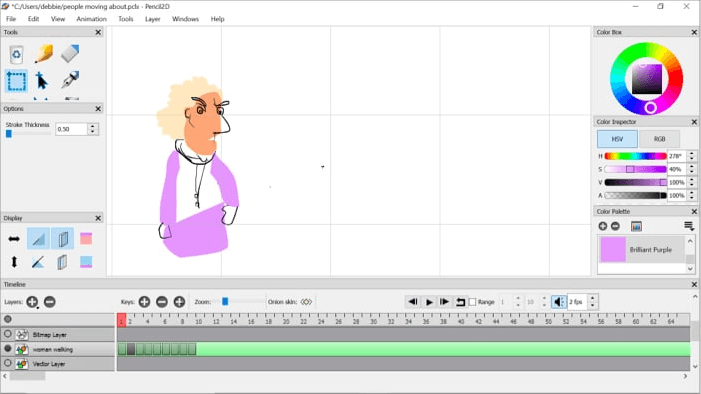
You should definitely try this best free animation software for Mac to enter the field of animation if creativity and drawing are your true loves. It is simple-to-use animation software for the Mac that has a full set of tools for making 2D hand-drawn animations.
Users of the software can create 2D animated characters, backdrops, and objects in a straightforward, easy workspace.
Key Features of Pencil2D Animation Software:
- Efficient drag-and-drop interface.
- Everything from adding many layers & keyframes to exporting animations in well-known video formats to incorporating audio.
- Users are able to play with various styles and approaches to create animations with an assortment of brushes, which includes pencil, ink, and watercolor.
- Enables vector and raster image support.
- Include light and distortion effects.
Also Read: Best Free Video Stabilization Software for Mac
2. Blender

As its name suggests, Blender is one of the best free animation software for Mac that you can consider to create animated videos. It combines various elements with its robust tools to produce an amazing animation.
This free Mac software for 2D, 2.5D, and 3D animation has some expertise as a 3-dimensional animation tool. It manages the entire chronology of video production, from the creation of intricate 3D objects, 3D motion, animations, and models to compositing & post-production.
Key Features of Blender:
- Highly advanced physics simulations.
- Animation for independent movements that is nonlinear.
- Supports 3-D modeling.
- PBR Creation of Materials and Textures.
- 3D Scene Lighting and Creation.
- Video and image compositing.
- Compatible with Python programming.
3. Adobe Character Animator
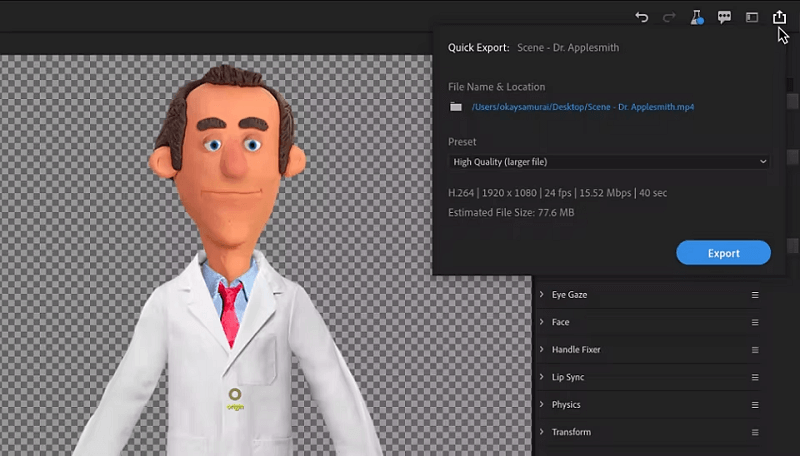
Adobe Character Animator is another one of the best animation apps for Mac and is specially designed for character animation videos. This tool effortlessly transforms your things into animated characters, whether you’re making a cartoon series, an explainer video, or an interactive experience.
You can make easily expressive, dynamic, and sophisticated animations, thanks to its user-friendly interface and extensive capabilities.
Key Features of Adobe Character Animator:
- There are more than 300 full-body animation characters in its motion library.
- Beginner mode makes it simple and quick for new users to start creating animated videos.
- Animations can be quickly exported using a fast export tool.
4. Dragonframe
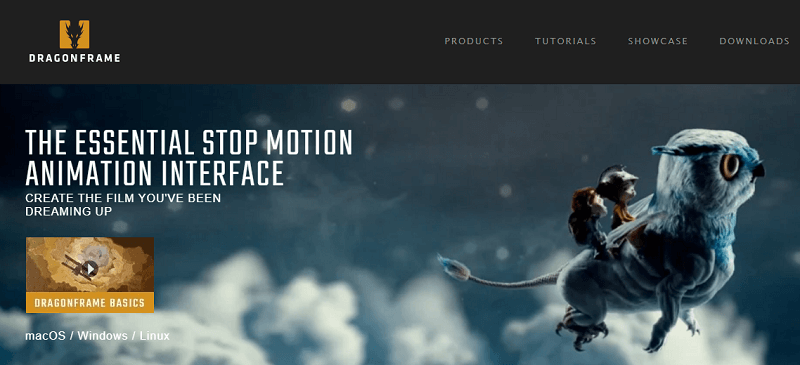
In the field of stop-motion animation, Dragonframe is a big name. With its powerful controls, cutting-edge functionality, and unmatched precision, users may produce amazing 2D and 3D animations without any hassles.
Although stop-motion movies like Disney’s Frankenweenie and Laika’s Coraline have been produced using this animation software. If you want to create professional and good-quality animated movies or series, then you should consider Dragonframe the best animation software for Mac.
Key Features of Dragonframe:
- Precise control over how animation tools are used
- There is a live view and capture option.
- Sound synchronization for perfect outcomes.
- Controls that can be adjusted for easy use.
- To build complicated animations, use keyframe animation, motion control, and audio lip-syncing.
Also Read: Best and Free Duplicate Video Finders for Mac
5. Moovly Animation Software
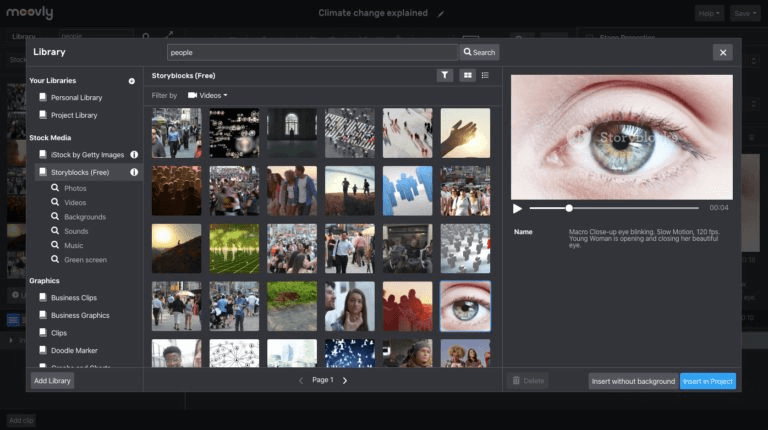
Users may efficiently create animations, presentations, and video content with the cloud-based animation program Moovly. It is a commendable solution for companies, instructors, and individuals trying to produce compelling visual content because it is user-friendly and accessible to both novices and experts.
Key Features of Moovly:
- Tool for drag-and-drop animation.
- A selection of pre-made backdrops, characters, and items.
- Various layouts and themes.
- Import support for music, video, and picture files.
- Support for audio recording and voice-over.
- Possibility of real-time collaboration with others.
- Publish content on a number of platforms, such as Facebook, Vimeo, and YouTube.
6. VideoScribe Animation Software
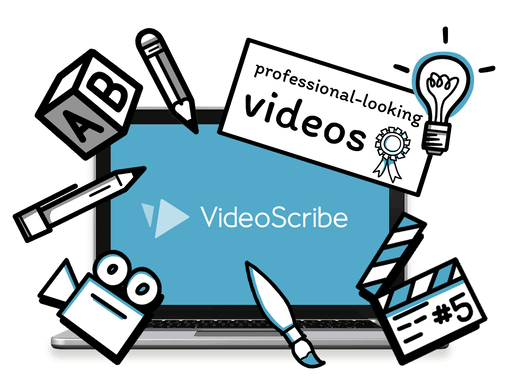
VideoScribe is a potent whiteboard animation application that simplifies the process of making explainer videos. This application provides all the resources you need to create standout animations.
Whether you’re an entrepreneur or a marketer, VideoScribe gives you the power to quickly communicate your ideas to a wide audience. This best free animation software for Mac helps you make stunning animations.
Key Features of VideoScribe Animation Software:
- This tool includes background textures from VideoScribe 9 and 13 hand styles, including a monster hand. It has an extensive image library, which has over 6000 photos in 40 categories, including animals, buildings, shapes, and patterns.
- It has possibilities for customizing the images.
- It includes a voice-over recording capability.
- High-definition videos are exported.
7. Houdini Animation Software: SideFX
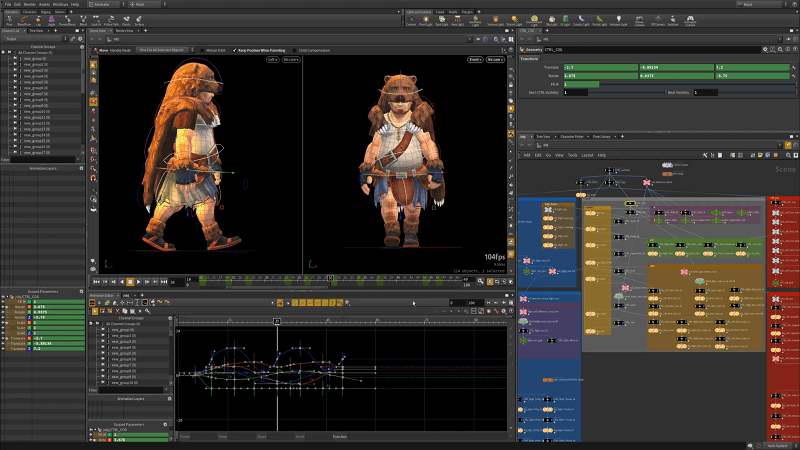
Sounds like a stylish automaker. Right? Houdini Animation Software by SideFX is the best free animation software for Mac that you should give a try. It is an animation brand, and it includes every function a 3D graphics tool needs. This is well-known for its VFX tools and node-based procedural process, which helps to expedite the job and produce satisfying results.
Key Features of Houdini Animation Software by SideFX:
- Pyro FX will display organic fire expressions.
- Fluids display dynamics that are realistic.
- Particle, to display realistic particle movements.
- Destruction effects highlight naturally destructive processes.
- Finite Components
- Provides various options in the shader system.
Also Read: Best Video Repair Software for Mac
Which is the Best Animation Software for Mac in 2024?
Here, we have provided you with a comprehensive list of the best free animation software for Mac that you can use. These leading Mac animation programs enable you to conquer the world of animation. However, choosing the right animation software depends on understanding your unique requirements and objectives.
You can experiment and learn the fundamentals without committing to a premium membership using free options like Blender and Pencil2d, which may be wonderful applications for beginners and professionals.
On the other hand, if you need a more sophisticated tool with a wider selection of capabilities, think about paying for Dragonframe, Adobe Character Animator, or Moovly.
Whether you want to make cartoons for amusement, work, or a personal project, the best animation software for you will ultimately depend on your specific needs, objectives, and tastes. The main reason for creating this list was to save you time while doing research.
What’s this? In order to help you realize your creative goals and captivate your potential clients, we assisted you in making the proper software selection.
Still, looking for solutions? Please get in touch with us if you have any questions. Lastly, for more tech-related information, you can subscribe to our Newsletter.


