ARK: Survival Ascended Low FPS on High-End PC

Low FPS in ARK: Survival Ascended is a common problem. However, this guide is here to help you boost the FPS effortlessly.
ARK: Survival Ascended needs no introduction if you are an action-adventure survival game enthusiast. Original ARK Survival Evolved’s remastered version, this game is popular among millions across the globe because of its Unreal Engine 5, offering a thrilling dinosaur survival experience and other features to keep you hooked to your gaming seat. However, ARK: Survival Ascended low FPS on high-end PCs is a cause of concern for many players.
You are reading the right article if you also have a similar concern. This write-up is going to clear the air about how to boost the Survival Ascended FPS for a fascinating gaming experience. Before moving on to the tried and true ways to increase the FPS, let us discuss the reasons for low FPS to help you fix it better.
Causes of ARK: Survival Ascended Low FPS on High-End PCs
FPS (Frames Per Second) is a measure of how fast your computer game can create and render frames. Higher FPS results in smoother gameplay as the game can render each frame in less time. However, the following factors may be responsible for low FPS, hampering your experience.
- Your system does not meet the game’s system requirements
- The graphics card driver on your computer is outdated
- The game’s graphics settings are not correctly configured
- You may have a slow or unstable internet connection
- Resource-intensive background applications hog up the system resources
- Your server is overcrowded, putting pressure on the hardware
After learning what may have caused low FPS, let us understand how to improve it.
Top Ways to Boost ARK: Survival Ascended FPS
You can use the following methods to fix the ARK: Survival Ascended low FPS issue.
1. Ensure your computer meets the game’s system requirements
Every game has a few minimum requirements a computer must satisfy for the game to operate smoothly. If these requirements are not satisfied, you may experience gaming issues, including a low frame rate. Hence, here we share ARK: Survival Ascended’s system requirements and the steps to check your PC specifications so you can take the necessary steps to meet the conditions.
Minimum system requirements of ARK: Survival Ascended
- CPU: AMD Ryzen 5 2600X, Intel Core i7-6800K
- RAM: 16 GB
- VIDEO CARD: AMD Radeon RX 5600 XT, NVIDIA GeForce 1080
- DEDICATED VIDEO RAM: 6144 MB
- PIXEL SHADER: 5.0
- VERTEX SHADER: 5.0
- OS: Windows 10/11 with updates
- FREE DISK SPACE: 70 GB
Steps to check PC specifications
- In the first step, you are required to open your PC’s settings. You can perform this action using the Win+I hotkey.
- Secondly, choose System from the options available in the settings window.
- The system settings will appear on your screen. You can now navigate to the About section from the left panel of the on-screen window to view your system details.
2. Make sure your internet connection is smooth
A fast and stable internet connection is a prerequisite for a higher FPS. Hence, you can check and solve your internet connection problems to boost the ARK: Survival Ascended FPS on your computer.
3. Close the resource-hogging background applications
Some background applications, such as video streaming apps, consume a lot of system resources, leaving no bandwidth for games like ARK: Survival Ascended. Closing these resource-intensive applications can increase the FPS. Hence, you can follow the below steps to close these apps.
- Firstly, right-click the empty taskbar to get a context menu.
- Secondly, choose Task Manager from the menu you got after performing the previous step.
- You can now navigate to the Processes tab and select each bandwidth-intensive application.
- Lastly, close these applications one after the other by clicking on the End Task button. As an example, we are closing Microsoft Edge in the following screenshot.
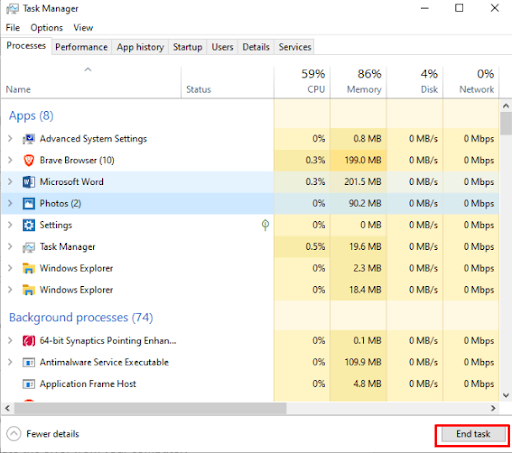
Also know: Best Free PC Cleaner Software for Windows
4. Perform a graphics driver update
No one can deny the importance of a graphics card in gaming. A well-performing graphics card is essential for a smooth gaming experience. However, outdated drivers interfere with the video card, preventing it from communicating with the operating system and resulting in problems like low FPS. Hence, updating the graphics card driver is one of the best ways to fix the ARK: Survival Ascended low FPS on high-end PCs.
You can update the driver automatically with a few simple clicks using Win Riser (a renowned tool to update drivers and elevate PC performance). This software performs automatic driver updates, backups and restores current drivers (whenever you wish to do it), detects and eliminates malware, cleans junk, removes invalid registry entries, and offers many other features. Below is the link from where you can download and install this incredible software.
After installing Win Riser, here are a few simple steps you can take to update drivers and solve many computer problems.
- Firstly, let Win Riser scan your computer for a few seconds.
- Secondly, you can view the scan results and click Fix Issues Now to install driver updates instantly and solve all issues automatically.

- Lastly, restart the computer to save the changes made in the previous step.
5. Disable Foliage & Fluid Interaction, Nvidia DLSS, and other in-game graphics settings
Turning off the resource-heavy graphics settings, such as the game’s Nvidia DLSS and Foliage & Fluid Interaction has helped many users fix the problem of low FPS. Hence, you can try this method to boost ARK: Survival Ascended FPS by following the directions in the following YouTube videos.
https://www.youtube.com/watch?v=6z683qqLL2o
https://www.youtube.com/watch?v=NHtjVKt4RIQ
6. Join another server
A high server population results in increased activity, causing performance issues (such as low FPS) for some users. Hence, you can join any other server if your server is overcrowded to solve the problem.
7. Try adding launch commands
A few simple launch commands have helped some users boost the FPS. Hence, you can try adding them by following these directions.
- Firstly, open the Steam app on your computer.
- Secondly, choose LIBRARY from the Steam menu, right-click ARK: Survival Ascended, and choose Properties from the on-screen menu.
- Next, navigate to the launch options and add the following commands.
-high -maxMem=65536 -malloc=system -force-feature-level-11-0 -cpuCount=10 -exThreads=16 -force-d3d11-no-singlethreaded +fps_max 0 -high -nojoy -dxlevel 95 -forcenovsync +exec autoexec
- Lastly, save the changes you have made.
8. Use Command Prompt commands
A few Command Prompt command lines help boost the FPS. Hence, you can follow the below steps to use them.
- The first step is to open Command Prompt with administrative privileges. You can do this by searching cmd using Windows Search, right-clicking on Command Prompt, and selecting Run as administrator from the available menu.
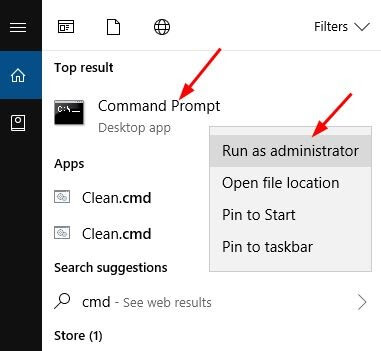
- After the Administrator Command Prompt appears on the screen, input the following commands one after the other and press Enter after each command.
bcdedit /set useplatformtick yes
bcdedit /set disabledynamictick yes
bcdedit /deletevalue useplatformclock
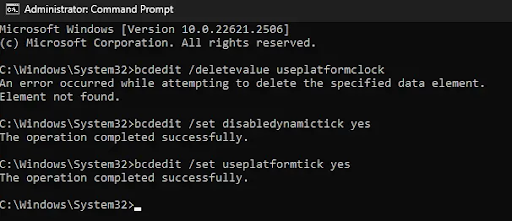
- Lastly, restart your PC to complete the process.
Also know: How to Fix Keyboard Slow Response in Windows 10, 11
Fixed ARK: Survival Ascended Low FPS on High-End PCs
This article guided you through sure-shot methods to boost the ARK: Survival Ascended FPS to ensure pleasing gameplay. If you do not wish to try all the above methods, you can directly use Win Riser to update device drivers to get improved FPS and overall PC performance. Moreover, you can leave us a reply if you have any questions, doubts, or suggestions about this guide.



