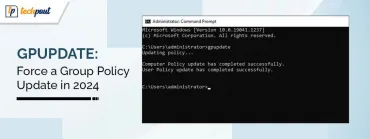Apple Planning Redesigned TV App for Mac with Sidebar for Navigation

According to reliable sources online, Apple is preparing a makeover of the Mac TV app. The revamp is part of macOS 13.3 Beta. However, it is presently deactivated. Yet, with just little deception, we could finally activate this new update. Let’s see what it has got for us.
The notable feature of this latest release is the addition of a separate navigation sidebar. Prior to this the App This update aligns Mac version of this Apple TV app with the iPad version, which gained a sidebar in iOS 15.2. In this, Apple TV, Library, Playlists, Store, and Devices areas are separated on the sidebar. The update makes the display more organized and neat for users.
Followed by this, “Apple TV” section contains a dedicated section for “Watch Now” and Apple TV+. You’ll also have instant access to all the channels you have you’ve subscribed to on your Apple TV, including Showtime, Starz, MLS Season Pass, and more.
Another update is that “Store” category allows you to purchase TV shows, movies, and other video content directly from iTunes Store. Under “Library” section you can access previously purchased or existing content, rentals, home sharing, family sharing, and other features.
Also know: How to Connect Your Apple iPad to Your TV
And that was it about this new look of Apple TV App. Anyone looking for a significant cosmetic revamp of this TV app update need to wait. Still, the inclusion of a sidebar to the app’s navigation is a welcome upgrade. Before, the TV app provided only a tab bar at the top of the UI for navigating.
Although these updates might seem attractive it’s still not known when Apple intends to make this new TV app design available to consumers. Again, it’s in the current macOS 13.3 beta but hasn’t been enabled yet.
Do let us know if we missed out on something. Also, share your thoughts on this new design in the comment section below. What more improvements do you want Apple to make to the TV app for the Apple TV, iPad, iPhone, and Mac? Drop your suggestions in the below section.