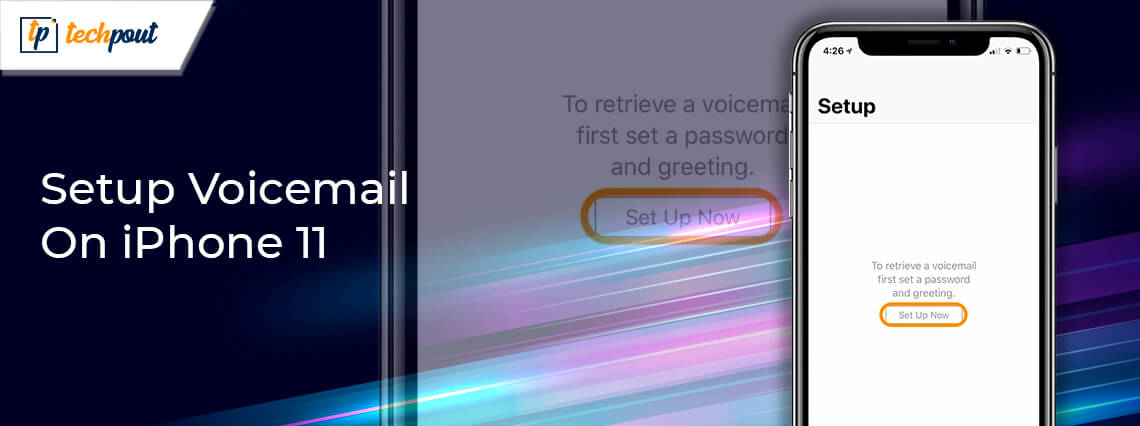
If you are looking for a guide that can help in finding the solution for how to set up voicemail on iPhone, then this is the right article for you as we have shared the best method which you can use to set up voicemail. Read below to know more.
Voicemail is an inbuilt feature of Apple products, this feature helps the caller to send a voice message to the receiver if he/she fails to receive or pick the call. You can even send voicemail without even calling a number. Other than this feature the user gets the freedom to decide whether he/ she wants to listen to the voicemail now or later. This is a great feature that offers the user features like organize, delete and play voicemails.
The best part about this feature is that you can easily share the voice notes to your close ones using various applications for messages, mail, and through AirDrop. This is a great feature that every iOS user should know.
If you don’t know how to set up voicemail on an iPhone then worry not just follow the steps mentioned below.
Ways to Set Up Voicemail on iPhone Easily
Here is how to set up voicemail on iPhone methods that you can use.
1. Using the Phone App
The phone app is the basic and most used application of any user. Every user opens this program for calling or checking the call logs. In the app there is a separate section for voicemails, you can access the section by clicking the voicemail icon from the bottom right menu of the screen. Using the app you can easily set up voicemail, follow the steps mentioned below to set up.

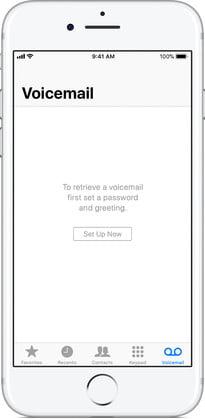

- Open the Phone application and click on the voicemail section from the bottom menu.
- Your screen must be showing a blank space with an option to ‘set up now’.
- Tap on the option. Now you can either log in if you have an account or you can sign up with this service.
- After you are done with adding the details click on the ‘Done’ option.
- Next, you will witness a greeting screen. On this screen, you can either use the default greeting or you can set your custom greetings. For setting up a custom greeting you need to record the greeting and then select the ‘Done’ option to save it.
This is how you can simply use the phone application and set up your voicemail on your iPhone.
Also Read: 8 Best Free Antivirus Apps For iPhone In 2021
2. Using Transcript
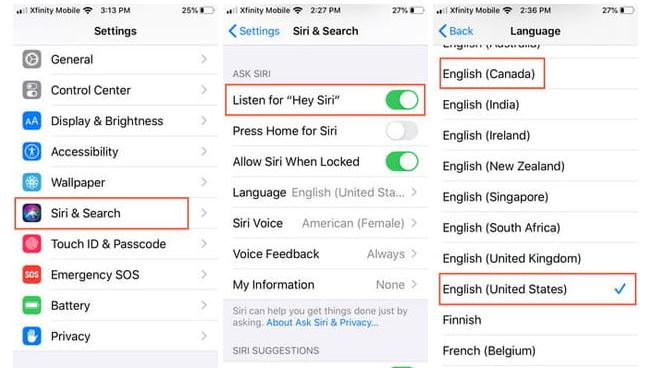
For a long time, Apple phones have this feature of voicemails and a text transcript of the message. iOS 10 or you can take iPhone 6s, it’s that old feature of this brand. Voicemail transcripts take audio files and run them to the server which uses machine learning to convert the audio into text. Using this method you can easily listen and read the messages. In order to enable this feature, you need to enable Siri. For enabling them you need to go to settings, then Siri & Search, then Language English (U.S) or English (Canada). After selecting your preferred settings you can tap on the message and it will start a new text transcription of it.
Also Read: 6 Best Call Recording Apps For iPhone In 2021
3. Using a Third-Party Application
There is always an alternative application even for the inbuilt feature of mobile phones. The aim of the developer is to help and make the process easy for every user. In this case of voicemail, there are many applications that can be used. Some of the best applications are InstaVoice and YouMail. These apps offer a free and easy interface using which you can easily set up the voicemail service. If you still face any difficulty with the application then you can try and check the tutorial for details.
Also Read: 12 Best Phone Usage Tracker Apps for Android & iOS in 2021
Final Words: How to Set up Voicemail on iPhone 11
These are the methods that you can use to set up voicemail on your iPhone easily. You can choose to either follow the basic method of using the phone app or you can even use a third-party application, depending on your ease choose the method and enjoy the voicemail feature of the Apple iPhone. We hope that we have helped you with the solution to how to set up voicemail on iPhone 11 and older devices. If you still have any doubts or questions then you can freely ask us. Write your questions in the comment section below and we will try to answer all your questions.


