How to Remove Your Mobile Number From Truecaller

Do you know how you can remove your number from Truecaller’s database? There is no direct way available to delete the account from the app; however, it is possible to do so by deactivating your Truecaller account, followed by delisting the number.
Truecaller app was first launched exclusively in 2009 by Blackberry. Later the app was released on Android and iOS platforms that could be used to manage calls with the help of the caller ID function.
It gained popularity as it accurately displayed the contact details of unknown callers and thus helped to avoid or block spam callers and telemarketers. But not many people prefer using Truecaller, considering it to be a privacy threat.
In this blog, we will first look at how Truecaller tracks and identifies all phone numbers, followed by which will be the methods of shutting down the Truecaller account.
How Truecaller Identifies the Callers?
Truecaller gains access to the address book of users to collect information about their contacts. This way, through crowd-based outsourcing, it collects the data and stores it in the databases. Thereby, it further identifies the number and displays it accordingly.
This means that even if someone doesn’t use the app, still their data will be available on the Truecaller database that is collected from other people’s phones. Therefore, many people prefer to Unlist their numbers from the Truecaller database.
Truecaller also collects and stores addresses associated with a landline number. Truecaller acquires this data from Telecom companies. Due to this reason, the residential address of a landline number can also be displayed to whoever you are calling, which may be far too risky to reveal to unknown people. The risk of exposure is not only limited to this sphere but even to the extent of discoverability on Google’s search engine.
Read Also: How to Remove Unwanted Pop-up Ads on Android and iOS
Methods to Deactivate Your Truecaller Account
You can follow the below-mentioned steps to disable the Truecaller account for removing traces of your number from Truecaller’s database. This can be done on Android, iOS, or Windows phones, followed by delisting the mobile number from the Truecaller database.
1. Android
- Go to the application on your Android phone.
- Tap the icon resembling people that you can spot in the upper left corner of the app screen.
- Further, go to the Settings.
- From there, navigate to the ‘Privacy Center’ section.
- Here you will find the option to Deactivate the account.
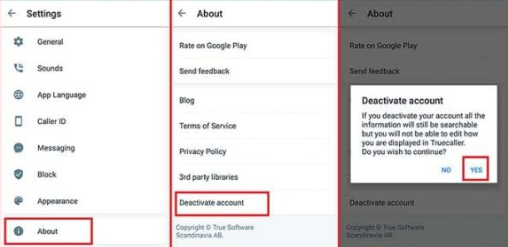
2. iOS
- Open the application on your iPhone.
- Tap on the gear icon in the top right corner.
- Again go to the ‘About Truecaller’ section.
- As you move down the list, you will be able to locate the option to deactivate your Truecaller account.
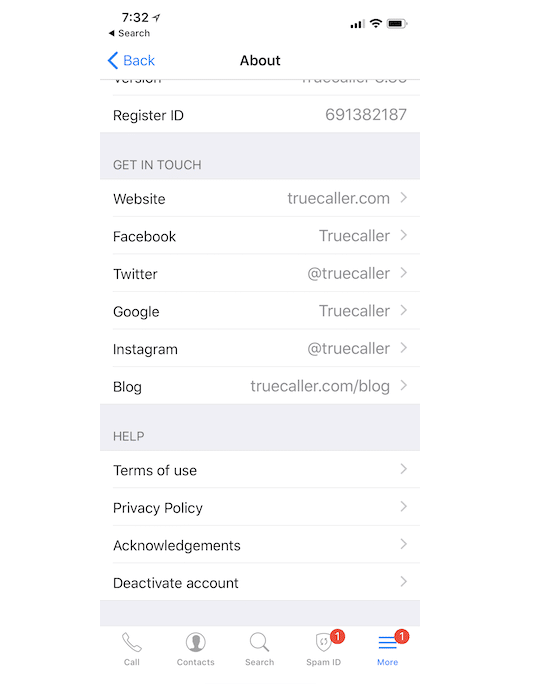
Read More: Best Truecaller Alternative Apps For Android & iOS
3. Windows Mobile
- Open the application on your Windows phone.
- Tap on the three dots located in the bottom right corner.
- Go to the Settings section of the application.
- Further tap on the “Privacy Center” option.
- Here you will find the Deactivate account option.
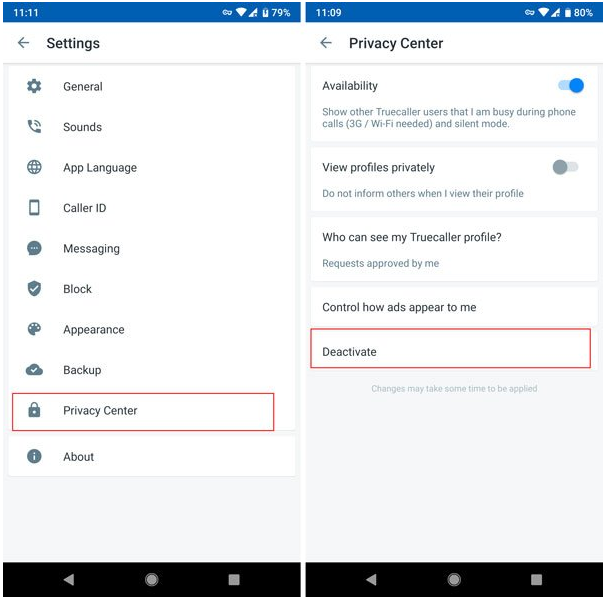
Remove Your Number From Truecaller
- Once the account is deactivated, then you can proceed to erase the number from the Truecaller database.
- You can go to the Truecaller unlist page.
- Enter your phone number, preceded by your country code.
- Select the reason most appropriate reason to unlist your number from Truecaller.
- Enter the verification captcha.
- Finally, tick the Unlist option.
- Usually, it takes 24 hours to complete the delisting request on Truecaller’s part.
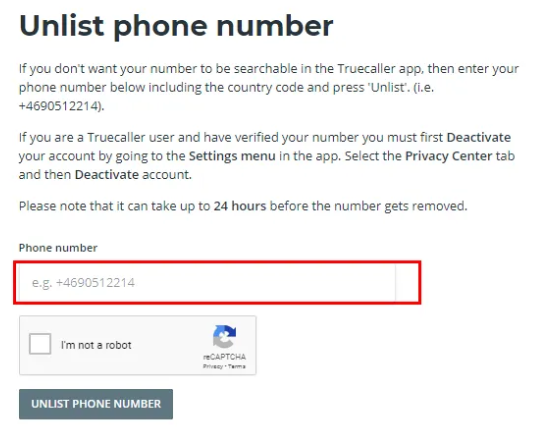
Read More: How To Fix Computer Freezing Problems
Final Thoughts
Therefore, it can be noted that the above-described methods can be used to delete your number from Truecaller and also to remove the account related private information from their databases.
Occasionally, it has been noted that it doesn’t remain off the records forever because tracking continues to happen through other people’s number every time a new person downloads the app and provides access to their contacts list. So, this can lead to the reappearance of the number in the Truecaller database again.
To prevent this from recurring, again and again, you can keep verifying with Truecaller if your number is appearing with them and request them to delete your number.



Thanks for sharing the blog! It’s Really Amazing.