Paragon Backup and Recovery Review with Its Features & Pros and Cons
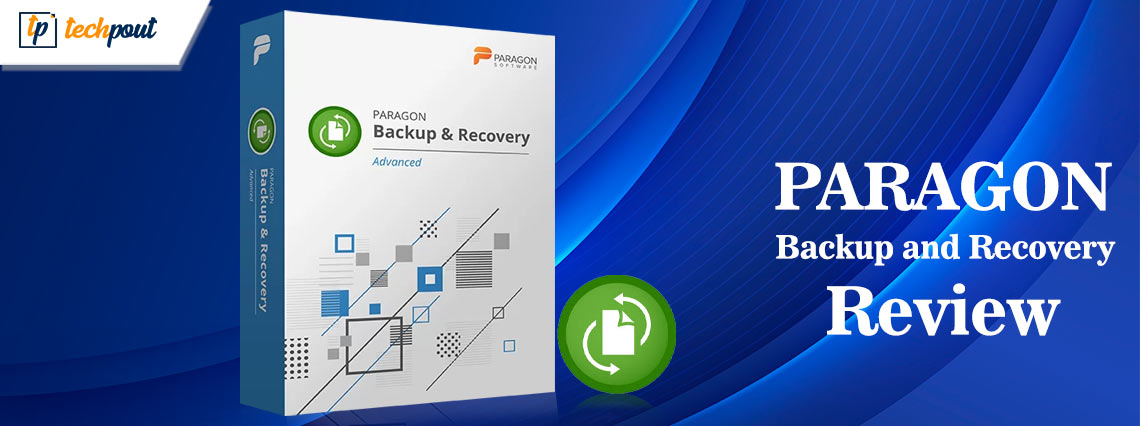
Check out this thorough Paragon Backup and Recovery review offering detailed features, pros and cons, usage, and other aspects related to the backup and recovery tool to get better insights.
Do you need to back up a large quantity of data but don’t know where to begin? We understand your problem since there are so many backup options on the market today that it may be hard to select which one is best for you. Think about what you need it to do, how effectively it does it, and how much it will cost you.
Paragon Backup and Recovery has long been a favorite Windows backup product of ours. It’s versatile, reliable, and very user-friendly. The system drives, selected file(s) and folder(s), and entire hard drives may all be backed up automatically with the help of Paragon Backup and Recovery. The newer version has all the same amazing features but with a more modern look and, most crucially, ease to use. Many people recommend using Paragon Backup and Recovery as a reliable backup solution.
What is Paragon Backup and Recovery?
Initiating this Paragon Backup and Recovery review, let’s underpin the basics of the tool. Many people consider Paragon Backup and Recovery to be the best free backup software currently available. It has every function you may want for handling data and backing it up and restoring it. In its most advanced forms, it is comprehensive, blazingly fast, and highly efficient. The easiest way to view backed-up data is to mount the backup files just like virtual hard drives, which may be done using Paragon Backup and Recovery restoration capability.
Paragon Backup and Recovery Review: Features
Here are a few of the highlights of the software as a crucial part of this Paragon Backup and Recovery review.
Aid for Clients
All clients have access to Paragon Backup and Recovery’s 24*7 customer support line, with subscribers to the Server and Technician plans receiving assured priority assistance. The best way to get in touch with the Paragon Backup & Recovery help desk is via the live chat feature.
Paragon Backup and Recovery users may find comprehensive product documentation, including how-to guides and video demonstrations, at the company’s official Support Center. Depending on the nature of your question or problem, you may potentially initiate a live chat with a customer support representative or a technician.
Also Read: How to Choose Backup Software – A Complete Guide
Viability of Recovery
Paragon Backup and Recovery has you covered in the event of a catastrophe with features including image recoveries, bootable recoveries, right-click recoveries, and disaster recoveries. The data on any non-bootable computer cannot be recovered, but the system may be restored from a previous backup. If you purchase the pro version of the software. You may use its backup images to roll back your system to a time before it was compromised. The security of your information might be jeopardized if your backups aren’t encrypted. Since security is so important to you, Paragon Backup and Recovery lets you encrypt every backup with a password.
Schedule Options
No need to worry about forgetting to back up your data when you can just set up a scheduled backup for the following day, week, or month and set up frequent repeat backups. AI Smart Backup, included with the Home subscription, utilizes weekly incremental backups created using Paragon Backup and Recovery.
Multiple Storage Device Compatibility
An external hard drive or a networked disk are all viable options for storing your backups. Paragon Backup & Recovery multipath storage has included multiple storage devices for some time. However, only some storage facilities are included in the subscription plan and made available to all customers.
Backup Performance
In addition to the complete Paragon Backup and Recovery (file, folder, partition, disk, and system) backup, you may also do a differential (incremental) backup based on a previous full backup. Recovery Software by Paragon If your computer ever stops working, you can still protect your files using WinPE since it can be burned on a bootable CD.
Paragon Backup and Recovery Review: Pros and Cons
Here are some of the pros and cons of the tool in this Paragon Backup and Recovery complete review. These will help you understand the little parts of the software.
Pros
- Easy to use
- Compatible with all popular Windows versions
- Straightforward UI
- Back-up rotation schemes
- Advanced options
Cons
- No cloud support
- Can not manage partitions images
- Unreliable at times
Paragon Backup and Recovery Price
The price of Paragon Backup and Recovery is quite affordable compared to other similar tools. You can get a subscription to the product at the base price of $ 79.95. With the help of this subscription, you can proceed with Paragon Backup and Recovery download and use this tool on three different devices. This price is not fixed and decreases by some bucks as increase the number of subscriptions.
Also Read: How to Backup Photos on Windows PC
Paragon Backup and Recovery: How to Use It?
Paragon Backup and Recovery is a cross-platform Windows backup and recovery program. The backup method is discretionary for the user. Backups at regular intervals may be scheduled for a Windows system. It’s not only a backup system; it also clones and can move operating systems. Follow the steps provided below to know how to use the software:
- First, execute Paragon Backup and Recovery download after getting its subscription.
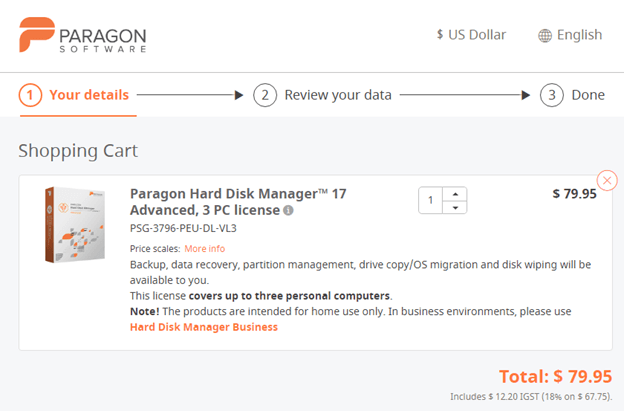
- Once the same is installed on the system. You may initiate the system backups using the user interface and selecting the Backup Source.
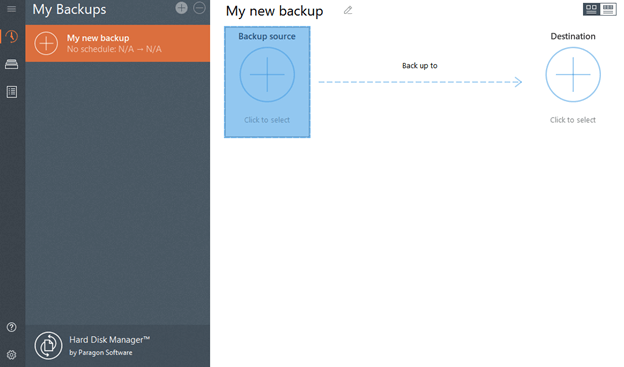
- Select the type of Backup you want to create.
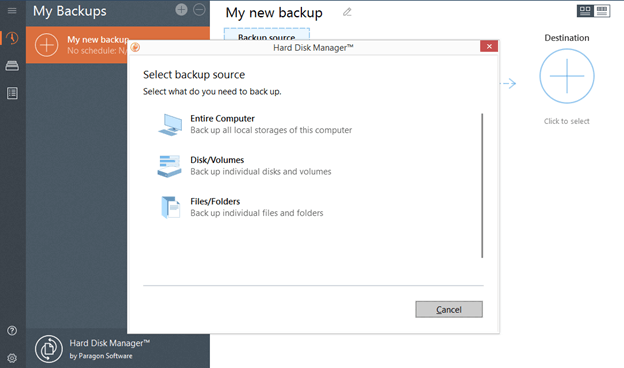
- Now select the location where you want to save the backup.
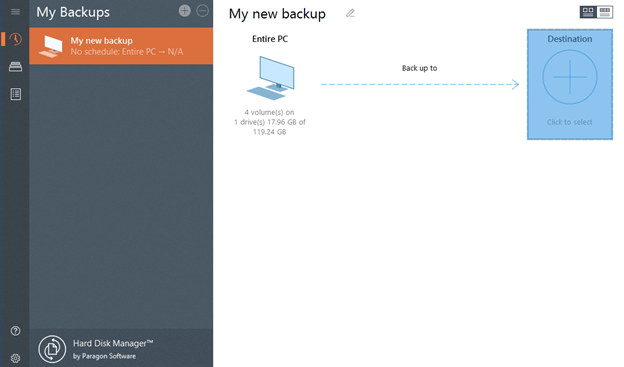
- Schedule the backup for a specific time or execute the same right now.
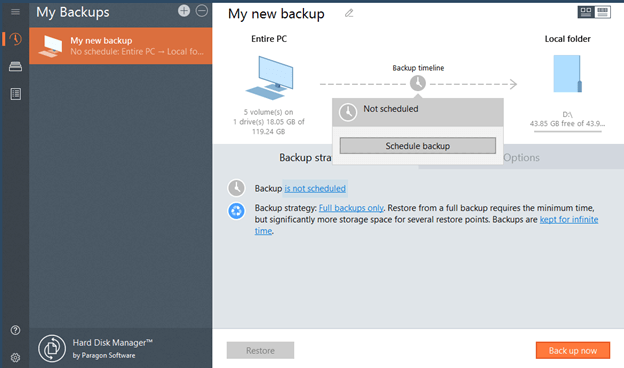
In Conclusion
So, this was all that we had to share in this Paragon Backup and Recovery review. We hope that the information provided above helped you make an informed decision about whether you should use the software or not. The interface of the software is quite straightforward and allows you to get the most advantage smoothly. Moreover, even for beginners, this software is just a blessing.
The option to schedule the software backup options is quite helpful. Users tend to forget and take regular backups of the system information. Hence, you can use this feature for great benefits. That’s not all, numerous other features of the software make it a viable choice in the world of backup tools for Windows.
Also Read: How to Delete Backup Files in Windows 10 – Quickly and Easily
Although the data provided above in this Paragon Backup and Recovery complete review is quite extensive. We are still here to help you with everything. So, ask your queries in the comments section below. Describe what you need assistance with and our experts team will get back to you in no time.
Subscribe to our newsletter for daily blog updates. And follow us on Instagram, Pinterest, Facebook, Twitter, and Tumblr for more information.


