LibUSB Driver Download and Update for Windows 10,11
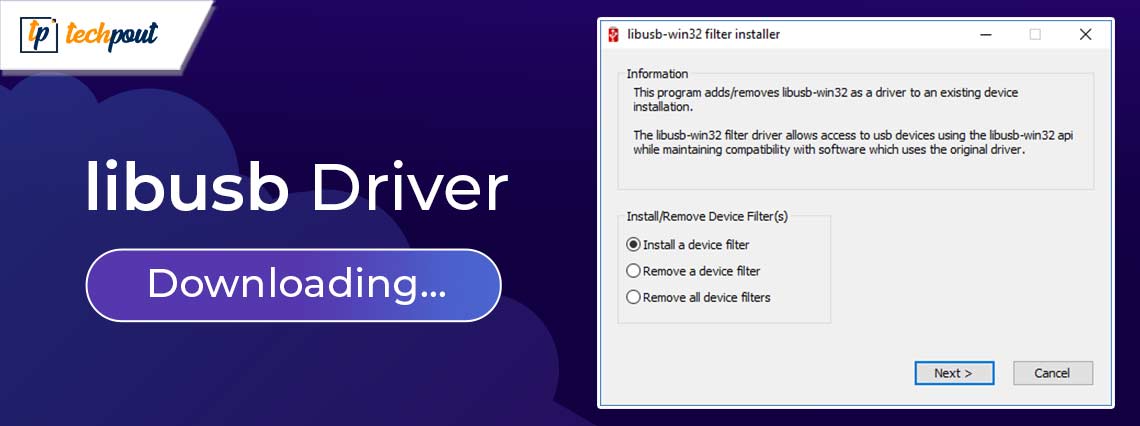
You can read this article to learn the best methods to get the updated driver for LibUSB downloaded and installed effortlessly.
LibUSB is an open-source and free library that allows applications to control data transfers from and to USB devices. Moreover, it aids the creation of apps that interact with USB hardware. However, it may only perform well if an updated LibUSB driver is installed on your computer.
Since a lot of users remain confused about how to download, install, and update the driver, this article presents an easy and quick guide to help you do it.
Through this write-up, we walk you through the best possible methods to download the LibUSB driver, install it, and update it on your Windows 10 (32bit/64bit device). Let us begin it without wasting more of your precious time.
Howto Download, Install, and Update the LibUSB Driver
Here are the methods you can follow to get the updated LibUSB driver downloaded and installed on your computer.
Method 1: Download the LibUSB driver and install it from a zip file
You can use the LibUSB zip file to download and install the needed drivers. Though the process to do it may seem a bit technical and time-consuming, here is how to perform it.
- To begin with, get the LibUSB driver’s zip file downloaded on your computer.
- Secondly, you can right-click the downloaded zip file and choose to Extract it to a folder.
- Now, you may go to the libusb-win32-install-1.2.6.0 directory, right-click on the .exe file, and choose run as an administrator.
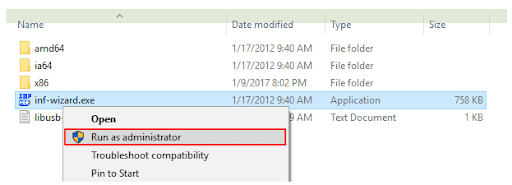
- Click Yes to confirm the access control if you are asked to do it.
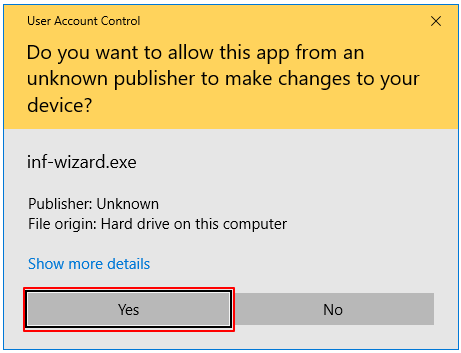
- Now, you need to connect the USB device. This step requires you to initiate your device into bootloader mode via the RESET and PGM buttons.
- Click Next to proceed to the next step.
- This step requires you to choose the STM32 BOOTLOADER device from the on-screen list and click Next.
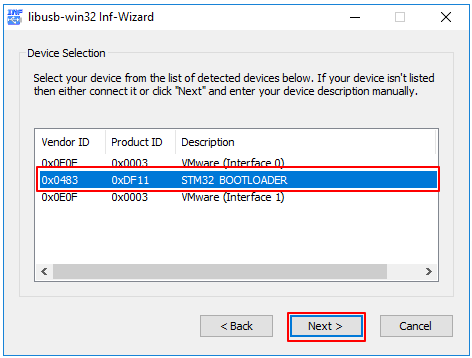
- You can now confirm the on-screen USB device information and select Next to proceed further.
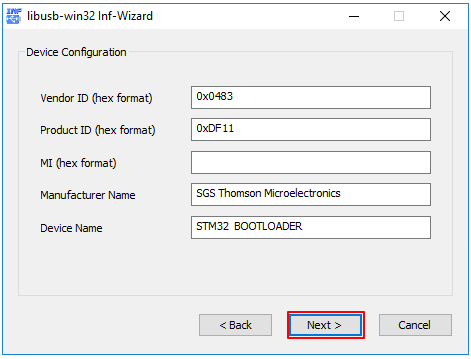
- Now, you need to save the .inf file on your computer.
- After saving the .inf file, press Install Now to start the driver installation.
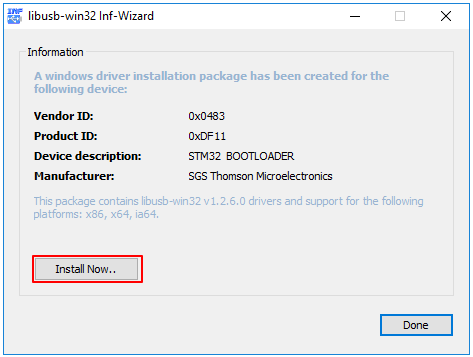
- Now, you need to wait patiently for the driver installation to complete.
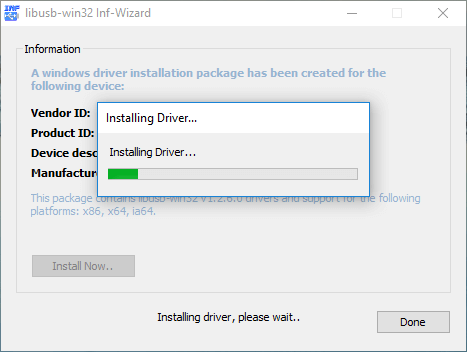
- Lastly, click OK when the driver installation completes successfully and restart your computer to complete the process.
Also Read: USB Serial Controller D Driver Download and Update
Method 2: Use Device Manager to get the latest LibUSB driver for Windows 11/10
Device Manager is a tool found in all Windows computers to get all the drivers you may need for the device’s smooth performance. It allows you to download and install up-to-date drivers to solve various problems. Though the process of downloading the Win 64/Win 32 LibUSB driver may seem quite lengthy and non-beginner-friendly, here is the step-by-step process to try it.
- Firstly, you need to search and open the Control Panel on your computer.
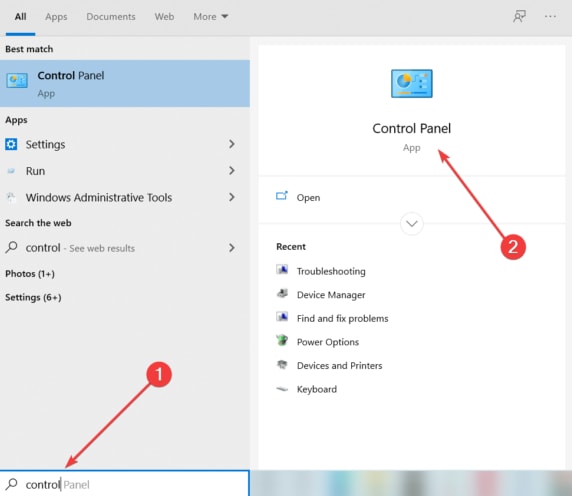
- Secondly, change the Control Panel’s view to Large icons.
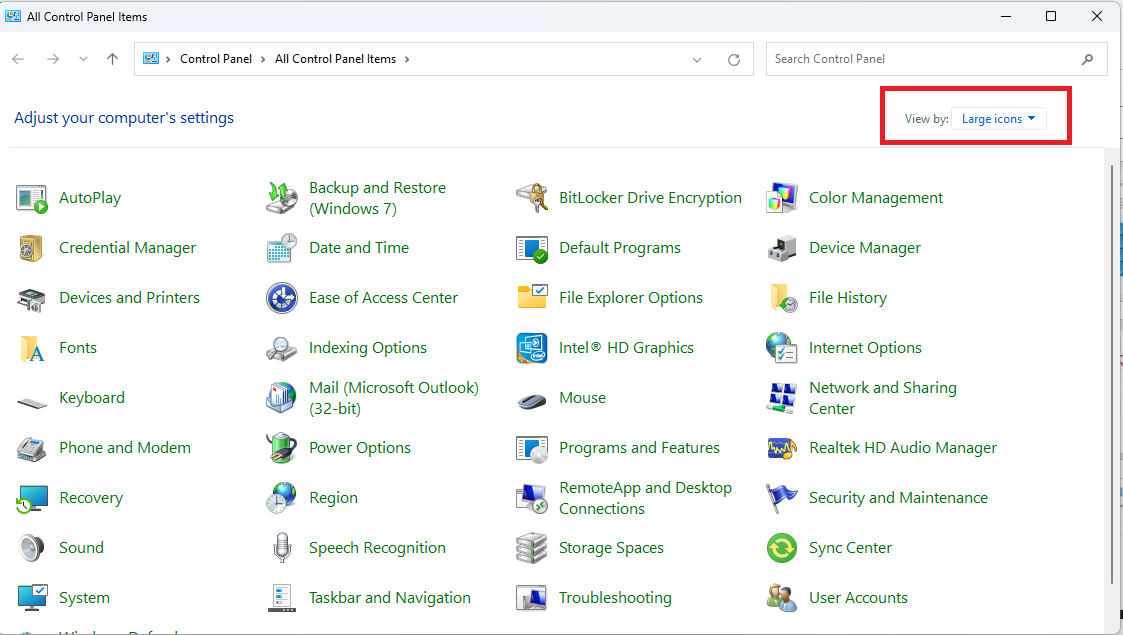
- Now, select Device Manager from the menu you have on your screen.
- After the Device Manager window comes to your view, double-click on the ca
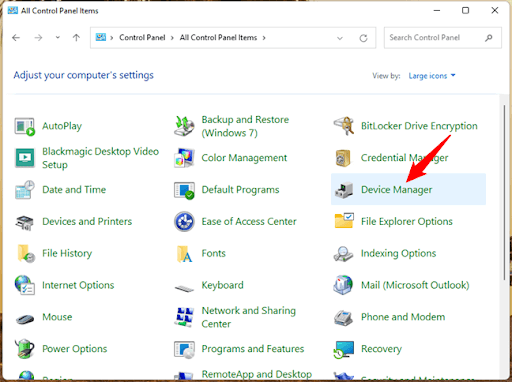 tegory of Libusb-win32 devices to see it in expanded form.
tegory of Libusb-win32 devices to see it in expanded form. - In this step, right-click the LibUSB device and choose Update driver from the context menu available on your screen.
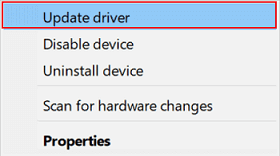
- Windows 10 users can now choose to Search automatically for updated driver software. If you are a Windows 11 user, select the Search automatically for drivers option.

- Wait patiently for a few hours until your operating system finds the appropriate driver, downloads it, and installs it.
- Lastly, you can restart your system to finish the driver installation process.
Also Read: CP2104 USB to UART Bridge Controller Driver Windows 11, 10
Method 3: Download the LibUSB driver update automatically (Recommended)
All the manual methods discussed in this article to download and install the latest driver for LibUSB have certain shortcomings. For instance, a single incorrect step when installing the driver through a zip file may crash your system, and driver downloading from Device Manager is not beginner-friendly.
Hence, we recommend downloading and installing driver updates using a dedicated program. For example, you can use Win Riser, which is one of the top-rated driver updater and PC optimization software.
Win Riser is a celebrated name for its unique set of features, such as driver backup and restoration, ignore option for drivers you don’t wish to update, easy junk removal, detection of malware, scan scheduling, and a lot more. You can download and install this software from the following link to experience all its wonderful features yourself.
After completing the software installation (which takes only two to three seconds), simply scan your computer for outdated drivers, wait for a couple of seconds to let the scan complete, go through the results available on your screen, and click Fix Issues Now for an instant solution of all problems.
If you feel skeptical about updating all your drivers, you can update the LibUSB driver individually by clicking on the Update Now button. However, smart cookies update all their drivers to ensure the best computer performance.
Also Read: USB xHCI Compliant Host Controller Driver Download for Windows 10, 11
LibUSB Driver Downloaded and Updated
This article walked you through different ways to download, install, and update your LibUSB driver for Windows 10/Windows 11 computers. You can use any of the above ways depending on your technical knowledge and experience.
However, we suggest updating drivers safely with minimum effort using Win Riser to improve your computer performance. If you have any suggestions, concerns, or questions regarding this article, kindly let us know via the comments section below without any hesitation.



