How to Use Telegram Without a Phone Number

Want to learn how to use Telegram without a phone number? We’ve got you covered. The post includes everything you need to know about the same. Continue reading for more information.
Telegram prioritizes users’ privacy and offers several features that make it a great messaging software and is contributing to its growing popularity. On the other hand, the fact that users are required to register with a phone number is something that some individuals find to be annoying. On the other hand, certain ways may be used to circumvent this problem.
If you do not want to provide Telegram with your phone number, the following are numerous options that you might consider. Despite the fact that the service will function without any problems, Telegram must first get confirmation. Continue reading for more information.
Utilizing Telegram Without Having a Phone Number
The application will ask you to provide a phone number before continuing with the registration process. Despite this, it is possible to simply create a Telegram account without providing your real phone number if you make use of a few tactics. Because of concerns about their privacy, a lot of individuals choose an alternative technique. Now, without further ado, let’s get started!
1. Burner
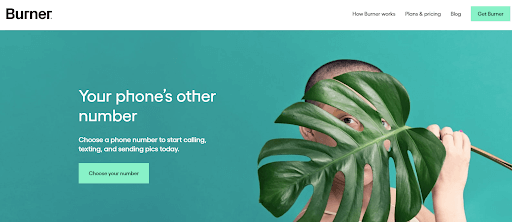
Burner is an application that allows you to redirect phone calls that originate from a fake number to your real number. When other people call you, they only get the Burner number. You are able to create a Telegram account by taking advantage of the free trial that lasts for one week.
The Burner will not disclose your real phone number to any other party and provide two different sorts of accounts. In addition to the free trial that lasts for one week, a subscription plan is also available. In the event that you pay for it, the number will be yours for as long as you like. In sum, Burner is one of the best ways to use Telegram without a phone number.
Also Read: Best FREE Burner Phone Number Apps
2. TextNow
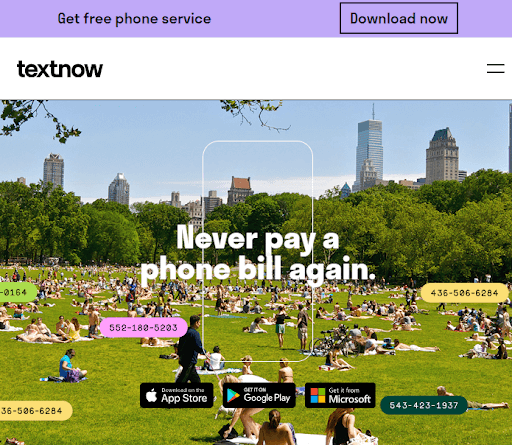
TextNow is another application that enables users to send and receive text messages and make phone calls via a wireless network. The application is completely free to use.
After you have obtained your free number, it will be simple for you to create a Telegram account. If you are interested in a paid number, there are also such available. The app helps you create a fake number that you can use in order to sign in to Telegram without your original phone number.
3. FreePhoneNum.com
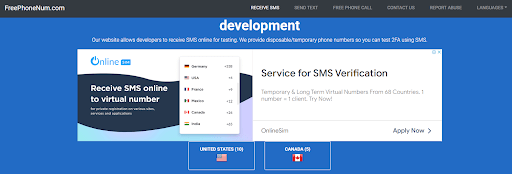
On the website FreePhoneNum.com, you will find a list of disposable phone numbers from which you may choose one. To be more specific, the proprietors make them available to everyone who wants to utilize them without collecting a fee. You may view the SMS that was sent to the phone you selected by clicking on it. This includes the Telegram verification messages that were sent to the number. Refresh the site if the message has not yet arrived. Almost certainly, it will show up after that.
Moreover, we would like to bring to your attention the fact that the messages on this website are accessible to everyone who clicks on the number. Therefore, you should not use the number for any sensitive reasons, except for testing services linked to SMS and obtaining verification codes. So, that’s how you can make a Telegram account without your phone number using this online website.
Also Read: Best Free Phone Number Apps for Android
4. Google Voice
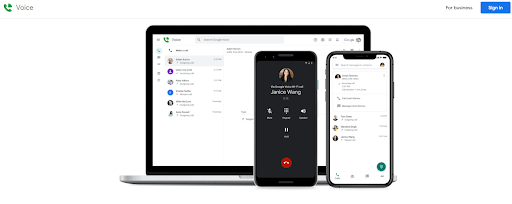
Google Voice is an excellent application that you can use in order to create a Telegram account without your phone number. However, to use Google Voice, you must already have a number in the United States. Despite the fact that you are required to provide Google with your phone number, you are not providing Telegram with your actual phone number. When you use Google, you will get a different number. Although it is not the safest choice, it is a highly handy one.
After you have obtained your Google Voice number, you will be able to use it to sign up for a Telegram account. For the purpose of creating your new account, Telegram will end you a text message to the number you use for Google Voice. After that point, it ought to no longer be required going forward.
5. Receiving SMS
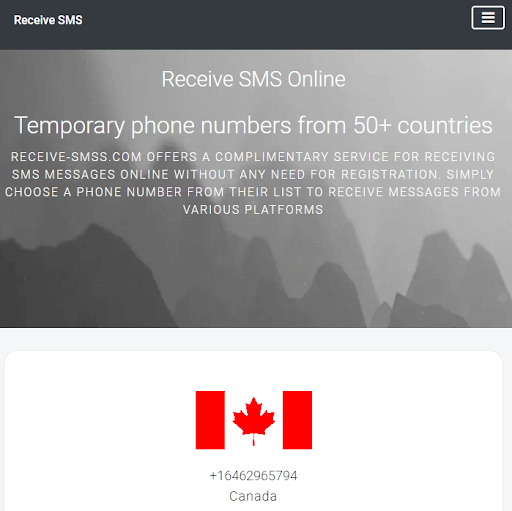
Another website that is comparable to FreePhoneNum.com is ReceiveSMS. However, if you are headquartered in the United States, it also provides numbers for the United Kingdom, Indonesia, the Netherlands, and Sweden, which provide you with more privacy and accessibility.
This online website does not restrict the numbers you utilize and how many times you may access them. Because the people who are responsible for it are generous, and you are free to make a comeback anytime you want to stay anonymous.
Also Read: How to Track Someone’s Location by Using Phone Number
How to Use Telegram Without Phone Number: Explained
It should come as no surprise that the firm is seeing such a significant amount of growth given the number of users who are switching from other social media platforms to Telegram. However, you must comply with its phone number requirement, although it seems to be in direct opposition to Telegram’s core principles. The good news is that you are not obligated by law to provide your actual telephone number.
Was this guide helpful? If yes, then do subscribe to our Newsletter. Additionally, you can follow us on Social Media so you never miss a tech update. Lastly, do share your feedback in the comments section below.


