
This article shares the best collage apps for iPhone to help you make mesmerizing collages from your pictures.
We use photos to document the best moments of our life with near and dear ones. And we often share these beautiful snaps with our friends and family through various social media applications. However, sometimes you may be confused about which photo to post out of a series of pretty pictures. In such situations, you can make a collage on your iPhone.
Collages stitch all your favorite pictures in a single frame and help you create a picture story. However, since the iPhone’s in-built collage making is not so impressive, you need the best collage app for iPhone to make beautiful image collages.
The App Store is full of such iPhone collage makers. However, only a handful of them are worth your time and attention.
Through this article, let us list the truly best free photo collage apps for iPhone you can use to create mesmerizing collages.
List of the Best Apps to Make a Collage on iPhone
Below we list all the top iPhone collage apps with which you can combine your favorite photos into beautiful collages.
1. YouCam Perfect
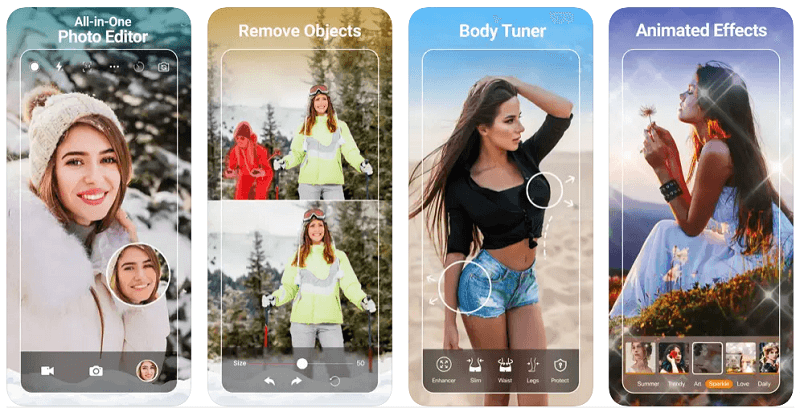
Let us kickstart our list of the best free photo collage apps for iPhone with YouCam Perfect. You can use this app to create aesthetically appealing collages for all your social media posts.
Talking about the features, below is what excites us the most about YouCam Perfect.
Key features of YouCam Perfect
- Collage customization with radius, thickness, and color adjustments
- Hundreds of designs to help you create the perfect collage
- Many pretty layouts to create amazing collages
- Availability of a lot of photo editing tools
Also Read: Best Photo Storage Apps for Android and iPhone
2. Adobe Photoshop Express
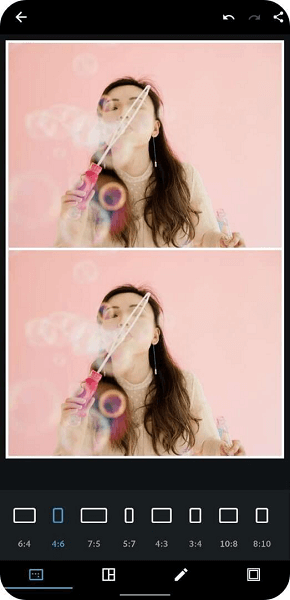
We cannot stop ourselves from thinking about Adobe Photoshop when the discussion is anything about photos. Nothing can beat this application if you wish to create professional-level collages.
Adobe Photoshop Express boasts a plethora of delightful features. However, below we list the core ones for your reference.
Key features of Adobe Photoshop Express
- Thousands of assets and templates to create stunning collages
- Availability of a wide range of Adobe fonts and royalty-free image collection
- Photo enhancement tools like filters, background removal, text/sticker addition, and animations
3. Canva
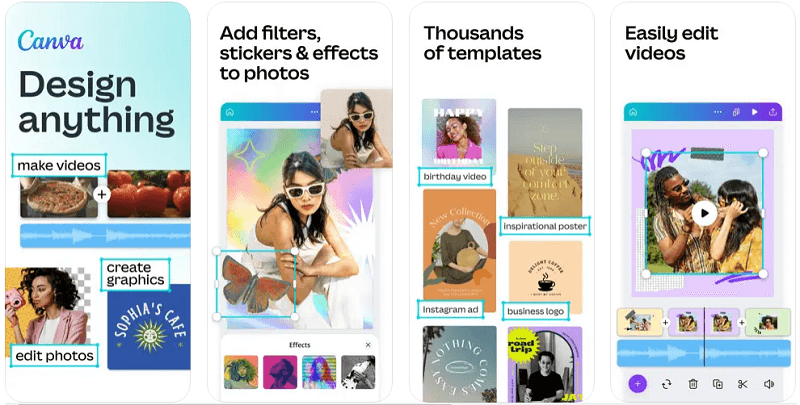
Next, we have Canva on our list of the best photo collage apps on iPhone. It is a free and easy-to-use collage maker to help you create collages hassle-freely.
Following are some features of Canva that caught our attention.
Key features of Canva
- A complete graphic design application
- Lets you combine up to 12 photos to form a beautiful collage
- Drag-and-drop layout for quick image editing
- Preset and story templates
- Availability of multiple image enhancement tools
4. PicCollage
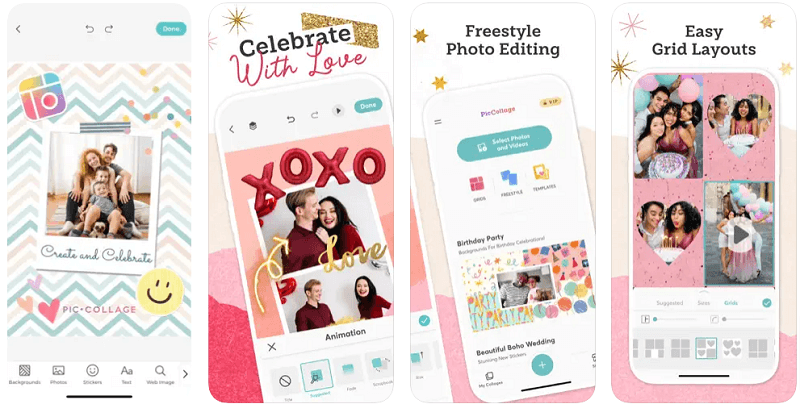
Here is yet another free collage app for iPhone called PicCollage. You can use this application to create attractive collages for all special occasions.
As far as features of this app are concerned, we like its plethora of layouts for collage customization. Moreover, the following are some of its other top features.
Key features of PicCollage
- Videos and animation to bring your collages to life
- Grids and templates for all occasions
- Availability of premium and stylish fonts
- New backgrounds and stickers are added every week
- Collage customization with doodles and cutouts
Also Read: Best Photo To Cartoon Picture Apps For Android & iOS
5. Pixlr
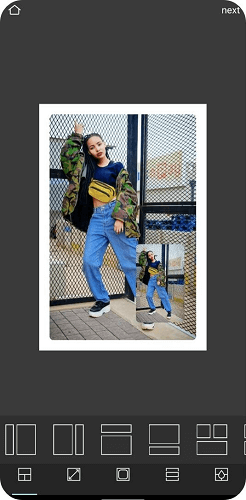
We would like to name Pixlr one of the best apps to make a collage on an iPhone for multiple reasons. For instance, Pixlr allows you to use custom borders in your collages.
Moreover, the following are a few other attention-worthy Pixlr features.
Key features of Pixlr
- Lets you personalize your collages with text and special effects
- Availability of a wide variety of preset collages
6. piZap
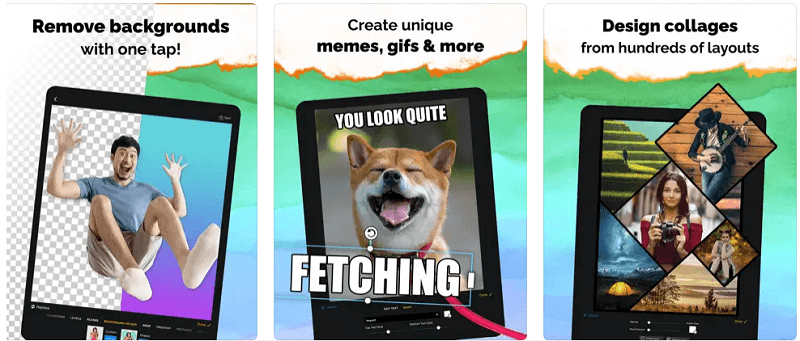
After Pixlr, let us introduce you to piZap. We put it in this position on our list of the best iPhone wallpaper collage makers for several reasons. For example, you can use piZap to create fun GIFs and memes with your pictures.
Additionally, below are some other remarkable piZap features.
Key features of piZap
- Collage creation with fun stickers
- A plethora of layouts
- Lets you add a fun touch to your collages with text, filters, and many other features
7. Collageable
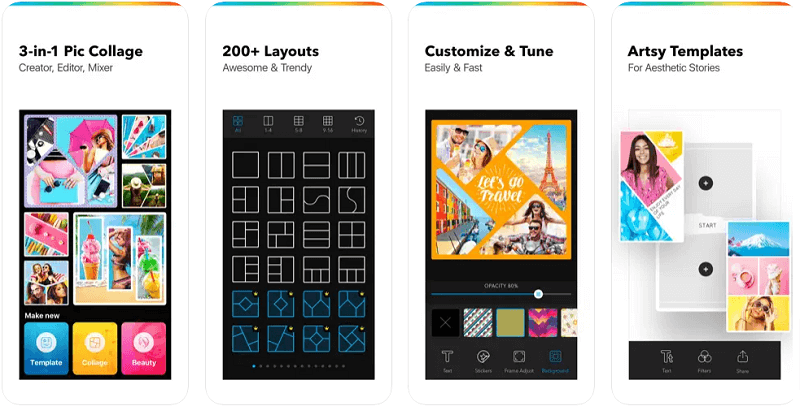
The next app in this post dedicated to the best apps to make a collage on iPhone is Collageable. You can use this app to create postcard-like collages with images and text.
In addition to it, the following features contribute to making Collageable one of the best iPhone collage makers.
Key features of Collageable
- A wide variety of backgrounds
- Many frames, texts, and fonts
- Present templates for the perfect collage creation
- Lets you add more graphic elements to your collages
Also Read: Best Photos Cleaner Apps for Android and iPhone
8. Layout from Instagram
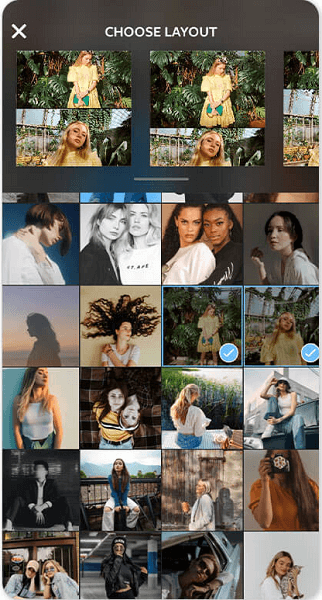
Do you need a free collage app for iPhone to create a photo collage for your Instagram posts? If yes, Layout from Instagram is the best choice for you. It allows you to remix over 9 photos at once to form a beautiful collage.
Moreover, you can flip, mirror, and edit photos to give your collage the desired effect. Furthermore, the following features also attracted us to the Layout from Instagram.
Key features of Layout from Instagram
- In-built photo booth
- A multitude of exciting filters
- Lets you drag and drop photos to arrange them
9. PicPlayPost
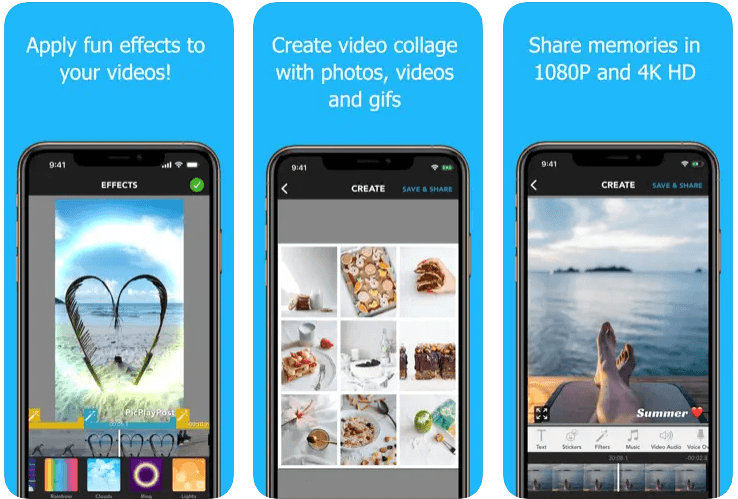
Here is another iPhone wallpaper collage application. You can use PicPlayPost to create dynamic collages of your photos. Moreover, the following are the most exciting features of this app.
Key features of PicPlayPost
- You can add music to your collages
- Lets you make a video collage
- Allows you to add transitions to make your collage more dynamic
10. Diptic
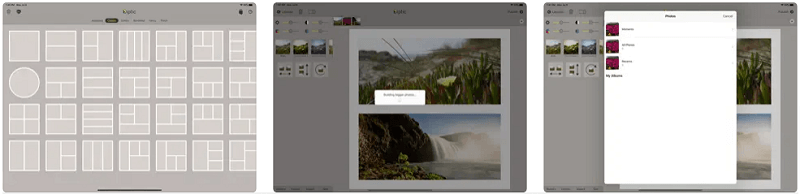
Last but not least, we have Diptic on this list of the best free collage apps for iPhone. It is a highly customizable application that allows you to make a collage with multiple photos. Additionally, the following are the fascinating features of this app.
Key features of Diptic
- Availability of more than 194 layouts
- Lets you add text, borders, and filters to your collages
- Many photo import/export options
Also Read: Best Free Photo Frame Apps For Android And iPhone
Summing Up
This article shared how to make a collage on an iPhone. You can use the above applications to transform your photos into captivating collages.
If you wish to add some other app to the above list or have any questions/suggestions, kindly drop us a comment. We will be more than happy to hear from you.


