How to Fix iPhone 11 Keeps Restarting [iPhone Issue]

If you also face the iPhone 11 keeps restarting issue on your Apple device, check out the complete guide listing and explaining the most effective solutions to the error.
The Apple iPhone is a great device but seems to have some kind of glitch. A lot of users of the device have reported that their smartphone keeps restarting. The users claimed that they did nothing to trigger the restart and yet the device repeatedly shut down and restarted on several occasions. This problem is quite common and can be faced by anyone.
If your Apple device is also showing problems related to iPhone 11 keeps restarting every 3 minutes, then you are not the only one there. The problem is not as complicated as it seems and you can easily fix the error within a couple of minutes. All you need to do is follow the solutions mentioned in this article. We have solely focused all the solutions on fixing the error for you, so let’s proceed to have a look at the same.
Solutions to Fix iPhone 11 Keeps Restarting
Below, you will find a set of solutions provided to help you fix the iPhone 11/iPhone 11 pro max keeps restarting. You are suggested to follow the solutions provided, as they are, consecutively until you get rid of the problem and your smart device starts working perfectly.
Solution 1: Analyze the Battery of Your Device
First things first. Different users on various forums state that their iPhone 11 restarts every 3/few minutes due to battery errors. So, the first thing you should do is ensure that your smartphone is properly charged (around 80-90%). We recommend that while the device is charging, you set it idle and not use the device for some time. This may seem like an obvious solution but works in solving such problems.
Know about the best Navigation Apps for iPhone [Free & Paid]
Solution 2: Update the iOS of Your Smartphone
“My iPhone 11 keeps restarting.” If you have the same complaint then the first solution that you can try to fix iPhone 11 keeps restarting repeatedly is to update the iOS. A bug in the previous operating system may easily be the culprit behind the error. If this is the case, then the developers will have surely found it and released the updated version with bug fixes. Hence, after updates, your system will work just fine.
Follow the steps below to know how to update the iOS to its latest version:
1. Open the Settings of your smartphone and navigate to General.

2. Under the General Settings, you will find a category named Software Update. Tap on it to proceed.
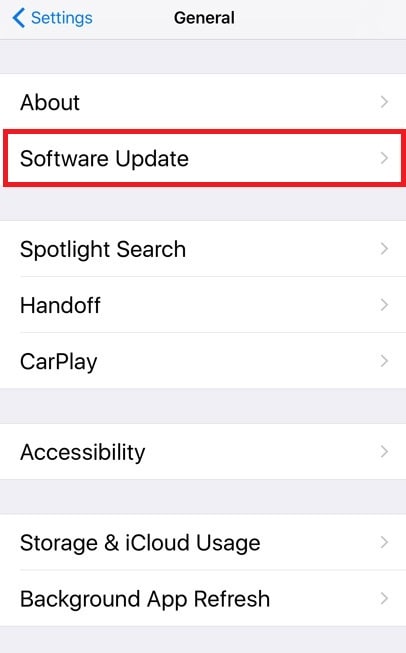
3. Let your device look for the latest version of the iOS available. When the same appears on your screen, download the update.
If you see a message that the current operating system is up to date on your device, then an outdated operating system is not the reason behind the restarting problem on iPhone 11. You should take the help of the next solution.
Know how to enable do not disturb on iPhone/iPad
Solution 3: Take Off the SIM Card From the Device
You may end up seeing that the iPhone 11 keeps restarting every few minutes. This error may appear because of your SIM card. If your device has a faulty SIM, your device may restart the device to look for the desired network. This may end up in the device restarting repeatedly without any command. So, what you can try is disconnecting or removing the SIM from your device. Once this is done, turn on your smartphone and use it for some time. You may find that the device works just fine and can rule out the error with the SIM only. Go to the nearby office of the network provider and get a new SIM instead.
However, if the iPhone 11 keeps shutting off and restarting even after removing the SIM, then take the help of the next solution.
Read more – Sync Contacts From iPhone to Mac [Step by Step Guide]
Solution 4: Update All the Apps Present on the Device
You may not know this but some faulty installation file of some app(s) can also result in the iPhone 11 keeps restarting error. Just like the OS developers, the app developers may also provide a fix for this faulty bug in the next update. Hence, you should try to update all the apps present on your device. This will allow the system to work more efficiently. Follow the below steps to know how to install the latest version of the apps:
Note: To follow this procedure, you should have a proper internet connection along with enough device storage to install the updates.
1. Open the App Store on your iPhone.

2. Tap on your profile picture located in the top-right corner of the App Store.

3. Wait while the app stops scanning for outdated apps. Tap on the Update All button to install the latest version of all the apps available.
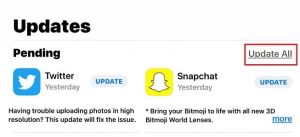
However, this solution may fail to work if you find that all the apps are already up to date. In such a case, follow the next solution if the iPhone 11 keeps rebooting.
Solution 5: Hard Reset Your iPhone
If the iPhone 11 Pro/Pro Max/iPhone 11 keeps restarting every 3/few minutes or other related problems persist, the next solution that you can try is to hard reset the device. The procedure to do this is quite easy but reliable. Hard resetting or force restarting your device will allow all the temporary errors to resolve. In turn, your device will start working again just fine without restarting. Follow these steps provided below to know what you need to do:
1. Press the Increase Volume (the Up) button on your device and then hit the Decrease Volume (the Down) button.
2. Next, long press the power or wake button for around 10 seconds.
3. Your system may ask you whether you want to restart the device or not, move the slider to turn off your device(Slide to Power Off).
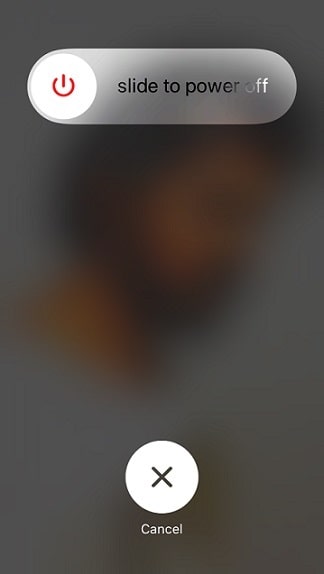
4. Once the device shuts off, wait for a couple of minutes and then turn on your device.
List of best free iPhone ringtone maker apps
Solution 6: Reset Your Device Settings
The ultimate solution to fix iPhone 11 keeps shutting off and restarting or rebooting is to reset the device settings. Why? Resetting the device allows your device to get a fresh start, settings-wise. Doing this will not affect the data on your device in any way and yet work to fix the error for you. Follow the steps provided below to know how to reset the settings:
1. Open the Settings of your smartphone and navigate to General.

2. Tap on Reset from the General settings menu.

3. Select the option to Reset All Settings and proceed by entering your Apple ID credentials.
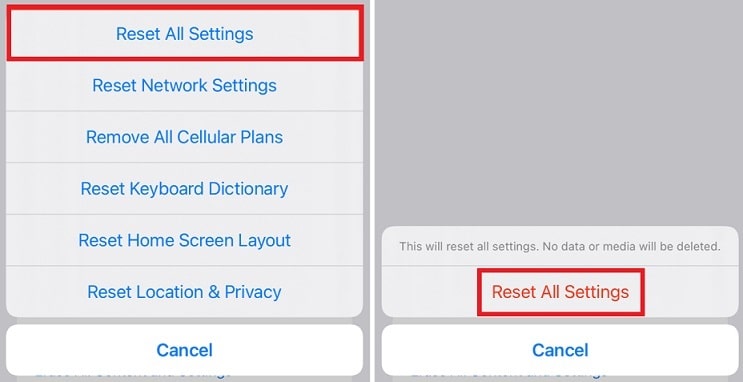
After you follow the above procedure, you will not face the iPhone 11 keeps rebooting error anymore. If nothing works to fix the error yet, then the last solution below surely will.
Solution 7: Check the Device Error Logs
The last and impeccable solution to fix the iPhone 11 keeps shutting off and restarting error is here. The problem may appear on your device due to some faulty app. If this is the case, then the working of such an app will be recorded in the Error Log of the iPhone. The process is a little complicated but will surely fix the error on the smartphone. Follow the steps below to know what you need to do precisely:
1. Open the Settings of your device and navigate to Privacy.

2. Select Analytics & Improvements.
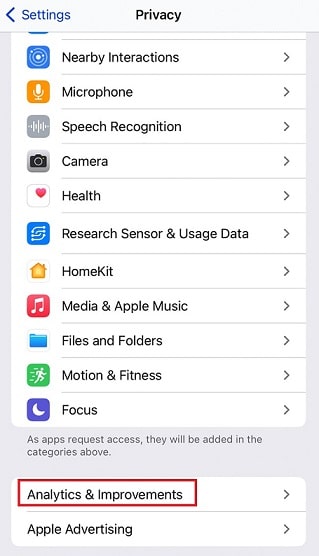
3. Tap on the Analytics Data option to proceed.
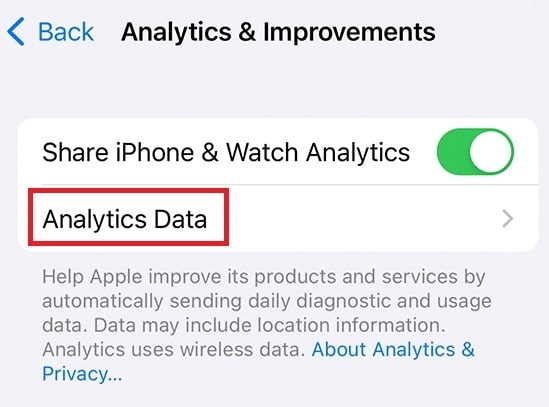
Here, you will find a list of errors recorded by the device. The report may be a little complicated to read however, if you find any app name with the restart error or otherwise, uninstall such an app(s).
iPhone 11 Keeps Restarting/Rebooting: Fixed
So, in the earlier sections of this article, we had a look at some of the best solutions to fix iPhone 11 keeps rebooting errors. Once you undergo all of the solutions explained above, you will not face the problem and instead of restarting repeatedly, your device will start working just fine.
However, if you have any kind of doubts or confusion related to the iPhone 11 keeps restarting errors, then seek expert help in the comments section below. Write your queries in detail and we will help you with everything we can. Your suggestions are also appreciated.


