How to Fix Skyrim Infinite Loading Screen Issue {Quick Tips}
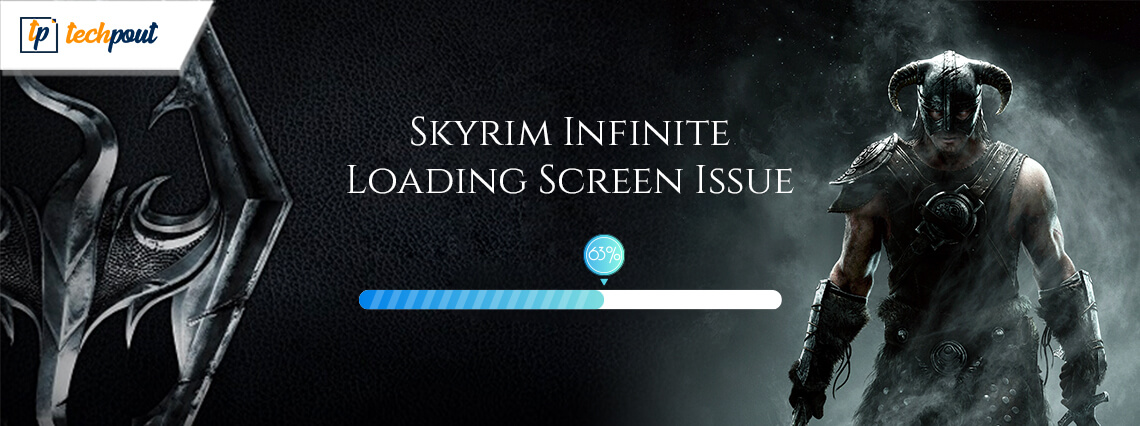
Frustrated with the Skyrim Infinite Loading Screen error while trying to play the game? Then, don’t worry, this is a troubleshooting guide that will help you to fix this error.
Skyrim is one of the best action role-playing games, which fascinates millions of users to download and play the game. Irrespective of the robust functionality or stable behavior, still many users have experienced endless loading screen errors while trying to play Skyrim. Are you one of them? Then, we can help! Before discussing the troubleshooters to fix this annoying error, it would be great enough to understand what this error is and why it occurs.
Fix Skyrim Infinite Loading Screen Issue via Bit Driver Updater
If you find it troublesome to install the up-to-date drivers manually then use Bit Driver Updater, a complete automatic solution to fix all the driver-related issues. It is one of the handiest driver updater tools available and preferred by millions of users across the globe. To install Bit Driver Updater for free, click on the button shared below.
What is Skyrim Infinite Loading Screen Error
If you have recently installed the game, just added new mods, or triggered the new game with the installed mods, then it is pretty possible to encounter Skyrim endless loading screen error. In addition to this, the error is encountered by the gamers when they want to form an all-new save file and begin to play the games. Plus, when this error occurs, the gamers aren’t able to play the game. In the next section, let’s find out why this error occurs.
What causes Skyrim Infinite Loading Screen Error
However, there are numerous causes of this error. We have mentioned the core-ones below.
- Outdated or faulty drivers.
- Due to memory allocation issues.
- Lots of mods increase the inconsistency.
- Sometimes, Windows reads the loading screen actions.
Quick Tips to Fix Skyrim Infinite Loading Screen Error
After learning the major causes of this annoying error. Let’s move ahead to learn how to fix Skyrim infinite loading screen error.
Tip 1: Update the Drivers
Outdated, broken, or faulty drivers can cause the Skyrim endless loading error. To fix this, you have to make sure that you have associated with the most up-to-date drivers. If you don’t have sufficient time and proper technical knowledge to update drivers manually, then you try the Bit Driver Updater to update all the faulty drivers automatically. With the help of this tool, you can also fix other windows-related issues such as blue screen errors, frequent system failures, and so on. Follow these steps to update drivers with Bit Driver Updater:
Step 1: Download this useful utility from the button below.
Step 2: Next, run its setup file to complete the installation.
Step 3: After this, open the tool, and wait until it finishes the automatic scanning process.
Step 4: It usually takes a few minutes to scan and list the outdated drivers. Review the list before taking any action and then click on the Update Now button.
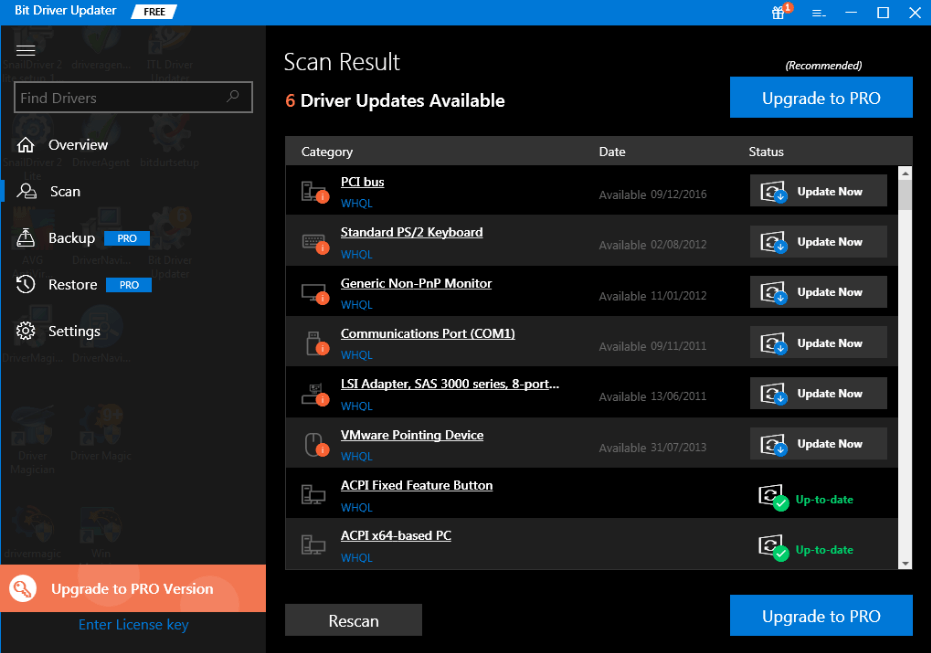
That is it! With the above steps, you can get the latest drivers without any extra hassle. Additionally, if you acquire a pro version of it, then you can be able to update all the faulty drivers just within a single click. Plus, with the pro membership, you will get full money-back assurance within a 60-day purchase period.
Also Read: How to Fix Windows 10 Laptop from Overheating While Playing Games
Tip 2: Modify Memory Allocation
Lack of memory can cause the Skyrim infinite loading screen error. Luckily, you can resolve the issue by organizing the SafetyLoad config file to set Safy Load to function during the loading screen. Because the default settings permit it to run all the time and thus cause loading screen error. Before you proceed further, just be sure that you have installed Skyrim Script Extender, and just in case if you don’t have it then you can install it from Steam SKSE support.
Follow the following steps to modify the default settings:
Step 1: Firstly, launch the file skyrim\data\SKSE\Plugins\SafetyLoad.ini.
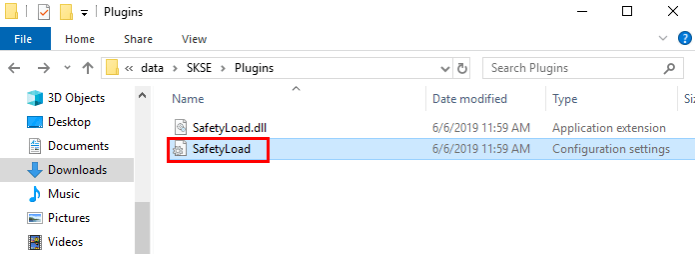
Step 2: After opening the file, now modify the value of EnableOnlyLoading from false to true.
Step 3: Then, save and close the launched file.
After performing the above steps, try to play the game just to check if this solution can fix Skyrim infinite loading screen on startup. Unfortunately, this doesn’t work then move onto the next method.
Tip 3: Uninstall all the Mods
After executing the above solutions, still, you are unable to resolve the issue then there might be multiple mods that are causing the loading screen error. However, many users tend to add the latest mods to enhance the gameplay. Because adding new mods brings the new features and improvements. But sometimes mods can create numerous clashes in the game. Therefore, uninstalling the mods can fix Skyrim infinite loading screen error. You can uninstall mods one-by-one. And, after uninstalling the one mod, if your issue is solved then, it means that particular mod was causing a loading screen error. Once you have uninstalled the mods, then try to run the Vanilla version of the game to resolve the error.
Tip 4: Reinstall the Game
At last, if any of the above troubleshooting doesn’t work to fix Skyrim endless loading screen issue, then you have only one solution left and that is reinstalling the game. But before reinstalling the game you need to first uninstall the game and the related folders too. Below are the steps to uninstall the Skyrim game.
Step 1: On your keyboard, press Windows + R keys to start the Run Dialog box.
Step 2: Then, type control in the box and press Enter. Or, you can also click on the Ok option.
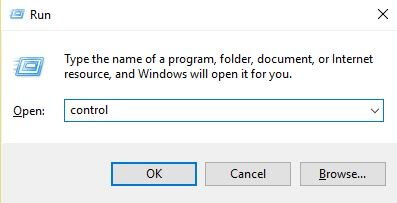
Step 3: After this, the Control Panel window will appear, set View By as Category from the top-left corner.
Step 4: Next, click on Uninstall a Program option under the Programs.
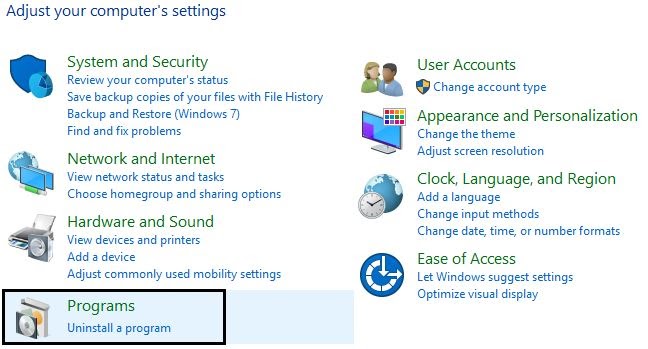
Step 5: In the next window, locate the Skyrim and right-click on it to choose Uninstall from the context menu list.
Step 6: Wait until the uninstallation finished successfully.
Step 7: Thereafter, reboot your PC and install the game again.
Step 8: Re-open the game and check if the error is solved.
Also Read: [Fixed] Modern Warfare Crashing Issues On PC
Skyrim Infinite Loading Screen Error – FIXED
We understand that experiencing this problem is very frustrating, but many users managed by resolving it. Hence, we have created this troubleshooting document to guide you on how you can fix Skyrim endless loading screen error. We have done what we are supposed to do, now it’s your chance to execute the above tips in order to fix the issue.
Lastly, let us know if you have any questions in the comment box below. Plus, if you have any tips then tell us that too in the comments below. We would love to help you out. For receiving this kind of informative write-up regularly, don’t forget to subscribe to our Newsletter. You can also follow us on LinkedIn, Facebook, Twitter, and Instagram.



