How to Download & Update Dell Thunderbolt Dock TB16 Drivers

Read on to learn how to download the updated Dell TB16 docking station drivers to keep the dock performance problems at bay.
Dell Thunderbolt Dock TB16 is an excellent expansion solution to connect a variety of peripherals to your laptop. However, it may also not perform as expected, if there are no updated Dell Thunderbolt Dock TB16 drivers present on your computer.
Without up-to-date drivers, the docking station and your computer fail to communicate with each other correctly. And this often leads to incorrect execution of your commands and various performance issues.
Therefore, to save you from all the hurdles, this article shares how to download the Dell docking station TB16 driver update and install it.
Without beating around the bush and wasting time unnecessarily, let’s learn the best ways to get the required driver.
Methods to Download, Install and Update Dell Thunderbolt Dock TB16 Drivers
You can adopt the following approaches to get the updated Dell Thunderbolt TB16 Docking Station driver downloaded and installed.
Method 1: Download the updated Dell TB16 drivers automatically (Recommended)
Let’s begin with the easiest, safest, and most used methods to download and install the Dell docking station TB16 driver update. You can download the updated drivers and install them effortlessly with automatic software (like our top favorite, Bit Driver Updater).
Bit Driver Updater lets you carry out single-click automatic driver updates. Moreover, it also provides many useful features, like driver backup and restores, acceleration of driver download speed to name a few.
You can use the following link to get this incredible piece of software downloaded and installed on your computer.
After installing the Bit Driver Updater, you only need to wait for a couple of seconds to get a list of all drivers needing an update. Once the said list appears, you can Update All drivers to their newest possible version automatically.
If you wish to update only the Dell dock drivers, you can employ the Update Now tool to do it.
However, experts have an opinion that updating all drivers is always beneficial for your computer’s performance.
Also Read: Dell Drivers Free Download and Update for Windows
Method 2: Download Dell TB16 Thunderbolt drivers via Device Manager
Windows hosts a tool named Device Manager to execute driver downloads and updates. Below is how to use it to download and install the updated driver for the Dell TB16 docking station.
- Search for Device Manager and choose it from the results that appear on your screen.
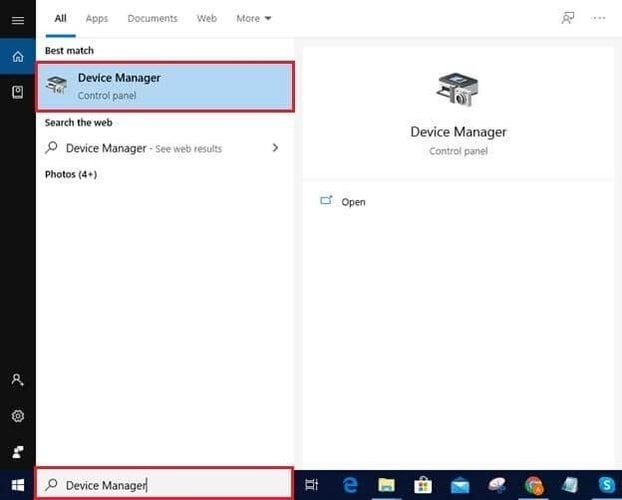
- Go to Universal Serial Bus Controllers and make two clicks on the same.
- Right-click on Dell Thunderbolt Dock TB16 and choose Update driver from the popup menu that becomes available.
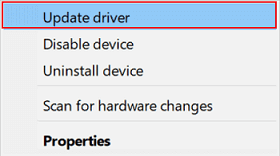
- Search automatically for updated driver software.

- After completing the above steps, restart your computer.
Also Read: Dell Network Driver Download, Install, and Update for Windows
Method 3: Download Dell Thunderbolt dock drivers via Windows update
Updating the OS of your computer is another way to download the drivers for the Dell K20A docking station, TB16 dock, or other peripherals. However, the success of this method cannot be guaranteed, as it often becomes unsuccessful if the driver updates are very new. Still, you can follow the below directions to test your luck.
- Call up the settings panel using the Windows+I keyboard shortcut.
- From the panel visible on your screen, pick the option called Update & Security.

- Check for updates.
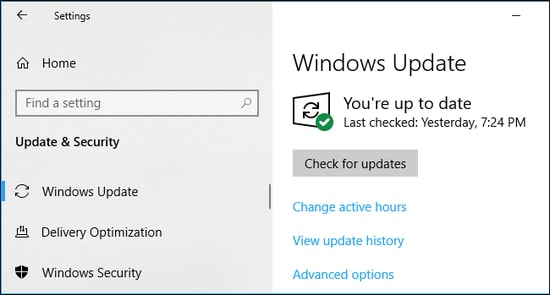
- Download and install the update Windows is recommending for your computer.
- Restart your computer to complete the update process.
Also Read: Dell Inspiron N5010 Drivers Download and Update for Windows
Method 4: Get the update for Thunderbolt dock TB16 driver downloaded from Dell
All the needed drivers for every Dell product are available on its official website. You can download the Dell docking station TB16 driver update from there. Below is the detailed process to do it.
- Head to the official website of Dell from here.
- Hover over the Support tab and choose the Support Home from the on-screen options.
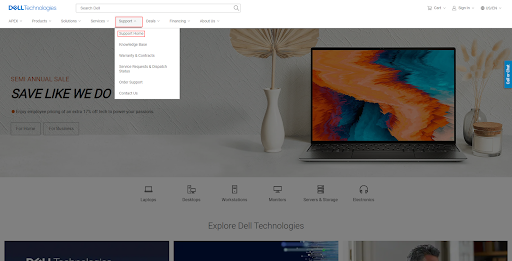
- Select the Drivers & Downloads option.
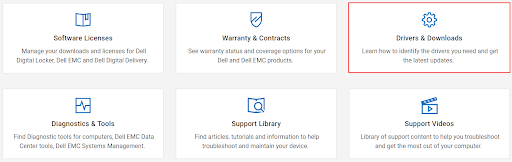
- Input Dell Thunderbolt dock TB16 in the on-screen box to identify your product and click on the Search button.
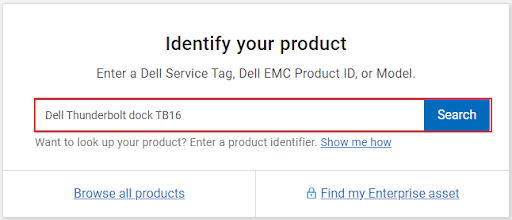
- Choose your OS. You can also select the driver type your wish to download (optional).
- Click on the Download button present next to the Dell Thunderbolt Dock TB16 Firmware Update Utility.
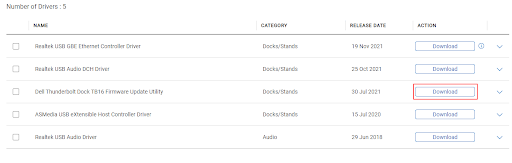
- Click twice on the download executable file.
- Follow the instructions coming up on your screen to install the Dell TB16 driver’s update.
Above, we looked at various ways to download the updated driver for the Dell TB16 docking station. Let’s now answer a few related questions to clear any confusion you may have.
Also Read: How to Download, Install and Update Dell Inspiron 1520 Drivers
Frequently Asked Questions
Below we answer all the questions our readers may have regarding the Dell TB16 docking station driver download, installation, and update.
Q1. How do I set up my Dell docking station TB16?
Follow the below steps to set up your docking station Dell TB16.
- Connect the docking station to its own adapter.
- Turn on the station’s cable LED.
- Connect your computer to the docking station.
Q2. How do I reset my Dell docking station TB16?
You can perform the following steps to reset the docking station.
- Unplug the docking station from power.
- Disconnect the dock from the computer.
- Press and hold the dock’s power button for approximately 45 seconds.
- Replug everything.
Q3. How to fix the Dell docking station not working?
Your Dell docking station may not be working for a variety of reasons, such as hardware damages, connection issues, outdated drivers, and out-of-date BIOS. Therefore, you can take the below steps to fix it as soon as possible.
- Check the docking station for physical damage and reconnect it to the computer
- Reset the dock
- Perform Dell Docking Station driver update
- Get the latest BIOS installed on your computer
Dell TB16 Docking Station Driver Downloaded, Installed and Updated
Through this article, we discussed different methods to download the Dell Thunderbolt dock TB16 driver’s update and install it. You can use any of the above approaches depending on your convenience.
However, we suggest using Bit Driver Updater to make it easy for you to download and install updated drivers.
If you know other better ways to download the Dell docking station TB16 driver update, kindly enlighten us through the comments section.



