Dell Data Vault Control Device Driver Download for Windows 10, 11
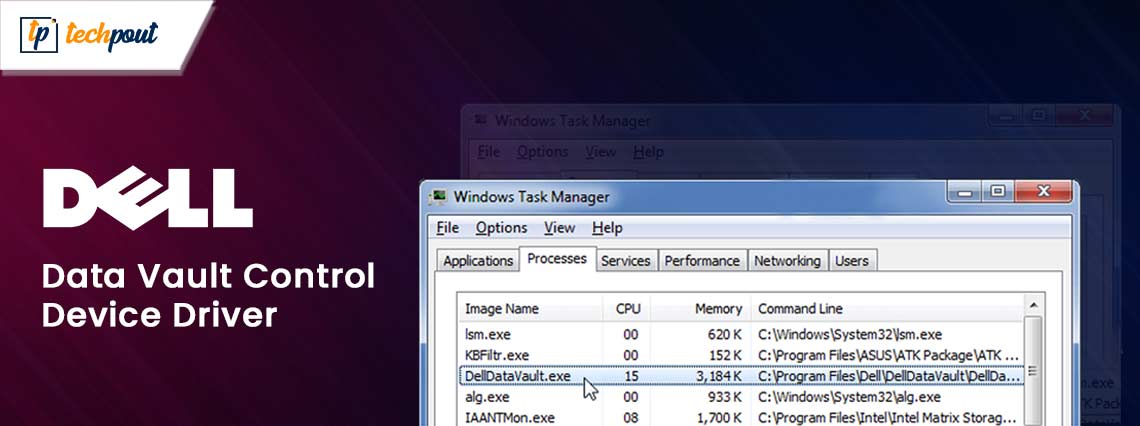
If you wish to execute the Dell Data Vault Control Device driver download and update on Windows 11/10, then take the help of any of the solutions described in this guide and proceed worry-free.
The software component known as Dell Data Vault is a part of the Dell Support Center. The purpose of this tool is to gather data on the state of the system, its performance, and the environment in relation to apps that were developed by Dell.
In order to execute the Dell Data Vault software, the DellDataVault.exe file is required. Despite the fact that this software is a necessary component of the Windows process, it is possible to delete it if you are aware that it causes certain issues. A subdirectory of C: \Program Files, specifically C: \Program Files\Dell\DellDataVault, is where you will find it.
In this article, we will provide you with a few straightforward ways to get the Dell Data Vault Control Device driver update for Windows 11/10. If you want to get the most recent updates for any sort of device driver, you can do it with the assistance of any of the techniques that we will give.
How to Execute Dell Data Vault Control Device Driver Install
There are multiple methods to download and update any driver. The same is true for the Dell Data Vault Control Device driver for Windows 11/10 as well. However, in order to make things easier for you, we are going to propose the best option first. So, have a look at the automatic solution to update the driver below.
Method 1: Update the Driver Using Win Riser for Windows
The best solution to execute the Dell Data Vault Control Device driver update is with Win Riser. This is an amazing tool that offers so much to you. You will get the opportunity to take advantage of some of the most cutting-edge capabilities that are available with this program.
Among the driver backup and restoration choices, this program provides one of the least often seen variations. In addition, you have the option of selecting whether you want driver updates immediately or to schedule them at a later time. Moreover, the tool also helps in removing junk, fixing Registry files, and cleaning malware.
The procedure to use the software is quite simple and offered below:
- Firstly, hit the download button below to get the installer file for Win Riser.

- Install the software afterward.
- Once the tool installs, let it scan your system for all errors and problems.
- When the scanning completes successfully and a list of errors appears, use the Fix Issues Now button to proceed.

- Restart the system once all the errors have been fixed.
Below, is another reliable method to execute the Dell Data Vault Control Device driver download.
Also Read: Dell Optiplex 7010 Drivers Download and Update for Windows 10
Method 2: Take the Help of the Device Manager
Yet another viable method to execute the Dell Data Vault Control Device driver install for Windows 11/10 is by using the Device Manager. It is important to note that the Device Manager is another remaining option for updating the drivers. The term “Device Manager” refers to a Windows-based application that is designed to handle all of the devices that are attached to the system, regardless of whether they are internal or external. In order to get the necessary drivers, do the following specific steps:
- To launch the Device Manager, right-click the Start button on your keyboard.

- From the manager, you may extend any category of System Devices.
- Select the device you want to update by right-clicking on it. Opt for the option to Update the Driver.
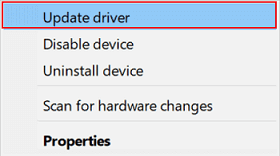
- Conduct an automated search for the drivers that you need in order to continue.

- Restart the system when the process is complete.
Let’s have a look at the next solution to execute the Dell Data Vault Control Device driver download for Windows 10/11.
Also Read: Dell Bluetooth Driver Download & Install For Windows 11, 10, 8, 7
Method 3: Visit the Official Website of Dell
If you want to perform the Dell Data Vault Control Device update, you may do so by going to the official website of Dell. In addition, this is a risk-free method for obtaining the necessary driver updates; nevertheless, it could be a bit complex for some people. Follow these procedures to ensure a smooth and trouble-free download:
- In order to access the website, you will need to launch your Windows browser and click on the link to the official Dell support website.
- Search for the “Product” you are using to proceed.
- Find Drivers is the option that you should use when you are looking for a particular driver for your device. Alternatively, you may specify the driver by using the filter option.
- When the required driver is shown, click on the Download button across it.
- Install the downloaded driver by double-clicking the file.
- Restart the system when the process completes.
If you are unable to perform the Dell Data Vault Control Device driver install for Windows 11/10, follow the last solution below.
Also Read: Dell Latitude 5420 Drivers Download and Update for Windows
Method 4: Update the Driver with OS Updates
This is a far-fetched solution to execute the Dell Data Vault Control Device driver download on Windows 11/10. You can try updating the OS to update this driver as well. So, follow the instructions below closely and install the driver:
- Press the Win+S keys, type Check for Updates, and hit Enter.
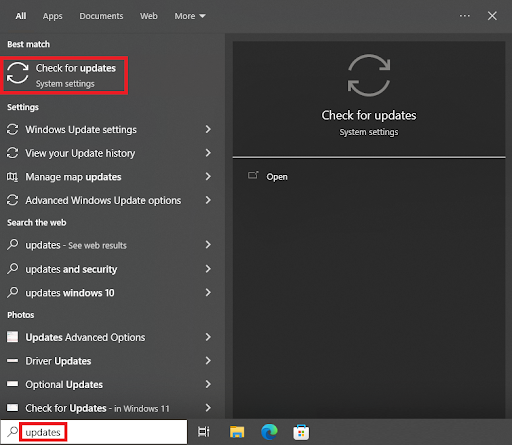
- When the window appears, click on Check for Updates to proceed.
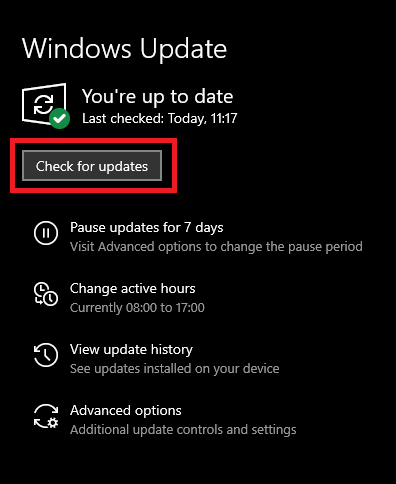
- Install all the updates that appear and restart the system as and when needed.
Also Read: How to Download and Update Dell D6000 Drivers (Easily)
Summing Up
From this point forward, we will end the procedures to execute the Dell Data Vault Control Device download and update for Windows 11/10. We really hope that these strategies were the specific approaches that you were seeking in order to get the necessary updates. For Windows 11, 10, 8, 7, and other operating systems, each of these approaches is feasible and works. Use the comment area to provide your feedback or ask any queries.


