How To Delete Duplicate Photos Of Different File Formats
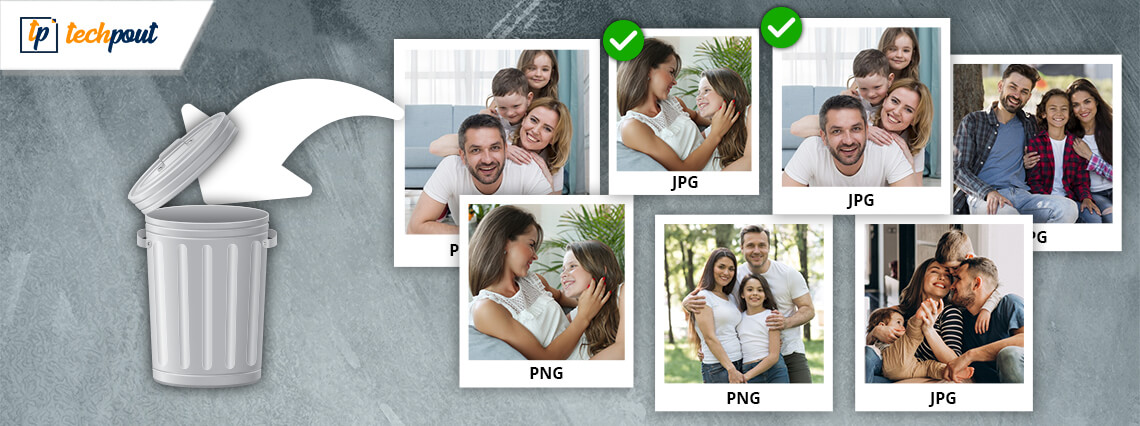
Learn how to delete duplicate photos of different file formats with a lot of ease. The post highlights effective strategies to do so. Hence, keep your eyeballs only on this write-up to get an in-depth understanding!
Nowadays, duplicate pictures have become a general issue. These duplicate or similar photos take a big amount of storage space. Apart from this, these unwanted copies directly impact the effectiveness of your computer. Plus, makes your computer sluggish. If you opt for a manual approach to delete duplicate pictures, then it will take a lot of time and effort to complete the deletion.
Contrarily, if you choose an automatic way to do so then it would be better enough. But, now you must be wondering how you can conveniently and easily delete duplicate photos of different file formats. Then, here is a way and which is using the best duplicate finder or remover software.
If you do not have an idea about the best duplicate photo finder then no need to worry. This write-up will explain to you about the duplicate photo finder and remover programs. So, read the entire write-up and choose the best software.
Best Applications to Delete Duplicate Photos of Different File Formats
It is next to impossible task to find an application to delete duplicates of different file formats. Isn’t it? However, we’ve prepared the list of the best 5 image duplicate finder applications which lets you eradicate duplicates of different file formats. So, let’s read them!
1. Duplicate Image Remover Free
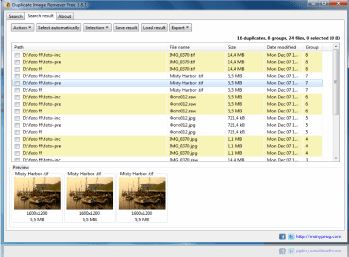
Justifies its name, Duplicate Image Remover Free is one of the best duplicate photo removers that one can use absolutely free. This amazing tool does specialized scanning to find every trace of duplicate as well as identical images. It works depending on various criteria, apart from name, format, type, size, and many more.
For related pictures, individuals can modify the filters and widen the search process. This app is one of the best duplicate finders because it can delete duplicate photos of different file formats. Get it directly from the download link given below.
Key Features of Duplicate Image Remover Free
- It deletes duplicate photos of different file formats along with multiple options.
- The software allows you to pause and resume the action anytime you want.
- You can run the software on older versions of Windows as well like Vista, Windows XP.
- The user interface of the software is pretty easy and smooth.
Also Read: 6 Best Ashisoft Duplicate Photo Finder Alternatives For Windows In 2021
2. Awesome Duplicate Photo Finder
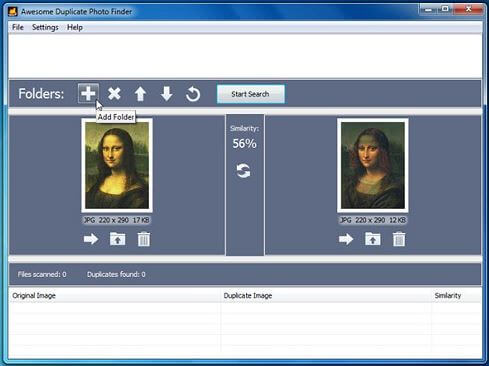
Awesome Duplicate Photo Finder is one of the best duplicate photo cleaners with an impressive UI that is quite easy and manageable to use. The software acquaints the user about the similarity percentage between a duplicate and original picture. However, the software does not have an automatic removing feature, but a manual removal feature makes sure that all the duplicate delete files transfer to the Recycle bin.
And, the best feature of this duplicate remover is that it also eradicates the pictures which are in different file formats. It uses highly advanced algorithms to find and eradicate duplicates and identical images.
Key Features of Awesome Duplicate Photo Finder
- Has the ability to compare the edited, cropped, rotated, flipped, and resized pictures.
- Can scan hundreds of pictures within one run.
- Highly compatible with external devices and flash drives.
- It is a free image duplicate finder.
Also Read: 20 Best Free Driver Updater for Windows 10, 8, 7 in 2021 [Updated]
3. CloneSpy
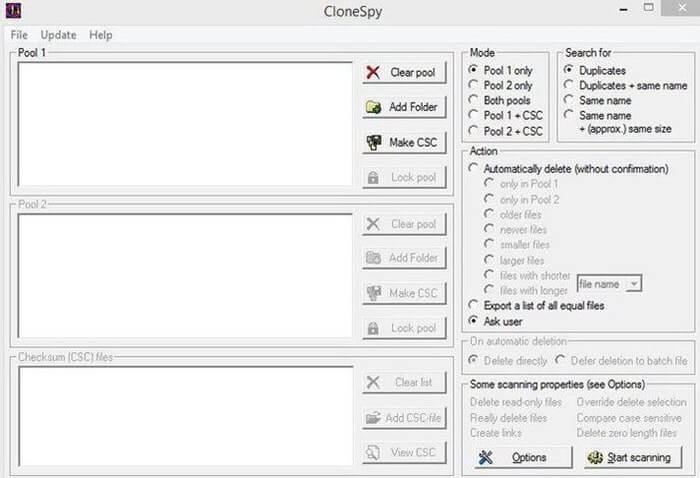
Another one of the best duplicate photo removers on this list is CloneSpy. It has equipped with some of the exceptional features that let users detect dupe shots and then give an option to either remove them or transfer the near-identical pictures to another folder. In this way, you can make a decision on what to do with the transferred similar files later. Apart from this, the software also finds the zero sizes files that should have some kind of picture in them but presently corrupted and blank.
Key Features of CloneSpy
- The scanning speed of the software is exceptionally faster than others.
- It has multiple options to scan the system for dupe shots.
- Highly compatible with different image file formats.
- It is available absolutely for free.
Also Read: How To Update Graphics Drivers In Windows 10 {Simple Guide}
4. VisiPics
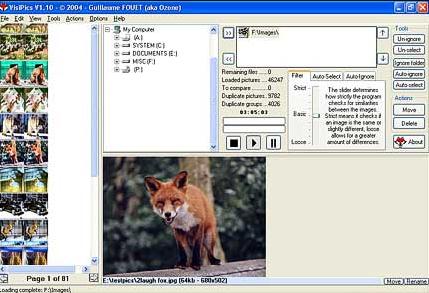
Last but not least, here comes VisiPics, another best duplicate photo finder that has the capability to delete duplicate photos of different file formats. Its user interface is quite simple and at the same time possesses a huge amount of options that can provide accurate results. The software displays all the duplicate pictures and their related information regarding the size, type, orientations, etc. The software has integrated with the technical professionals across the globe who guide you throughout the way in order to choose reliable options.
Key Features of VisiPics
- Equipped with numerous different modes and filters that eventually vary in the results.
- Scanning is based on in-depth coverage.
- Strongly compatible with all the major file formats.
- Simple navigation to all the options, modes, and controls.
Also Read: How To Update Device Drivers on Windows 10? {Simple Guide}
Which is the Best Way to Delete Duplicate Photos of Different File Formats?
Well, above mentioned tools are the best ways to get rid of duplicate photos even of different file formats. That’s it, as for now, hope you found our guide much helpful. If you want to read more troubleshooting guides like this one, then do subscribe to our Newsletter. In addition to this, if you have any sort of queries then feel free to ask us through the comment box below. We would love to assist you.


