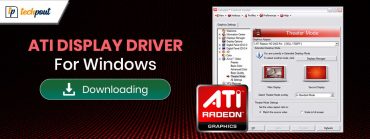How to Download CDC Driver for Windows 10, 11

You can get the updated CDC serial driver for Windows 10 and 11 downloaded and installed to seamlessly work with your Android device on the PC. This post shares how to do it hassle-freely.
You can use an Android CDC driver to update, upgrade, restore, and flash your Android device to your PC. The driver fixes issues such as Android phones getting stuck at the boot logo.
Hence, this article shares various ways to download the CDC driver for Windows 10/11, install, and update it. Let us begin with them without wasting your highly precious time.
Best Methods to Download CDC Driver
You can follow the below methods to get the CDC driver update downloaded and installed on your Windows 11 and 10 computer.
Method 1: Download the CDC driver via Device Manager
The Device Manager tool in Windows allows users to download and install drivers for all peripherals. Hence, you can follow these steps to get the CDC driver update for Windows downloaded and installed on your computer through the Device Manager.
- Firstly, right-click on the Windows icon, which is located in the left corner of the taskbar.
- Secondly, select Device Manager from the options available on your screen.

- Now, click on the Ports section to expand it. If you do not find your CDC driver in the Ports category, check the Other Devices.
- Right-click on the driver you want to update and select Update driver from the options visible on your screen.
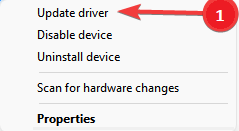
- If you are a Windows 10 user, search automatically for updated driver software. Windows 11 users please search for drivers automatically.

- Let Windows perform the driver search, downloading, and installation.
- After completing the above process, reboot your device to let the changes take effect.
Also Read: Best Free Driver Updater for Windows 10, 11
Method 2: Download CDC serial driver via Windows update
Windows updates download missing drivers, install them, and fix the related problems. Hence, you may follow these directions to get the CDC driver update downloaded this way.
- Right-click on your taskbar and choose the option to open Settings.
- Now, select Update & Security settings to view them.

- Choose the option to Check for updates to your operating system.
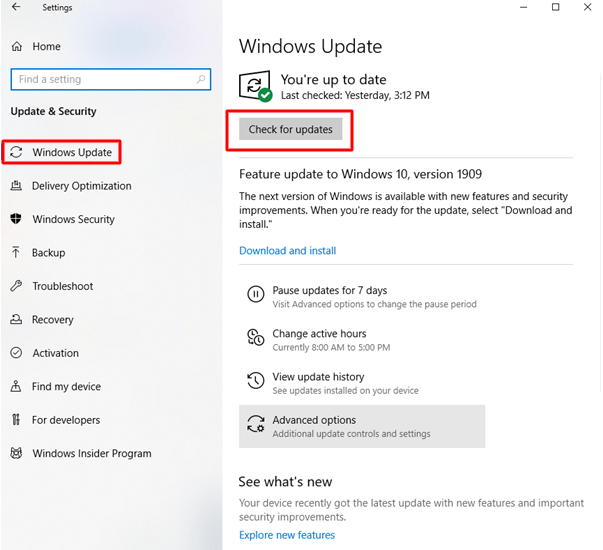
- Download the updates recommended for your OS and install them.
- Lastly, perform a system reboot to complete the process.
Method 3: Get the CDC driver downloaded from the Microsoft Update Catalog
You can download and install the CDC driver for Windows 10 through the Update Catalog of Microsoft. The following are the step-by-step directions to do so.
- Firstly, go to the Microsoft Update Catalog.
- Now, type the CDC driver in the search box and press Enter on your keyboard.
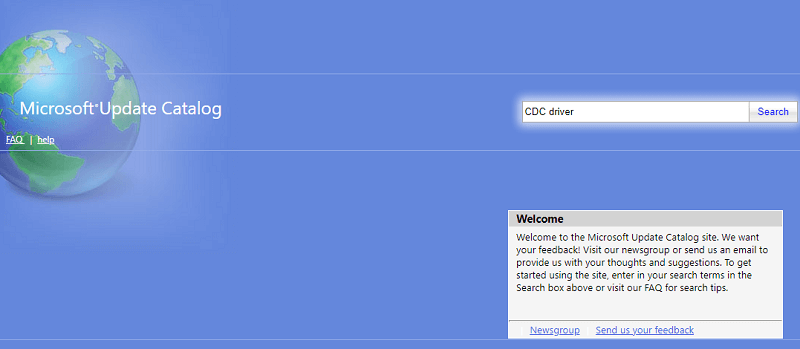
- Select the option to Download the latest driver.
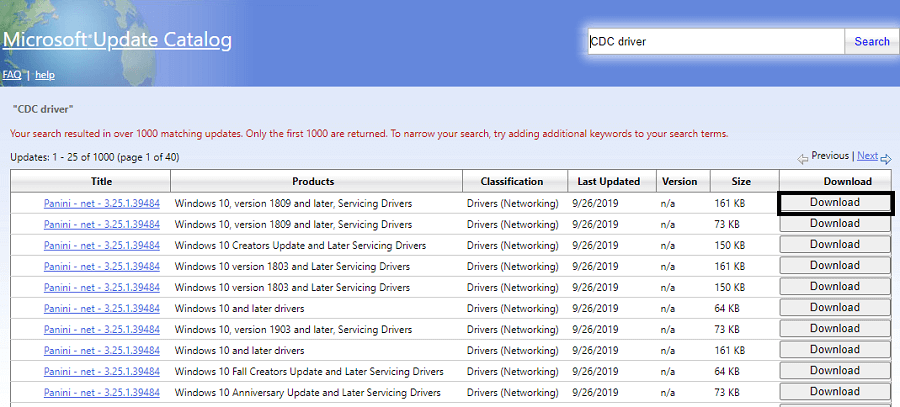
- Now, click on the link that you get on your screen.
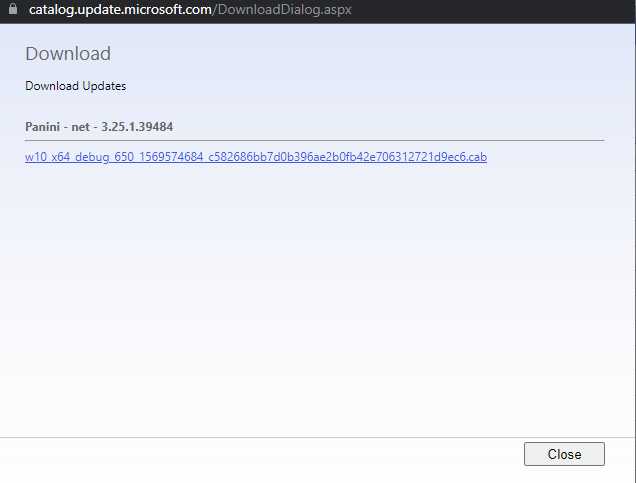
- Double-click on the file that gets downloaded and follows the on-screen instructions to install the driver update.
Also Read: How to Update USB Driver in Windows
Method 4: Download the CDC driver update automatically (Recommended)
Until now, this article focused on various manual methods to get the CDC driver for Windows 11 and 10. As you may have felt, the above-mentioned ways are not novice-friendly, consume a lot of time, and need effort. Hence, you can perform the task automatically using a specialized program like Bit Driver Updater.
The Bit Driver Updater software updates all out-of-date drivers safely and instantly with one click. Moreover, it offers various useful features such as driver backup and restores, a scan scheduler, a driver download speed accelerator, and much more.
You can get this software from the following link.
After downloading the software and getting it installed, you only need to wait for a couple of seconds to view outdated drivers. Once a list of old drivers appears, you can select Update All to download and install their new versions automatically.
There is also an Update Now feature that allows you to update only the CDC driver. However, updating all drivers elevates the computer’s performance significantly.
CDC Driver Downloaded for Windows 10 and 11
This article guided you through the best ways to download and install the CDC driver update for Windows 11 and 10. You can follow any of the methods from the guide above to accomplish the task.
Also Read: USB 3.0 Driver Download and Update for Windows
However, we recommend updating drivers with Bit Driver Updater to ensure your convenience. In case of any suggestions or questions about this guide, you can write to us in the comments section.