7 Best SSH Client for Windows in 2024
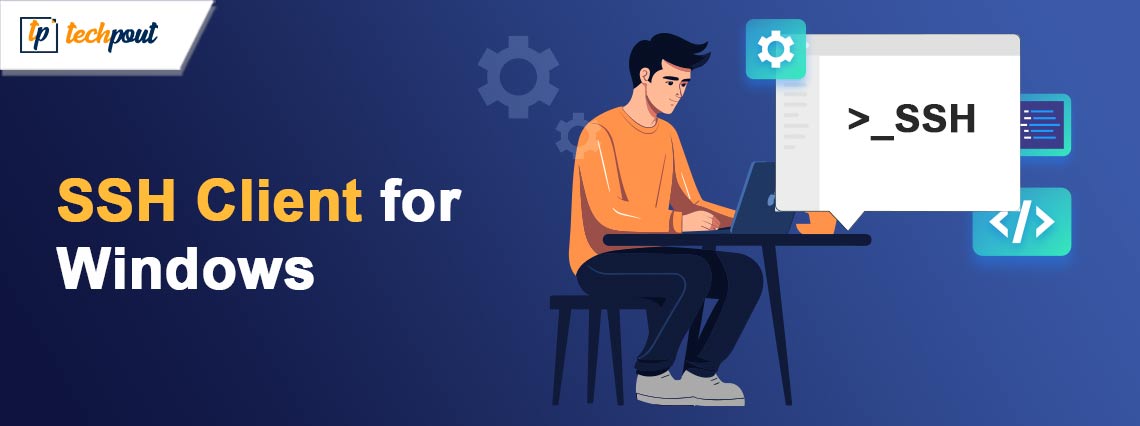
Looking for a good SSH Client for Windows? We have you covered. Check out this list of the best SSH Client for Windows and choose the perfect one that meets your needs.
SSH Client is a software tool that is meant to provide safe and encrypted communication between your Windows-based computer and distant servers or devices. An SSH client for Windows is something that is available for Windows. In the context of the Secure Shell (SSH) protocol, the phrase “SSH client” refers to a tool that gives users the ability to connect to and command distant computers.
In order to achieve secure remote access, the fundamental function of an SSH client is to execute commands. The best SSH program for Windows does this by encrypting the data that is transferred between your Windows system and the remote server. Even if data packets are intercepted while they are being sent, this encryption will render them unintelligible and largely worthless to any possible eavesdroppers who may be listening in on the conversation. while dealing with sensitive information or while remotely operating key systems, this degree of protection is of the utmost importance.
In a world that is becoming more linked, the need for remote access to servers and devices that are both secure and efficient has become of the utmost importance. The best SSH client which is an advanced software programs that enable encrypted and authorized access to distant computers, is the means by which Windows users may fulfill this criterion. In this extensive article, we go into the realm of the finest Windows SSH clients, analyzing the functions of these clients and assisting you in determining which is a better SSH Client that can meet your needs perfectly.
7 Best SSH Program for Windows to Try in 2024
Below is a list of some of the top alternatives to the best SSH Client for Windows. You can try any of these clients and then select the one that deems fit to your requirements.
1. Xshell

The first best SSH Client for Windows is Xshell. You will not be able to overlook anything thanks to its Highlight settings function. You have the option of highlighting regular phrases or keywords. It has end-to-end encryption techniques and a number of different authentication mechanisms, which together provide a high level of security. Xshell enables you to achieve a high level of customisation by enabling you to configure key mappings and fast commands for the purpose of optimizing productivity. This feature offers a Compose Pane, which allows for the drafting of many lines of the string prior to sending it to the terminal.
Xshell 6 is the best SSH program for Windows that you may use. You will be able to access Windows Command Prompt from inside XShell, just as it would be a tab of its own. In addition, XShell has a tabbed user interface. It is possible to see and monitor numerous sessions at the same time using the Tabbed interface, which will organize them. You are able to create, edit, and launch many sessions at the same time with the assistance of Xshell’s Session Manager.
Also Read: Best FTP Client Software For Windows
2. FileZilla
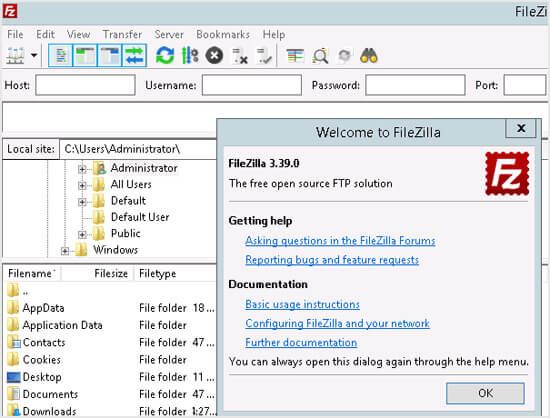
The next best SSH Client for Windows is FileZilla. Additionally, it offers a multitude of other capabilities, such as a network setting wizard, synchronized directory browsing, and remote file investigation. FileZilla has a number of capabilities, including support for drag-and-drop operations and a tabbed user interface. You will get a wizard for configuring your network. The file transfer application FileZilla offers a free FTP option that is helpful for transferring files.
This is the best free SSH Client for Windows. In addition to FTP and FTP over TLS, FileZilla Client also supports SFTP. FileZilla Pro has support for other protocols, such as WebDAV, Amazon S3, Backblaze B2, Dropbox, and Google Cloud Storage, amongst others. There is a Graphical User Interface available for use. In addition, it enables the transmission of big files and the ability to resume.
3. ZOC
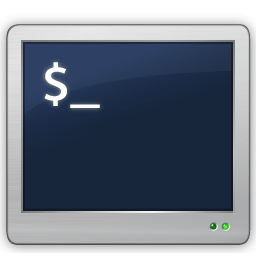
The next best SSH Client for Windows is ZOC. The client-side SSH key generation, SCP file transfer, and SSH Keep-Alive functions are three of the features that ZOC offers. Some of the capabilities that it offers are Andy dynamic port forwarding, SSH public key authentication, and keyboard-interactive or password authentication. It is possible to use the most recent encryption methods, such as SHA256, SHA2, or AES-256 ctr.
ZOC is a Terminal Emulator and the best SSH program for Windows that is compatible with both Windows and Mac OS. In addition to Key Exchange with Authentication, and Encryption, this open SSH-based program also offers Static Port capabilities.
4. Chrome SSH Extension
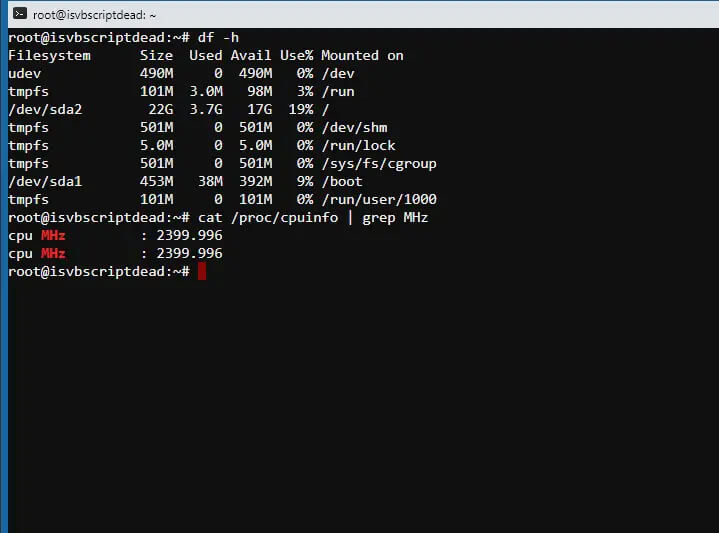
An independent SSH client is available for Chrome users. This next best SSH Client for Windows will function as an application, while on other platforms, it will provide functionality similar to that of an extension. The Secure Shell (SSH) extension is available for the Google Chrome browser, which works as an SSH client.
In the beta version of this best free SSH Client for Windows, the SSH protocol and its fundamental capabilities are available. It comes with a command-line client for the alpha version of SFTP. In order to establish a direct connection to SSH servers, it will make use of native services. Proxies from the outside world will not be required in any way. This open-source program is a multi-protocol remote connections manager that supports many protocols.
Also Read: Best Terminal Emulators for Windows
5. Terminals

The next best SSH Client for Windows is Terminals. In terminals, you will have the ability to open a terminal in full screen mode and to switch between several full-screen view modes. Numerous protocols, including RDP and VNC are among those that it supports. It gives you the ability to take screenshots that you want. In order to facilitate frequent logging into different servers (Linux), terminals will be of great use to developers and system administrators.
This is the best SSH program for Windows compatible with connections made. It has a UI with several tabs. It will enable you to store your login ID & password of the distant servers, and as a result, you will be able to connect to the server with only a single click. By doing so, you will be able to launch individualized apps directly from the Terminals window.
6. Bitvise SSH Client
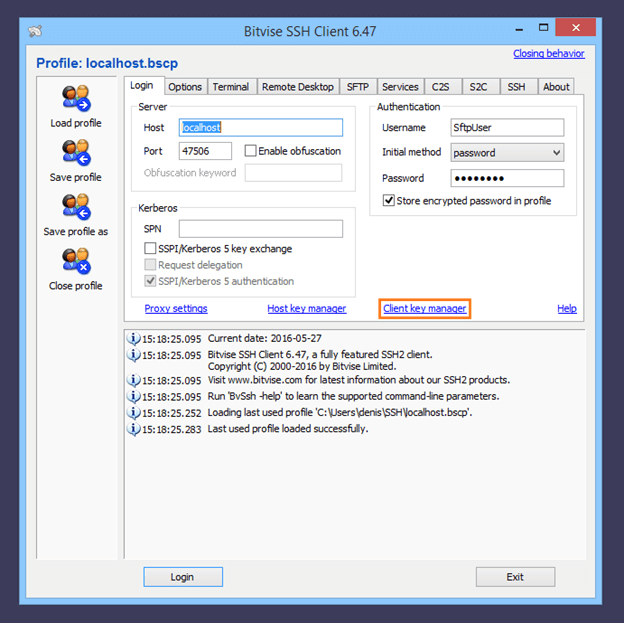
Bitvise SSH Client, the next best SSH Client for Windows, is a powerful solution that offers all of the functionality that PuTTY offers, in addition to a few more functions. It is compatible with all versions of the Windows operating system, ranging from Windows XP Service Pack 3 to Windows Server 2003. Client authentication is the best security mechanism that it employs to ensure data integrity.
Through the use of an integrated proxy, this best free SSH Client for Windows is able to effectively provide dynamic port forwarding. There is an auto-reconnecting feature available in the Bitvise SSH Client. The use and installation of this SSH and SFTP client for Windows is simple and straightforward. When you use Bitvise SSH Client, you will have the ability to tunnel your Remote Desktop with only one click and transfer files using Graphical SFTP.
7. KiTTY
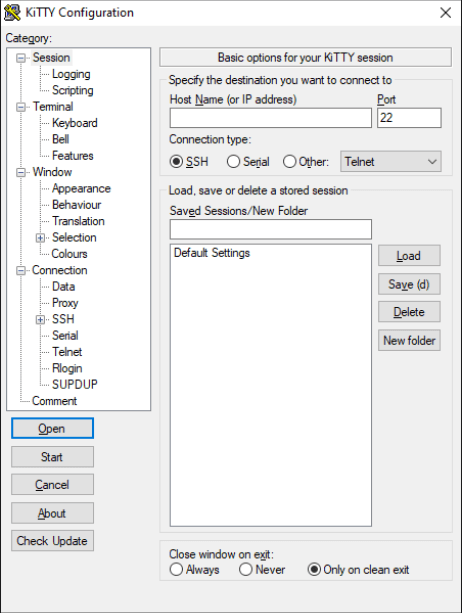
The next best SSH Client for Windows is KiTTY. The development of KiTTY involves copying and modifying PuTTY. Through the use of scripts, it will make it possible for your automatic logins. The command line of the remote computer will be accessible to you, allowing you to execute instructions. There is an easy way to initiate a duplicate session. The ‘send to the tray’ capability and an icon for each session are also included in its capabilities.
This is the best SSH program for Windows. The port-knocking procedure is something that KiTTY is able to manage by itself. There is the possibility of incorporating KiTTY into Internet Explorer as well as other browsers such as Firefox. PuTTY’s 0.71 version serves as the foundation for KiTTY, which is a Secure Shell (SSH) client. You will be able to automatically connect to telnet, ssh-1, and ssh-2 servers with the assistance of its automated password function, which makes it very useful. There will be an encryption of the password value in this scenario.
Also Read: Best Firewall Software For Windows 10/8/7
Final Thoughts: Best Free SSH Client for Windows
We really hope that the available information related to the best SSH Client for Windows has assisted you in making the best decision. Please do not hesitate to mention your preferred customer in the comments section below. Because you want to make sure that your SSH connections are optimized, you should take into consideration a number of important aspects while searching for the best tool. These aspects include functionality, performance, and security.
There is not a single good SSH Client for Windows on this list that you could possibly turn down if you are seeking one. Each one has a number of advantages and disadvantages, and some of them have more characteristics than others. What you need is the most important factor. So, choose the best SSH program for Windows smartly.


