9 Best Google Chrome Flags for Android in 2024

This article shares the best flags for Chrome on Android to help you access its hidden features to boost your productivity.
Google Chrome needs no introduction. It is an immensely popular browser providing an ultimate browser experience. However, some users feel it misses out on a few features. If you also form a part of the clan of these users, do not worry, as this article brings to light the best Chrome flags to help you unlock new features.
The Chrome flags for Android allow you to use the experimental set of browser features which may otherwise be unavailable. Hence, let us list these flags in the following section of this article.
9 Best Chrome Flags for Android in 2024
Following are the best Chrome flags you can download for Android to get more features on Google Chrome.
1. Incognito Screenshot
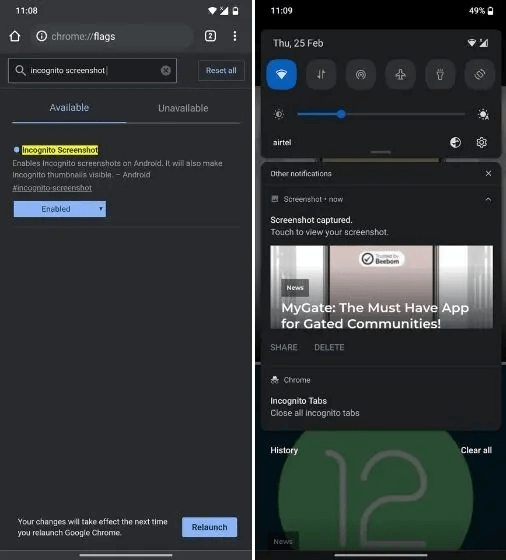
Do you wish to take a screenshot in the Incognito mode of Google Chrome but are unable to do so? If yes, you can use the Incognito Screenshot flag to do so. This flag lets you capture a screenshot of contents even when you have opened Chrome in Incognito mode. Following is the link from where you can get this Chrome flag.
Also Read: Best Google Chrome Games to Play Offline
2. Omnibox Assistant Voice Search
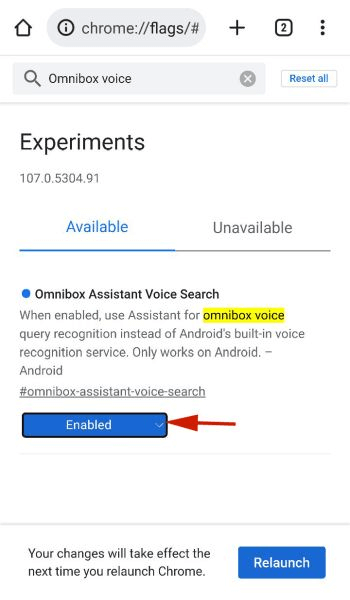
Let us get started with Omnibox Voice Search. It is among the best Chrome flags for Android to get Google Voice replaced with Google Assistant in the browser. After clicking Chrome’s microphone button, the browser uses Google Assistant to fetch personalized results for your search.
Omnibox Assistant Voice Search is especially useful for people who most often use Google Assistant. You can click on the following link to access this flag.
3. Read Later
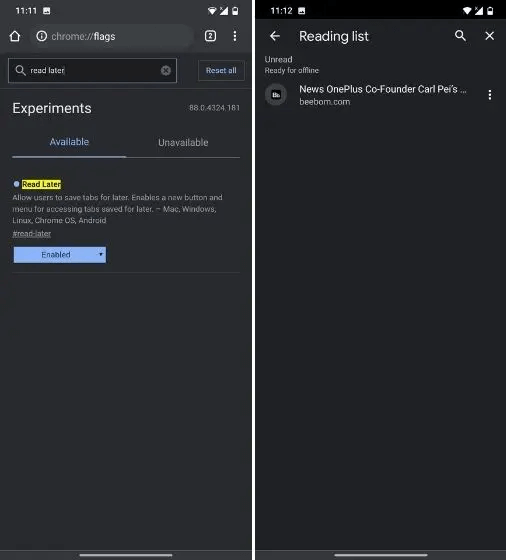
Nothing can be better than Read Later if you wish to enhance your reading experience on your phone. You can download this one of the best Chrome flags for Android to read articles later, i.e., whenever you want. All you need to do is switch on the Read Later flag. Following is the link to do it.
Also Read: Best Google Chrome Themes
4. Start Surface
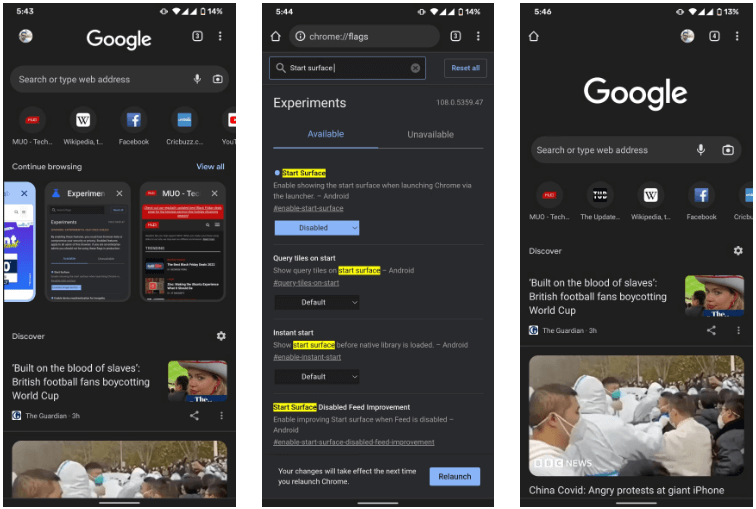
Next, we have Start Surface on our list of the flags you can download for Chrome on Android. It shows various features enabled on your browser and the different browser versions you are running on your device. The benefit of this flag is that it enables you to get test features of Chrome on your Android phone.
5. Accessibility page zoom
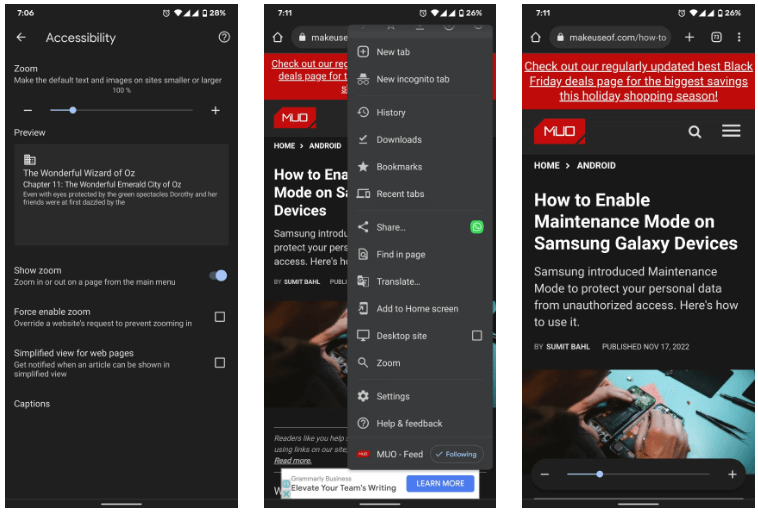
Unlike Android, the desktop version of Google Chrome does not support the zoom feature. You cannot zoom in on the contents present on your browser. However, you can use the Accessibility page zoom flag to get this feature. It allows you to enlarge and view the website content clearly. Below is the link to get the Accessibility page zoom.
6. Offer Save and Autofill of UPI/VPA Values
The autofill feature of Chrome makes it easier to input various details, such as addresses and billing information. You can even use it to automatically fill in Unified Payment Interfaces, i.e., UPIs and Virtual Payment Addresses (abbreviated as VPAs). When enabled, this flag detects and offers to autofill your UPI or VPA when making a payment through the browser. Here is the link to get this flag.
Also Read: Best Google Chrome Extensions | Chrome Security Plugins
7. Web Feed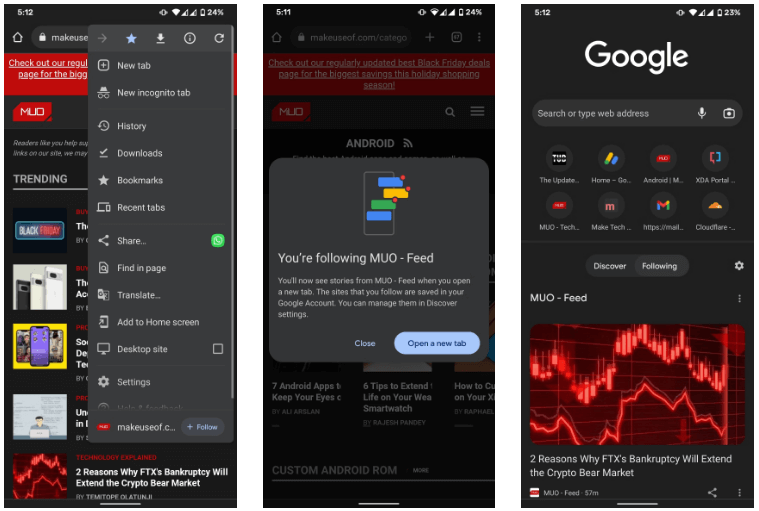
Next, we have Web Feed on this list of the best Chrome flags. With this flag, you can subscribe to different websites and see recent articles on your browser’s homepage. After you click on the link given below, you only need to choose “Follow” from the overflow menu to add a particular website to your “Following” feed.
8. Device Reauthentication for Incognito
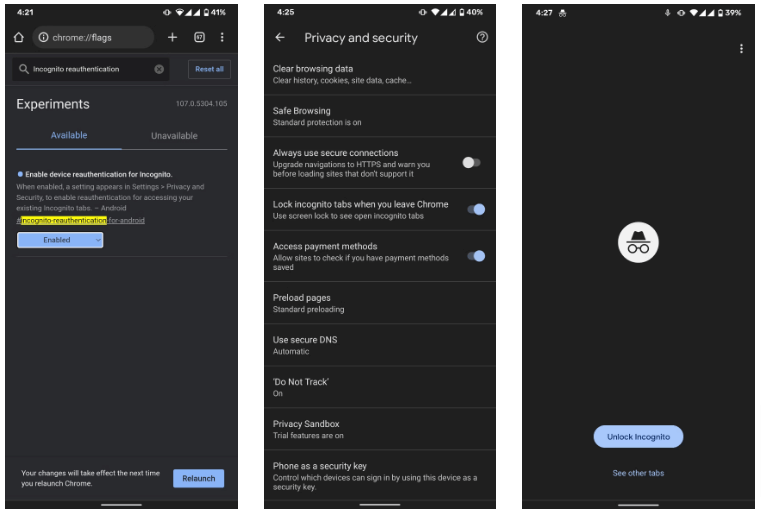
The new feature of Google Chrome hides the Incognito mode tabs until you use your fingerprint or PIN to view them. To get this feature on your device, you need the Device Reauthentication for Incognito feature. After getting this flag from the following link, follow the path Chrome Settings>Privacy and Security>toggle on Lock Incognito tabs when you close Chrome.
9. Hardware Accelerated Video
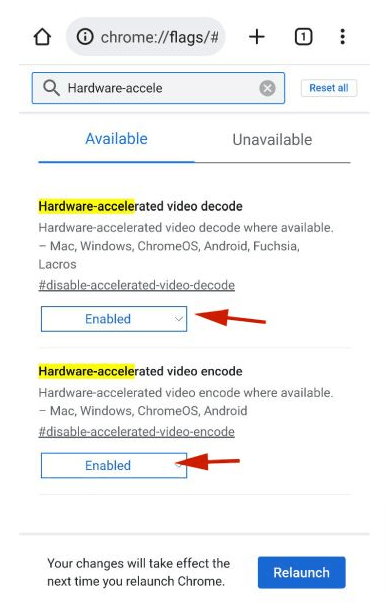
Do you often play videos on your phone’s browser? If yes, you should try Hardware Accelerated Video. It makes the videos less CPU intensive without reducing their quality. It handles video streaming on your device through its RAM, GPU, and parts other than the CPU.
Also Read: How to Fix Google Chrome Running Slow Issue
Concluding the Best Chrome Flags
This article shared the best flags to download for Google Chrome to enhance its functionality. You can use these flags to get more features on your browser.
If you have more Chrome flags for Android to add to the above list or have any questions/concerns about this article, kindly leave us a comment. We will be pleased to address your queries.


