9 Best Game Launchers for Windows PC (Free and Paid)
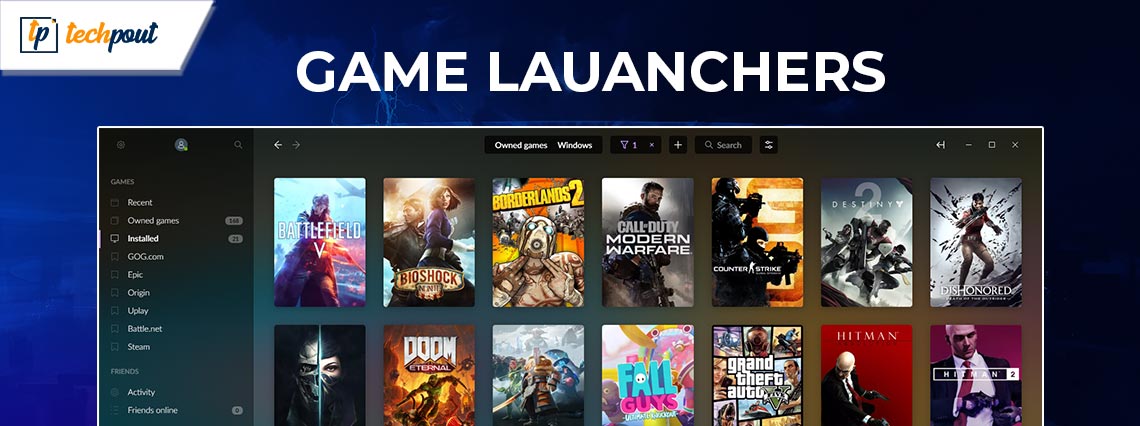
This article acquaints you with the 9 best game PC game launchers to manage, play, and update all your favorite games from a single place for a seamless gaming experience.
Do you enjoy playing games on your computer? If yes, you can use the best game launchers for your PC to access all your games, leaderboards, game updates, and other game-related information in a single place.
However, the advent of many PC game launchers in the gaming world has made it challenging to choose one to fit all your requirements. Hence, we analyzed and compared all the available options to create a list of the truly best Windows game launchers to help you pick one for yourself. Let us get started with the list without wasting your valuable time.
List of Top 9 Best PC Game Launchers in 2024
Below are our picks for the best game launchers for Windows PC in 2024.
1. Steam
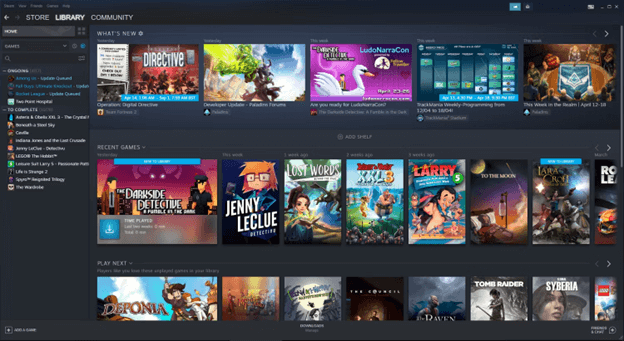
Steam is among the earliest free launchers in the gaming world. It offers a huge game catalog, great community options, a powerful discovery engine, 3000+ soundtracks, movies, software, and mods, and the following features.
Key features of Steam
- Steam chat to interact with others
- Game Hubs to get all game-related information
- Steam broadcast to stream your gameplay
- Early game access
- Well-organized library with games arranged by features, genre, and played by friends
Also Read: Best Free PC Games Downloading Sites
2. GOG Galaxy
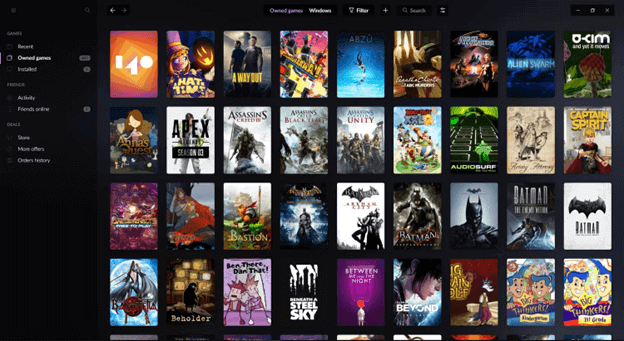
Next, we have GOG Galaxy on our list of the best Windows PC game launchers. It integrates with games you have purchased on GOG, Steam, EA, Epic Games, Ubisoft Connect, and other platforms. Moreover, it boasts a single library where you can import all your games from PC and consoles and the following wonderful features.
Key features of GOG Galaxy
- Keeps track of all your achievements, hours played, and games owned
- Customization options, such as filtering, sorting, tagging, and adding own visuals
- Allows you to chat and have fun with your friends across all gaming platforms
- You can rollback a game update if it causes problems
- Supports community platform integrations
3. Epic Games Launcher
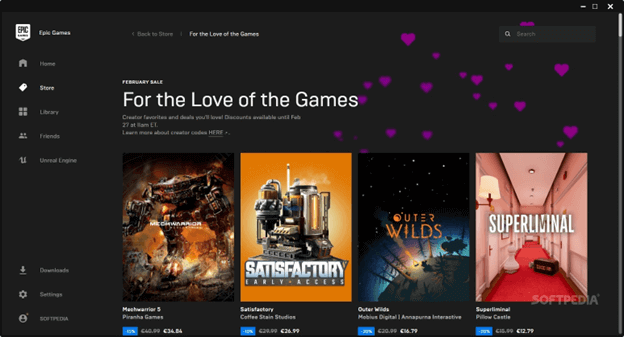
Epic Games Launcher is yet another highly popular and the best game launcher for PC. It is well-known for its small yet curated catalog of games, fascinating discounts on top games, and the following features.
Key features of Epic Games Launcher
- Availability of in-house games and well-licensed third-party games
- Allows you to chat with and invite friends from other platforms
- Modern and minimalistic UI
4. Rockstar Games Launcher
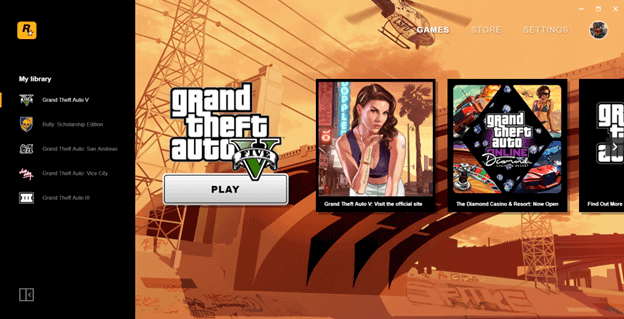
The fourth position on this list of the best Windows game launchers goes to the Rockstar Games Launcher. It is a popular choice among PC gamers for its cloud save functionality, automatic library updates, and these fascinating features.
Key features of Rockstar Games Launcher
- Friendly UI
- Availability of popular games
- A lot of free games
Also Read: Best Free PC Games
5. LaunchBox
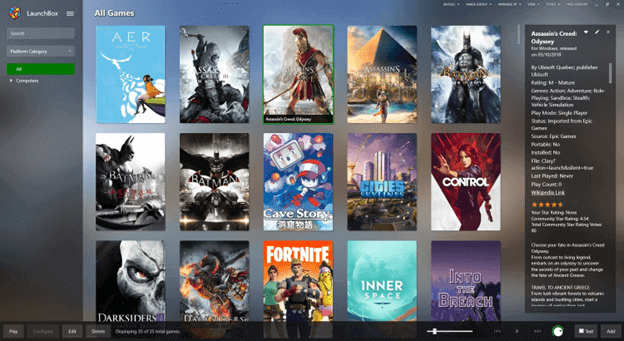
If you are looking for a customizable PC game launcher, you can go for LaunchBox. It is extremely configurable and allows you to tweak settings effortlessly. Additionally, the following features contribute to bringing it to this list.
Key features of LaunchBox
- You can play previously downloaded games
- Own a crowd-sourced database for a plethora of games
- Boasts retro game emulation
- Allows you to import all your games, including the Steam library
- Excellent how-to video tutorials to make gaming a seamless experience
6. Playnite
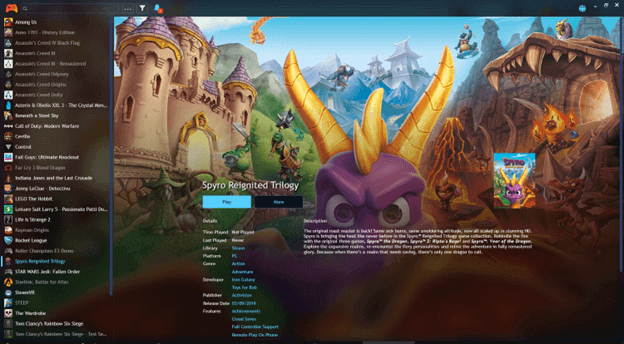
No list of best free Windows PC game launchers can be complete without Playnite. It is an easy-to-navigate software that finds games on your computer and provides a unified interface for all the games on your device. The following are its remarkable features.
Key features of Playnite
- Allows game import from all popular libraries
- Emulation support
- Customizable with exciting themes
- Extendable functionality with plugins and script extensions
- Portable with fullscreen mode
- Automatically downloads metadata of all your games
- Tracks your playtime
7. EA App
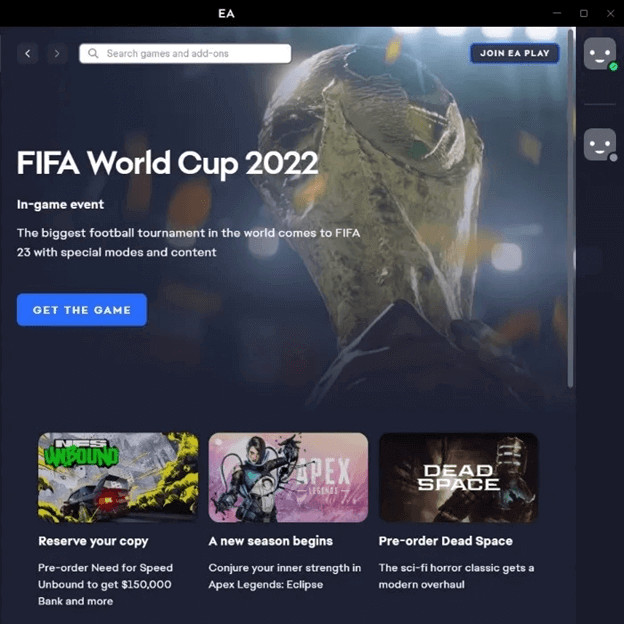
EA App by Electronic Arts replaced Origin in October 2022. With a responsive and minimalist design, it is among the best game launchers for PC. It lets you find and play all non-EA and EA games with ease. Additionally, the following are its interesting features.
Key features of EA App
- EA Play subscription access within the app
- Allows friend imports from Steam, PlayStation, and Xbox platforms
8. Ubisoft Connect
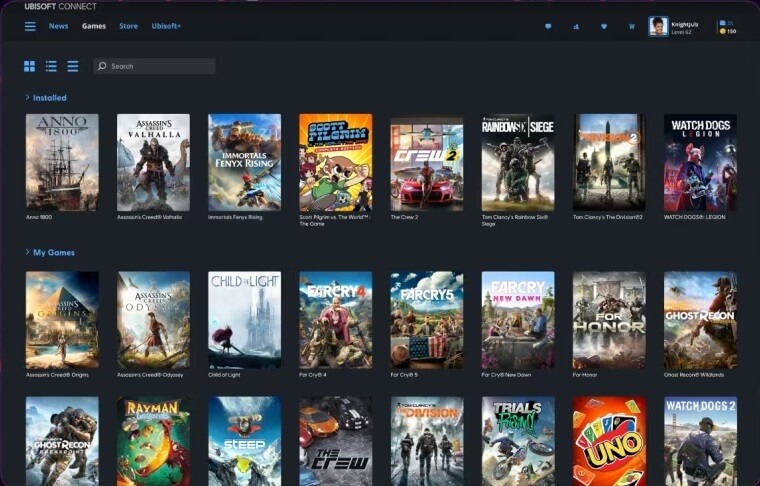
Let us now talk about the Ubisoft Connect. It is among the best free games launchers which combines all Ubisoft games and rewards into a single service. Moreover, it is a highly popular choice for regular deals on various Ubisoft franchises and the following features.
Key features of Ubisoft Connect
- Simple interface and easy access to the store and your library
- Lets you connect and interact with friends effortlessly
9. Battle.net
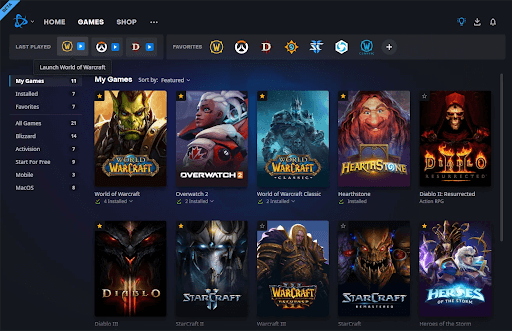
The next tool on this list of the best game launchers is Battle.net. This is a free platform that allows you to download games and play endlessly on your Windows PC, macOS, and other devices. You can even buy or rent games on this launcher with ease.
Key features of Battle.net
- Play endless games like the BattleField and more.
- Smart UI with multiple graphics properties.
Also Read: Best Online Games For PC (Free & Paid)
Summing Up the Best PC Game Launchers
This article highlighted the best free Windows PC game launchers to play and manage all your favorite games from a single platform. You can go through each of their features to pick the one that fits your requirements perfectly.
If you think we missed out on some amazing Windows game launchers or have any questions about this article, please do not hesitate to write us a comment.



