11 Best Minecraft Launchers in 2024 (Completely Free)

Do you wish to take your experience with Minecraft a notch up? If yes, you can try the best Minecraft launchers shared in this article.
Minecraft has been among the most popular sandbox games for nearly a decade. It allows you to unleash your imagination and create a world you have always wanted. Moreover, the zombies, spiders, and demons from which you need to save your world make the game more fascinating. However, the default game launcher may not give you the desired customization and friendly experience, paving the way for the best free Minecraft launchers.
With the top Minecraft launchers, you can effortlessly manage the game mods, elevate your gameplay, have two game accounts, and enjoy many other benefits. Hence, this article shares a carefully curated list of the best launchers for Minecraft on Windows PC. Let us get started with it without wasting your precious time.
List of the Best Free Minecraft Launchers for PC in 2024
The following are our top picks for the best Minecraft launchers for low-end PCs and high-end computers to help you perform heavy modding and smooth your gaming experience.
1. SKLauncher
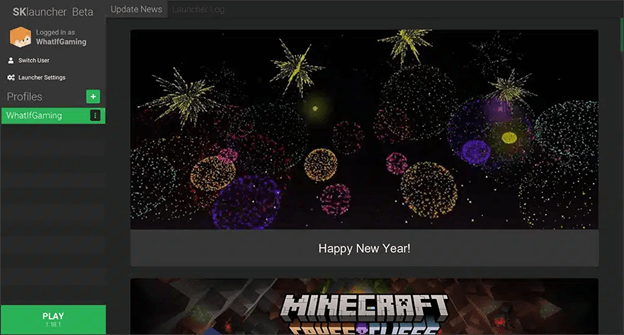
SKLauncher is among the best free Minecraft launchers in 2024 for its simplicity and elegance, in-built mod loaders, lightweight, support for 20+ languages, and the following fascinating features.
Key features of SKLauncher
- Integrated Modrinth/CurseForge support for easy modpack installation
- Delta Updates system for fast and lightweight updates
- Easy skin and cape management through SKLauncher’s website
- Vibrant Discord community
- Weekly patch fixes
Also Read: Best Minecraft Seeds for Players to Explore
2. MultiMC
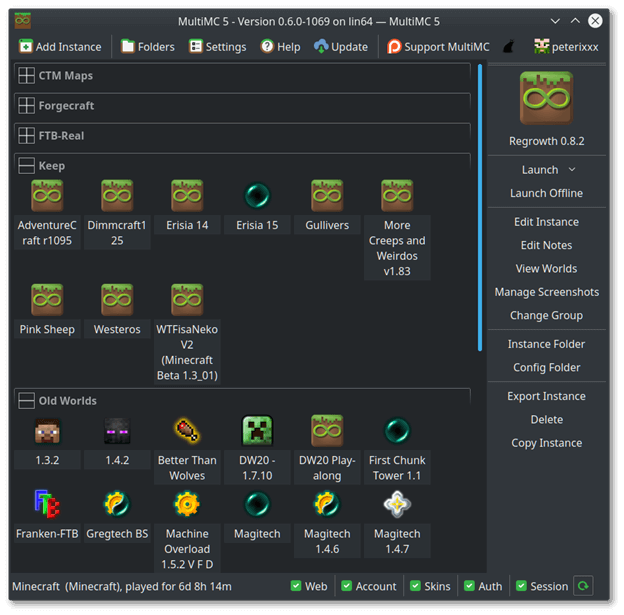
Next is a highly popular, open-source, and top free Minecraft launcher called MultiMC. Created by Petr Mrázek, it allows you to manage multiple isolated Minecraft instances, see all the details like mods, logs, etc. easily, effortlessly control runtimes and Java settings, and get the following exciting features.
Key features of MultiMC
- MultiMC game logs are color-coded and have extra details to diagnose problems
- Lets you play old Minecraft versions the way they were released
- Kills the game easily if any freezing or crashing occurs
- Easy installation of popular mod loaders like Fabric, Forge, LiteLoader, and Quilt
- Supports Minecraft World and resource/texture pack management
- Allows easy import and export of Minecraft instances
- Modpack importing from different platforms like CurseForge, Modrinth, etc.
3. CurseForge
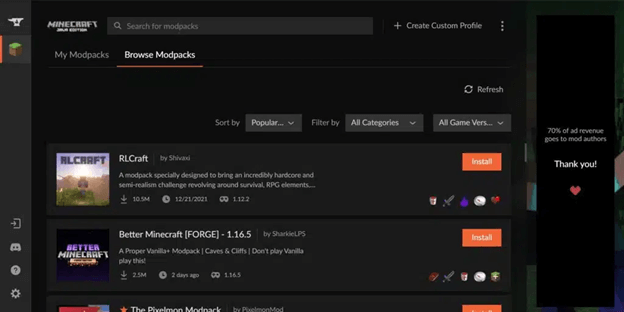
We would now like to introduce you to CurseForge. One of the top perks of this best free Minecraft launcher is you can install a lot of mods in a completely integrated environment. Moreover, it is well-known for its sleek interface and the following interesting features.
Key features of CurseForge
- A quick and responsive app that runs in the background and updates automatically
- Supports mod authors
- Effortless management of add-ons
Also Read: How to Update Minecraft in Windows 10
4. TLauncher
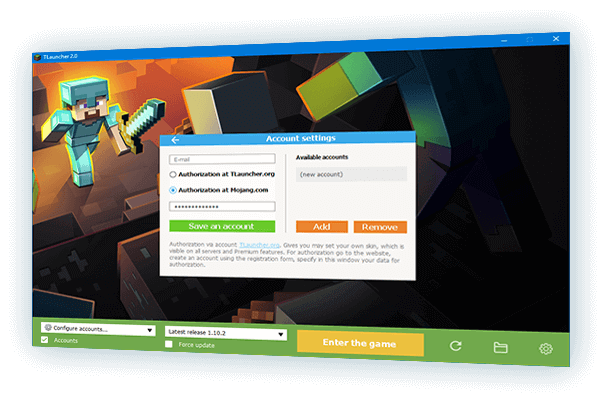
Let us now take a look at TLauncher. It is a popular and one of the best Minecraft launchers with support for all game versions ranging from Alpha to Snapshots. Moreover, it boasts some incredible features, such as a unique skin system (which allows you to set your own skin that is visible to all other users), easy one-click mod build creation, and the following.
Key features of TLauncher
- An easy-to-navigate interface
- Excellent support
- Easy management of multiple separate Minecraft instances
- One-click Forge and OptiFine installation
- Login using your Microsoft account
5. ATLauncher
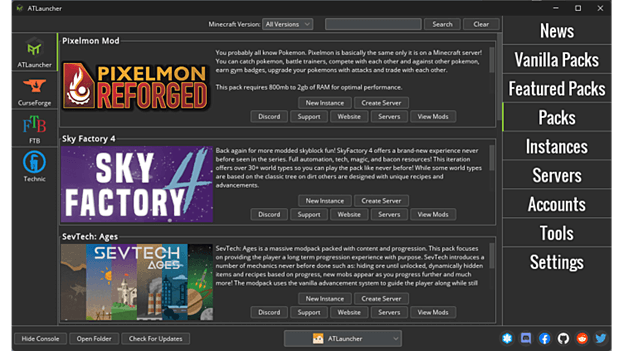
ATLauncher is also the best Minecraft launcher for low-end PCs. It is a popular choice among Minecraft players for its easy and quick modpack installation, integration of multiple modpacks, automatic use of the correct Java version, support for multiple instances of Minecraft, and the following wonderful features.
Key features of ATLauncher
- Allows switching between more than one account
- One-click backup saving
- Supports mods and modpacks like Technic, FTB, and CurseForge
- Effortless mod management
- Supports both Microsoft and Mojang accounts
Also Read: Best Game Launchers for Windows PC
6. GDLauncher
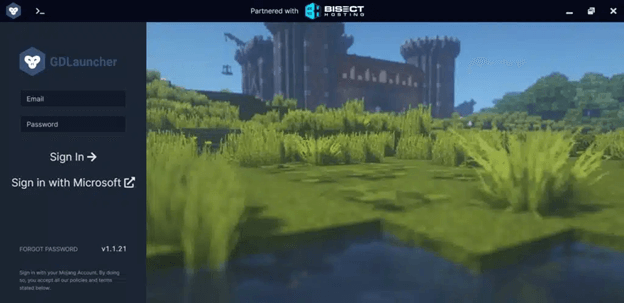
Talking about GDLauncher, it is a simple and user-friendly launcher with features like direct installation of Fabric and CurseForge mods, Microsoft account support, auto Java setup, and the following features, making it one of the best free Minecraft launchers.
Key features of GDLauncher
- In-built mod manager
- Boasts dark and light modes
- Availability of an automatic updater
- Allows you to import and export modpacks
7. Titan Launcher
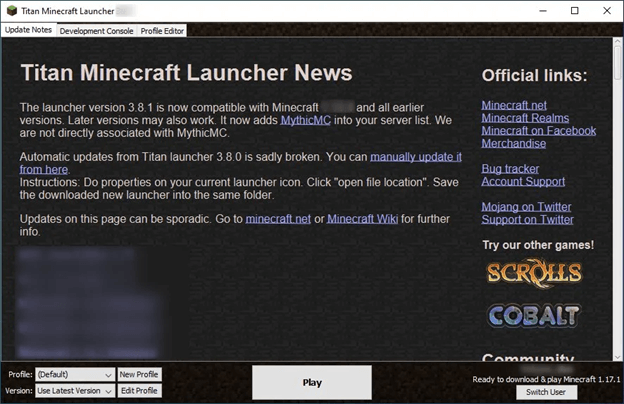
The list of the best Minecraft launchers in 2024 cannot be complete without Titan Launcher. It is an easy-to-use launcher with many amazing features, such as portability, support for all the latest Minecraft versions, and the following.
Key features of Titan Launcher
- Needs no premium account
- Small and lightweight Minecraft launcher
- Availability of custom-made Minecraft worlds
8. MC Launcher
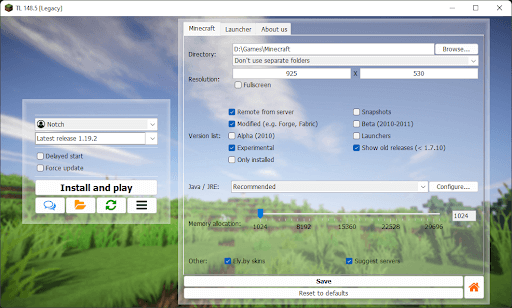
Yet another Minecraft Launcher is MC Launcher. It comes with a lot of advanced features that include inbuilt skin system, optifine, forge, fabric, etc. You can enjoy both online and offline gaming.
Key features of MC Launcher
- It supports multiple accounts.
- Supports all the versions of Minecraft starting from Alpha to the most recent.
- Available Windows, Linux, OSX
- Click Here to Launch
9. Prism Launcher
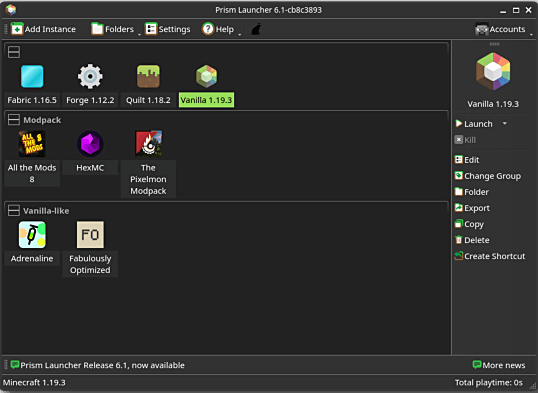
Next, we would like to introduce you to Prism Launcher. It is among the most user-friendly and the best Minecraft launchers. Moreover, Prism Launcher is well-known because of its simple modpack management, easy installation, and the following remarkable features.
Key features of Prism Launcher
- Seamless mod downloading and update through CurseForge and Modrinth
- Top-notch instance management
- Fast update and maintenance of modpacks
- Minimal resource consumption with customizable menus and themes
10. Fenix Minecraft Launcher
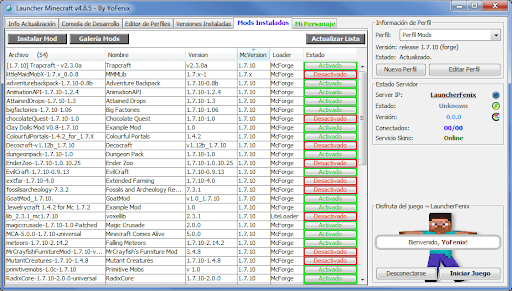
Let us introduce you to the Fenix Minecraft launcher. It boasts many game configuration options and the following features to delight the ardent Minecraft fans.
Key features of Fenix
- It lets you install skins, mods, and layers
- Fenix receives constant updates and bug fixes
11. Badlion Client
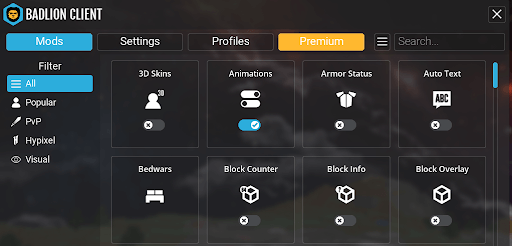
Badlion Client is the next name on this list of the best Minecraft launchers in 2024. With the help of this tool, you can easily launch Minecraft and play as you may.
Key features of Badlion Client
- Contains a plethora of skins and mods for you.
- Allows you to optimize the performance of Minecraft
Also Read: [Fixed] Minecraft Won’t Launch On Windows 10
Concluding the Best Free Minecraft Launchers
This article brought to light the best Minecraft launchers for PCs to make your Minecraft experience smooth and memorable. You can select one from any of the above launchers depending on your requirements.
In case of any questions or confusion about this article, feel free to reach out to us through the comments section. We will get back to you with another helpful post. Until then, you can check our other articles to enhance your tech knowledge.


