AMD CPU Drivers Download and Update for Windows 11,10, 8, 7

Check out the non-cumbersome methods to download and install AMD CPU drivers for Windows 11, 10, 8, 7 PC.
If you want to enjoy the best-ever performance from your AMD processor, you should keep the AMD CPU drivers always up-to-date.
AMD is one of the leading manufacturers for producing excellent graphics cards and advanced processors and is also a pioneer in the market. The company creates powerful processors that can manage intensive graphics workloads when running highly advanced games and applications.
But, when the AMD CPU driver becomes unavailable or goes missing, you might experience some issues with the processing speed or with graphics. To resolve the issue, you need to update the AMD CPU driver from time to time.
Now, if you are thinking about, “how to get the latest and compatible AMD driver”, then we can help you. Through this tutorial, we are going to show you some best ways to download and install the correct AMD CPU driver for Windows operating system.
Also Read: AMD GPIO Driver Download and Update for Windows 10
Easy Methods to Download, Install and Update AMD CPU Drivers on Windows PC
By utilizing any of the ways explained below you can hassle-free perform AMD CPU driver download for Windows 11, 10, or older versions.
Method 1: Manually Install AMD CPU Driver from Official Website
Every manufacturer provides driver support for their products. Likewise, you can search for the relevant AMD CPU drivers on the official website of AMD. However, before you use this method, just be sure that you have expertise in the technical niche along with sufficient time. Follow the simple steps below:
- Head to the official website of AMD.
- Go to the DRIVERS & SUPPORT section and click on it.
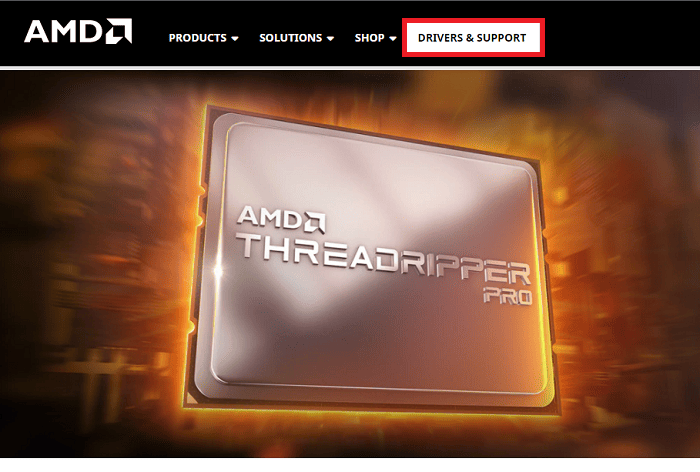
- Then, scroll down to choose the device that you are currently using.
- Choose the correct processor and click on SUBMIT option.
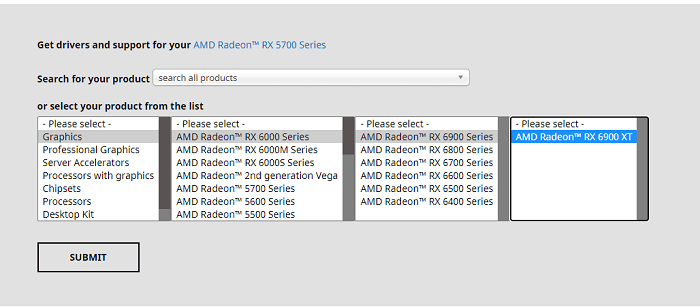
- Now, download the genuine and latest version of the driver from the driver download page.
- Once downloaded, run the .exe file by clicking double on it and execute the installation instructions displayed on your computer screen.
After installing the latest AMD CPU drivers on your computer, try to restart your PC in order to save the recently pushed changes.
Also Read: Update AMD Driver on Windows 10 – Download and Install Easily
Method 2: Use Bit Driver Updater to Automatically Update AMD CPU Driver (Recommended)
Do you find the above method a bit challenging or time-consuming? If yes, then try Bit Driver Updater. This is the easiest and fastest way to install the latest version of device drivers on the Windows operating system. Not only for drivers, but the solution is also the best way to boost up the overall performance of a PC.
The software is well-known for simplifying the complete process of detecting, downloading, and updating the drivers on Windows PC. The best thing about this software is, it takes only two-simple clicks to update all outdated drivers. But, for this, one has to use the Bit Driver Updater’s pro version. Additionally, you also get 24*7 technical help and a 60-days full refund guarantee with the pro version. Apart from that, if you are using the pro version, then you will be able to use the advanced features offered by Bit Driver Updater like scan scheduling, backup & restore, etc.
However, if you don’t want to spend money in order to have access to Bit Driver Updater’s pro version, then you can still update the drivers by using its free version. With the free version, you can install the latest driver updates one by one because it is partly manual.
To use this driver updater tool, follow the steps provided below:
- Download Bit Driver Updater.

- Run the installer and comply with the on-screen instructions.
- Open Bit Driver Updater.
- Click Scan from the left pane to perform a scan for outdated drivers on your computer.
- Wait for the results to be displayed on your screen.
- Review the scan results.
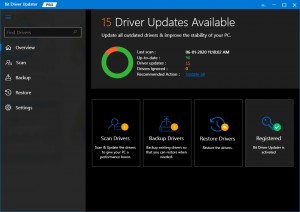
- If you are having the free version, click Update Now next to the AMD CPU driver. And, if you are using a pro version, then you can make a click on Update All to update all unresponsive or outdated PC drivers in one click.

After updating the PC drivers, reboot the computer system. That’s it! See how effortlessly you can update the AMD CPU driver on your Windows 10, 11, 8, 7 PC.
Also Read: Best Free Driver Updater for Windows
Method 3: Download AMD CPU Driver via Windows Update
Last but not least, the user can get the latest AMD CPU driver updates by using the Windows Update feature. What’s more, this will also bring the recent system updates, security patches, performance improvements, bugs fixes, and many new features to make your PC smoother and faster. Here is how to use this method:
- Go to the start menu and click on the gears (Settings) icon.
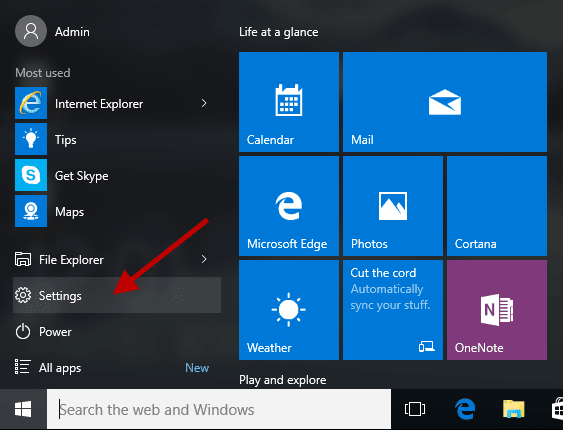
- This will launch Windows Settings on your screen. On this window, you need to find and click on the Update & Security option.

- From the left panel, just make sure Windows Update is selected. If not, then select it to proceed.
- Lastly, click on the Check For Updates.
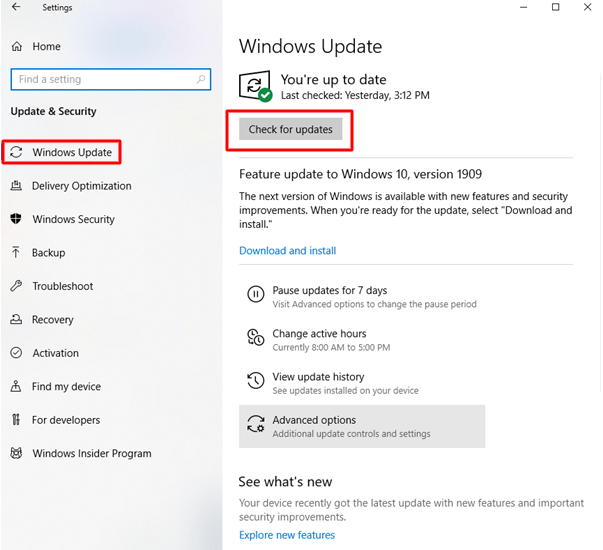
Now, you need to sit back and wait for the latest AMD CPU drivers as well as other system updates to get installed on your computer system. Once everything is done, then reboot your system to apply the new changes.
Also Read: AMD SMBus Driver Download & Update For Windows
Download and Update AMD CPU Driver for Windows: DONE
In this write-up, we have discussed the three most convenient methods to perform AMD CPU driver download on Windows 11, 10, 8, 7 PC. The user can pick any of the suggested methods. However, if you are searching for a straightforward and effortless way to get AMP CPU drivers installed on your PC, then try Bit Driver Updater. This magnificent driver updater runs every operation on its own. To see how things goes, you should definitely give the Bit Driver Updater a try. You can do so by clicking on the download button provided below.
For any queries or further information regarding the same, you can contact us through the comments box below. Also, for more tech-related articles and driver-installation guides, you can subscribe to our Newsletter. Along with this, you can also follow us on Facebook, Twitter, Instagram, and Pinterest.


