AMD GPIO Driver Download and Update for Windows 10
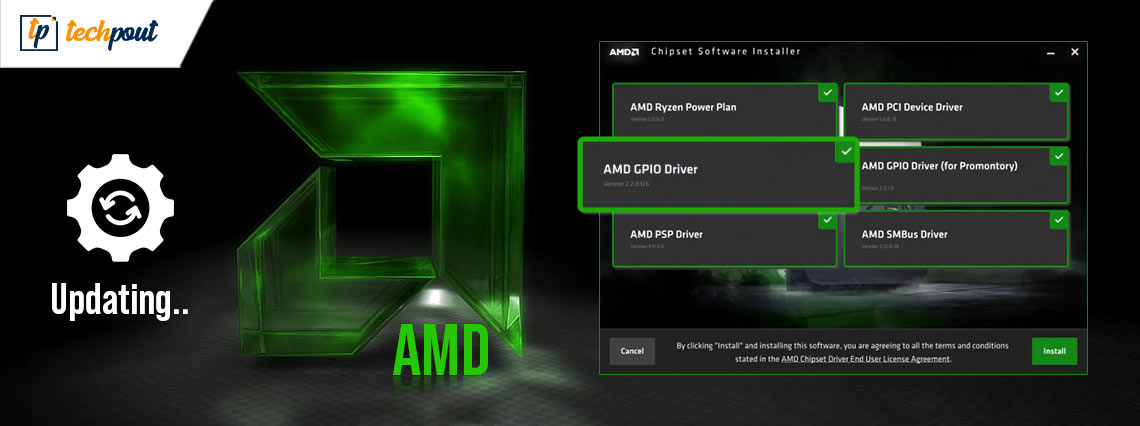
Download and update AMD GPIO controller drivers on Windows 10 to perform all hardware-specific operations flawlessly. Read on to learn how to do it.
A general-purpose input/output(GPIO) controller is a peripheral device used for configuring GPIO pins to perform low-speed data input/output operations. Hardware-development companies supply drivers in order to keep their GPIO controllers in top-notch working condition.
A GPIO controller driver is a KMDF (Kernel-Mode Driver Framework) driver that cooperates with GpioClx (GPIO framework extension) through the device-driver interface (DDI) and helps manage a variety of hardware-specific operations for the controller device. Your GPIO controller device may face trouble communicating with the GpioClx and performing input or output functions when its driver is missing, corrupt, or outdated.
Therefore, in this post, we’ve elucidated a bunch of useful methods on how to update or download AMD GPIO drivers for Windows 10.
How to Download and Install AMD GPIO Drivers on Windows 10
Following are the most reliable ways through which you can easily download, install, and update AMD GPIO controller driver on Windows PC.
Way 1: AMD GPIO Driver Download via Official Website
You can get the latest driver versions for your AMD graphics card, chipsets, and processors by downloading the AMD Auto-Detect tool.
As its name implies, it can auto-detect the model of your AMD product and the specific version of the Windows operating system installed in your laptop or desktop system. In case you face any trouble finding the compatible drivers using the Auto-detect tool, you can try searching for the same on the official support page of the company. Follow the instructions given below for doing the same.
- First, go to the official AMD website.
- Next, select the Drivers & Support option as shown in the image below.
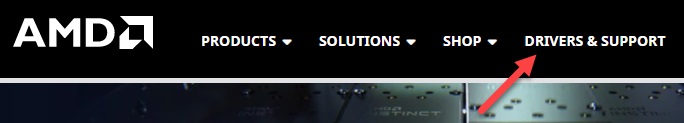
- On the next page, you can either type the AMD product model name in the search field or you can select it manually using the AMD Product Selector.
- After you’ve made your selection, click on the Submit button.
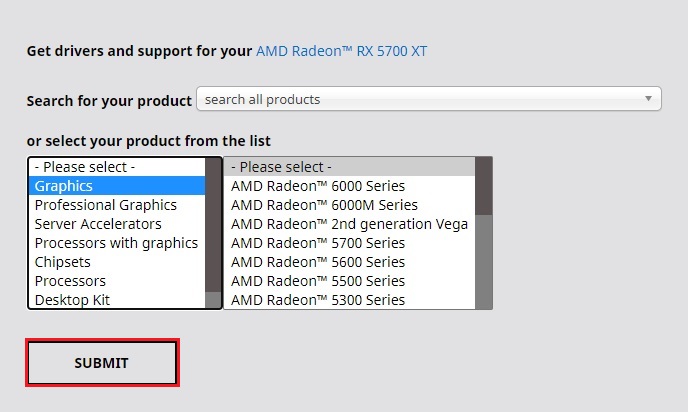
- Select your operating system version and click the Download button next to the AMD GPIO driver.
- Double-click on the downloaded file and follow the on-screen instructions to install the GPIO controller driver.
Way 2: AMD GPIO Controller Drivers Download via Device Manager
Microsoft Windows operating systems provide an in-built tool called Device Manager to help users scan and update obsolete, missing, or corrupt drivers. Here’re the steps you need to perform to run it and update AMD GPIO driver.
- Press Windows + R key combination on your keyboard to launch the Run command box.
- Copy and paste “devmgmt.msc” without quotes in the box and click the OK button to start the Device Manager application.
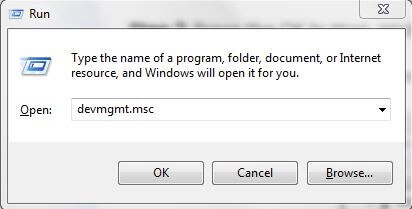
- Next, you need to right-click on the AMD device (you can find it under the Processors section) and select the Update driver option from the menu.
- On the next screen, select Search automatically for drivers from the available options.
- If a new AMD GPIO driver update is available, Windows will download and install it on your system.
- Reboot your computer to apply the changes.
Way 3: AMD GPIO Drivers Download via Bit Driver Updater (Recommended)
If you find manually updating device drivers using the aforementioned methods difficult or time-consuming, you can use the automated Bit Driver Updater tool. With the help of this tool, you can download and install all the latest driver updates in just one click. Along with this, it offers many advanced features like backup creation and restore, flexible scan scheduler, driver exclusion list, etc.
If you want to give this competent driver updating tool a try, then click on the download button provided below.
After downloading the setup file, install Bit Driver Updater on your computer and follow the instructions provided below to update or download AMD GPIO controller drivers.
- Launch the Bit Driver Updater tool.
- Let Bit Driver Updater perform a thorough system scan for a couple of seconds or click on the Scan Drivers button.
- Following the completion of the scan procedure, look for the AMD GPIO driver in the list and click the Update Now button next to it.
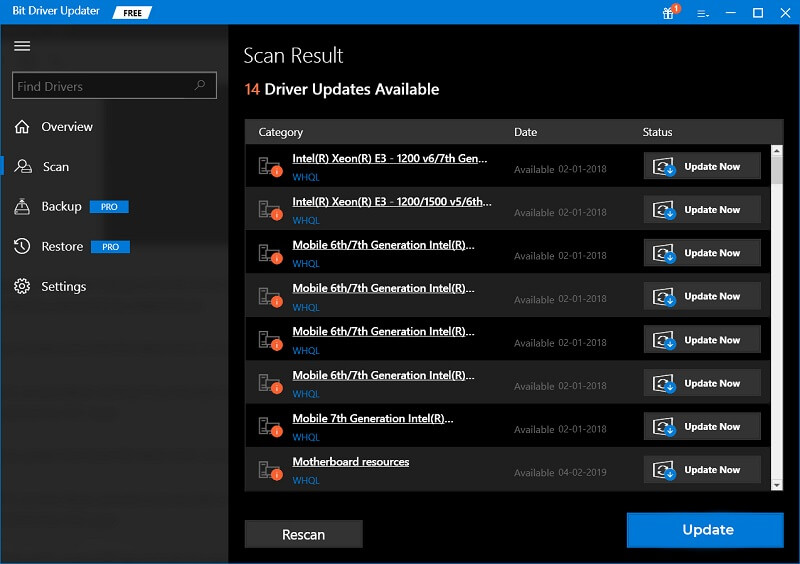
Wrap up: AMD GPIO Controller Driver Download for Windows 10
Through this article, you learned various methods on how to download and install the latest AMD GPIO driver updates on Windows PC. You can use any of them to get the desired driver for your operating system. However, to save you from wasting valuable time and effort, we suggest you perform the task automatically using the Bit Driver Updater program.
If you have any further questions or suggestions, feel free to share them with us through the comments section provided below.



