A Configuration Change was Requested to Clear This Computer’s TPM: FIXED
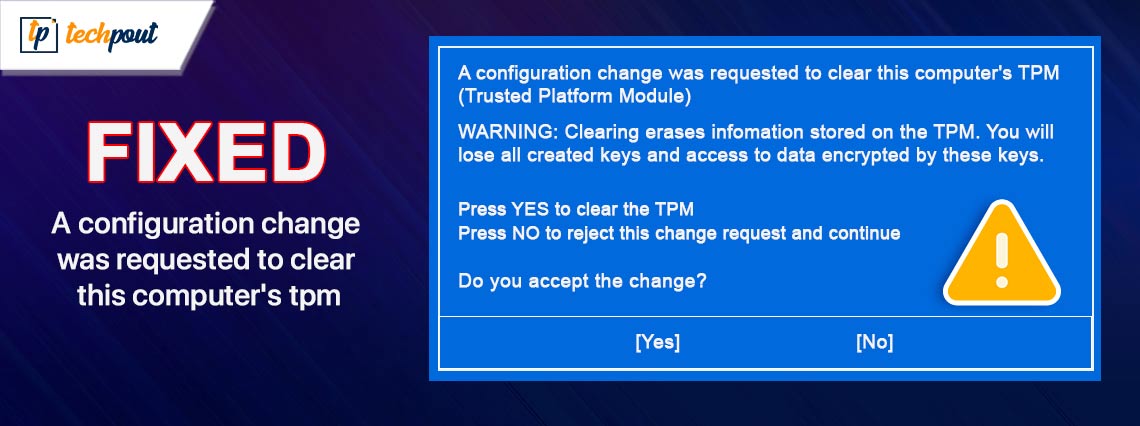
While resetting your system, it is quite frustrating to get the error message that reads “A configuration change was requested to clear this computer’s TPM.” Don’t worry, this post contains several helpful methods that you can use in order to resolve the issue.
When you’re attempting to reset your computer, yet you see an error notice that states, “A configuration change was requested to clear this computer’s TPM,” which is a highly aggravating situation. The occurrence of this issue is more common on secondhand computers as opposed to brand-new systems.
Trusted Platform Module is exactly what the acronym TPM stands for. It serves as a distinct chip on your computer, and its purpose is to hold the RSA advanced encryption chips that are unique to your PC to protect your hardware.
Hardware bus is used by the TPM in order to connect with the rest of the device. Additionally, the TPM is placed in the motherboard of your computer. In most cases, users are unable to go beyond the error that reads “A configuration change was requested to clear this computer’s TPM.”
In order to choose either Yes or No, they are unable to utilize either their keyboard or their normal trackpad. Because the error code is preventing your system from loading the required device drivers for input devices, you are unable to use those devices to determine the choices. This is the reason why this is happening. If you are resetting the computer and do not want to have access to the data that is stored on the disk, it is safe to click Yes to the error warning.
Fixes For A Configuration Change Was Requested To Clear This Computer’s TPM on Windows 10/11
Listed below are multiple simple but effective solutions to fix this error on Windows 10, 11 PCs. Now, without further ado, let’s get started!
Fix 1: Pressing the F12 button
Several complaints suggested that hitting ESC key and all of the touchpad keys and arrow keys were not functioning properly. The screen kept showing the exact screen over and over again. In the event that this is the case, you should try hitting the “F12” keyboard key, which is located toward the top of your keyboard. According to reports, pressing this button will cause your system to exit the state & behave as if you had selected the “Yes” option. The laptop/ system will continue the reset, and everything will return to its usual state.
Also Read: How to Update and Reinstall Keyboard Drivers on Windows 10
Fix 2: Connecting USB Keyboard/ Mouse
There is also the possibility of connecting a USB keyboard or mouse in order to resolve the issue that reads “A configuration change was requested to clear this computer’s TPM on Windows 10.” If you want to choose the alternatives that are involved, you may utilize the USB keyboard and mouse.
However, if your PC/ laptop displays a blue screen even after you have connected the USB mouse or keyboard, this indicates that your computer is unable to recognize the USB mouse or keyboard, and as a result, you are unable to select any of the available alternatives.
Hence, you must first turn off your computer, then connect the USB keyboard and mouse when your system has finished shutting down, and last, you must reboot your computer. It is quite likely that your computer may begin operating with a blue screen. Once you have done that, you may choose the choices by using the USB mouse or keyboard.
Also Read: How to Download and Update Synaptics Mouse Driver
Fix 3: Using the Volume Up Button
If you are using a touch laptop (Surface Pro), but you are unable to reach the touchscreen at the time when the error message appears, what should you do? According to reports, the machine will disregard any inputs that you provide when it requests that you choose a course of action.
If you have a touch device, the solution to this error message is to pick an option by using the physical volume up/down buttons. The volume up/ down buttons are permanently integrated into your device since they are a component of the hardware itself. Since they need drivers from the operating system in order to load them up, this is the reason why they will operate instead of the connected keyboard or touch. This will certainly help you resolve the error.
Also Read: Pictek Gaming Mouse Driver Download and Update
Closing Words
During the process of attempting to reset your computer, you may get an error that reads “A configuration change was requested to clear this computer’s TPM.” This article will provide you with three viable solutions to fix this inconvenience. If you encounter the error, you should attempt the procedures described above. We hope you found the troubleshooting tips helpful.
Please feel free to drop us a comment below if you have any queries, doubts, or any better suggestions. Lastly, do subscribe to our newsletter and follow us on social media so you never miss any tech updates.


