Top 10 Secure Bring Your Own Device (BYOD) in 2024
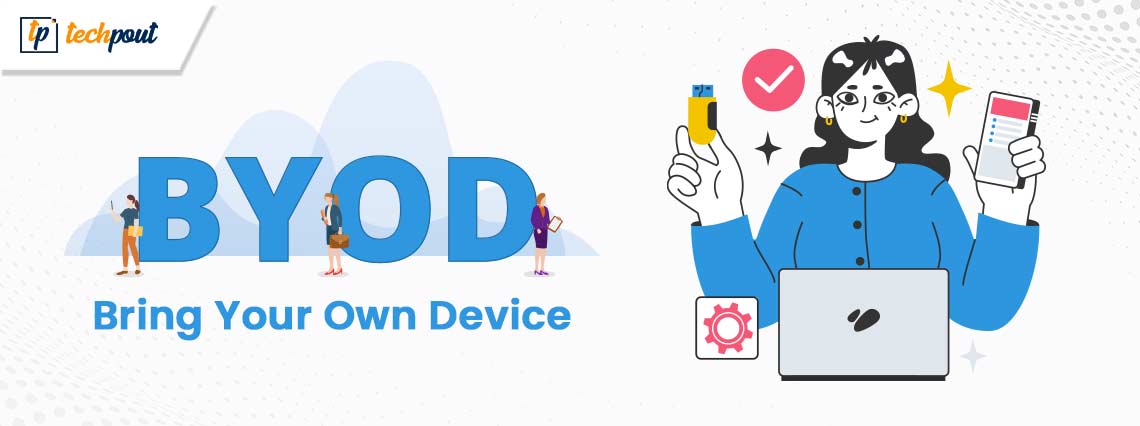
Here is a list of the top 10 Bring Your Own Device (BYOD) that can help your employees connect over a common platform with ease.
BYOD, which stands for “bring your own device,” is a policy that incentivizes workers to use their own personal devices for work-related activities inside a business.
Accessing emails, gaining access to corporate applications and data, & connecting to a business network are some of the items that fall under this category of activities. While smartphones are the most frequent mobile devices that workers bring to work, they also bring their own tablets, laptops, and USB drives. Smartphones are the most common mobile device that people bring to work.
This increase in the usage of personal devices motivates businesses to have these rules in place. This pattern not only eliminates the need for workers to carry more than one smartphone but also ensures that employees follow solid security procedures while connecting to a workplace network. This is the purpose of any BYOD policy.
However, to execute this task, you need to take the help of a Bring Your Own Device (BYOD) tool. A BYOD tool simply does what it suggests, integrating employees and workers over a common professional platform. There are multiple solutions that an organization can use, however, all of these tools may not be worth it. So, how can you select?
List of the Best BYOD and Security Solutions in 2024
In the coming sections of this guide, you will learn about some of the best Bring Your Own Device (BYOD) solutions in 2024. From the huge pile of alternatives, we have curated this list of the top tools that can help you get what you seek. SO, have a look at the tools, go through their descriptions, and then decide accordingly ~ which is the best and the most secure BYOD for your organization?
1. Venn
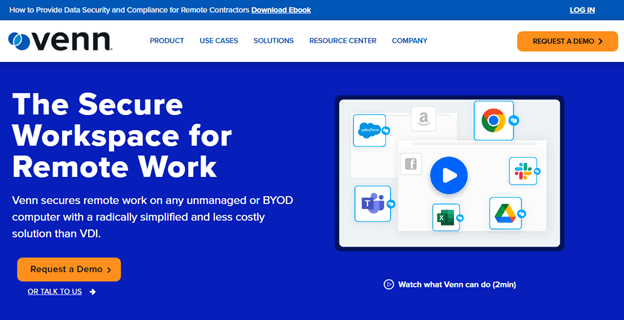
The list of the best Bring Your Own Device (BYOD) solutions starts with the best one indeed. Venn is an amazing tool that helps you control any setup or desktop remotely. The tool is not like any random or ordinary workspace. Using Venn, you can connect with any PC or Mac device without using VDI. When the organization uses and manages Venn, it can ensure that the entire data across all the networks and routes is coded and encrypted.
Venn offers a set of extensive features that are not common in regular Bring Your Own Device security tools. To make the best out of the tool, the user does not need to establish a virtual machine. This tool complies with all the requirements of FINRA, NYS DFS, NAIC, SEC, and other regulations.
Moreover, as Venn is suited for businesses and corporations, it does not undertake a public gateway to establish connectivity. Rather, you can set up and use a private company-routed gateway to establish a secure BYOD for your employees.
Also Read: Maximum Online Business Functionality: Keep Your Customers and Employees
2. Miradore
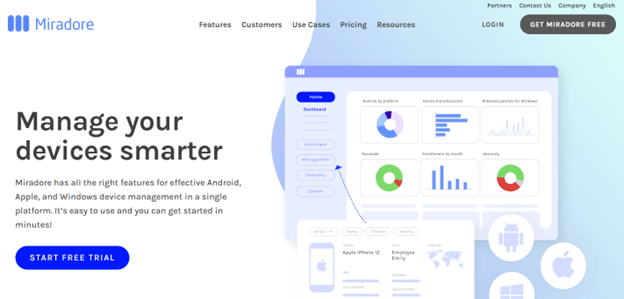
Miradore assists businesses in adopting a Bring Your Own Device (BYOD) Mobile Device Management (MDM) solution, which enables workers to utilize their own personal devices to access corporate data and information while they are on the go.
Companies may guarantee that their staff have access to the appropriate applications, enterprise data, and Wi-Fi by using Miradore MDM. With Miradore’s Bring Your Own Device (BYOD) solution, workers are able to self-service their workflows and only contact IT in the event of any irregularities, which results in a reduction in the amount of manual labor of IT.
The most prevalent Bring Your Own Device (BYOD) gadget is a smartphone, however, there has been a significant rise in the usage of tablets and laptops for work. Because workers are allowed to use their own personal devices while on the job, the company’s equipment costs are reduced. Furthermore, the BYOD policy may be implemented in a short amount of time while using an MDM solution.
Learn More About Miradore Here
3. Citrix
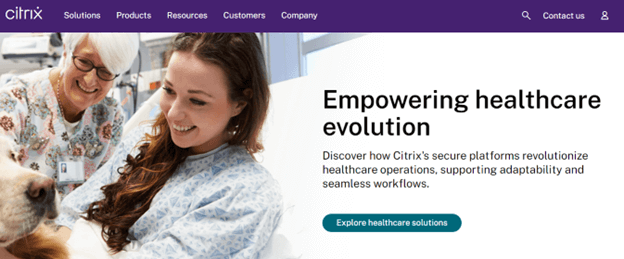
When it comes to dealing with user’s devices, Citrix has a specific approach in place. This Bring Your Own Device (BYOD) tool for the protection that the MDM system provides to devices that are enlisted by the enterprise is the security that is provided by the software applications that are made accessible to devices that are enlisted by the user.
Citrix is the primary competitor of VMware in the virtualization business, and its expertise includes application delivery for XenMobile. Citrix is also a competitor of VMware in the market for virtualization. This suite comes with wonderful capabilities for managing mobile content and mobile applications.
Because users are able to access their accounts from any device, they are able to begin working on a project on their desktop computer and then continue working on that project from their mobile device when they leave the workplace.
For this, an application for logging onto a network is the only thing that is put into the device. Following the completion of the owner’s logout from that site, the device will no longer contain any corporate property. This is an excellent solution to the difficult problem of erasing data from misplaced mobile devices.
Also Read: What Are the Best Practices for Implementing Business Process Management
4. VMware Workspace ONE
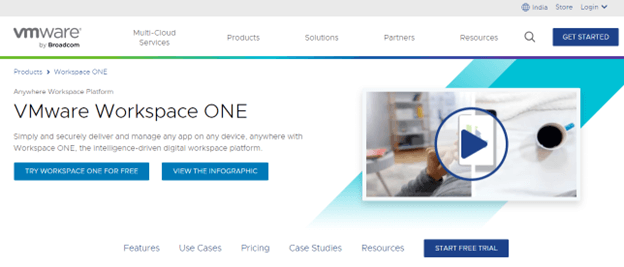
With the VMware Workspace ONE Bring Your Own Device (BYOD) solution, workers are able to utilize their own personal devices to achieve their work goals. Users are able to access essential business applications via a unified catalog that is accessible across all devices, and they are also able to access any application whenever it is most convenient for them.
VMware also includes a built-in privacy tool that teaches workers how to separate their personal data from their business data and how to make the most of Bring Your Own Device (BYOD) programs. Employees are able to self-service onboard their devices and interact with the IT help desk in the event that they have any support difficulties from this feature.
Mobile sign-on allows users to utilize the permitted business applications without having to go through the process of authenticating themselves. Controlling the job profile and enforcing company-specific privacy regulations are both made possible by this mechanism. Through the use of the secure BYOD solution, you are able to encrypt and remotely delete corporate data while keeping the personal applications and folders on the device untouched.
Learn More About VMware Workspace ONE Here
5. BlackBerry UEM
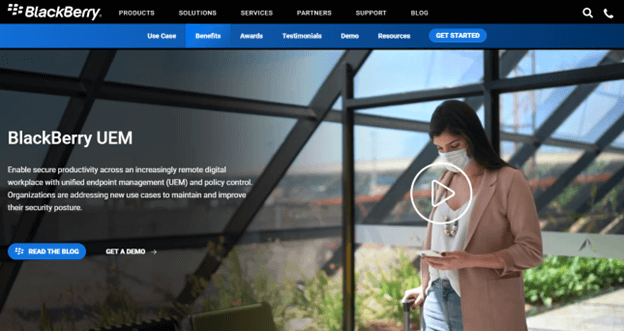
When it comes to protecting communications between enterprise endpoints, BlackBerry UEM offers protection regardless of where those endpoints are located. Hence, it is one of the most reliable Bring Your Own Device (BYOD) tools. Additionally, the package offers a containerized distribution method for corporate applications that need to be installed on user’s devices.
As a result, the question of whether or not consumers would allow you to delete their phones in the event of a loss is not a concern with the BlackBerry system. You will, however, have the ability to access devices remotely, and among the activities that you will be able to conduct on all controlled devices is the ability to lock them in the event that they are stolen.
You are able to set up your own devices in bulk, or you may facilitate the availability of secure applications for user’s devices. The BlackBerry system does not offer a device locating tool or the capacity to delete data from a user’s phone in the event that it is lost.
This strategy protects the data of the firm on all mobile devices at the same time. For company-owned digital devices, the package also contains capabilities for tracking, locking, and erasing data.
Learn More About BlackBerry UEM Here
6. SureMDM 42Gears
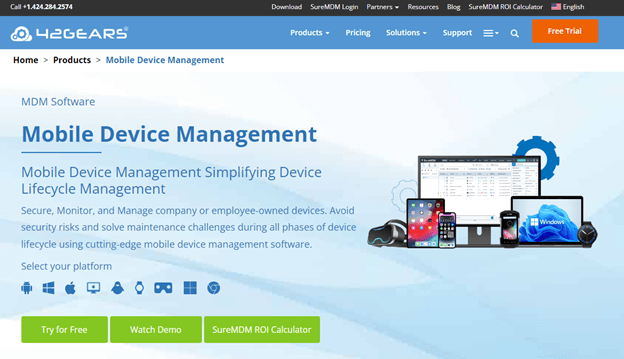
SureMDM assists businesses in implementing a Bring Your Own Device (BYOD) strategy, which allows workers to use their own personal devices while they are on the job. BYOD and security programs often consist of employee-owned mobile devices, such as smartphones and tablets, which are for use in business operations and have a work container that is distinct from the user’s personal profile.
Bring Your Own Device (BYOD) solutions have the ability to handle all security issues, provide flexibility, and increase data protection. You may achieve the potential advantages of Bring Your Own Device (BYOD) by implementing technologies that support BYOD.
Through an amazing feature, workers are able to work without interruption inside the work container, without having their personal material or applications on the device interfered with. Employees are able to utilize any corporate application that has been authorized on their mobile devices when organizations use Bring Your Own Device (BYOD) solutions. SureMDM’s Bring Your Own Device (BYOD) program allows workers to have more freedom while still ensuring the protection of company data.
Learn More About SureMDM 42Gears Here
Also Read: Best Free Inventory Management Software for Small Business
7. ManageEngine Mobile Device Manager Plus
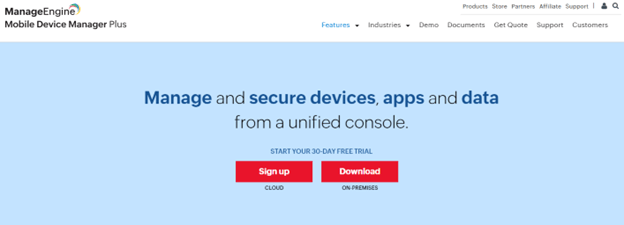
In order to manage user-owned mobile devices as well as fleet devices, ManageEngine Mobile Device Manager Plus gives you access to all the capabilities that you want. This also includes content management, as it guarantees that iOS & Android smartphone owners who access your data are unable to store copies of it or send it to others who are not allowed to receive it via their devices.
It is now possible to design policies for several groups of devices, which makes it simple to provide distinct configuration choices for Bring Your Own Device (BYOD) devices and company-owned digital devices.
This suite is the entire enterprise mobility management (EMM) solution since it contains app management, content management, & email management in addition to MDM. Among the management choices are services for Bring Your Own Device (BYOD), which begins with any enrollment app that can integrate a device into the network. You are able to set device configurations in bulk and/or on an individual basis if you have company-owned digital devices.
Learn More About ManageEngine Mobile Device Manager Plus Here
8. Codeproof
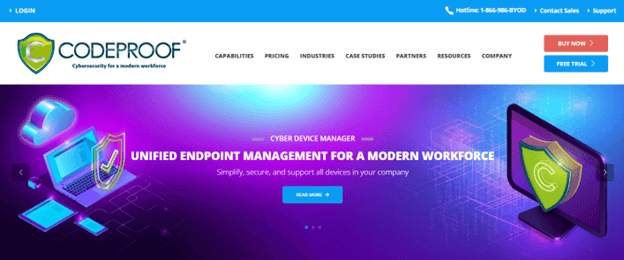
This framework allows you to maintain distinct profiles for work and personal lives. To ensure the safety of the company’s information, the work container may have its own unique password policy.
Codeproof MDM helps to guarantee that businesses have a workforce that is content by allowing employees the flexibility to utilize their most recent devices and encourage them to make use of such devices in order to communicate with their teams, talk, and learn, as well as to achieve superior levels of productivity in an easy and comfortable manner.
This software is aware that flexibility comes with dangers, and that there is a must to have proper security measures in place in order to protect the data and information of the company. Codeproof software gives you the ability to take advantage of workplace mobility by managing staff devices via a containerization framework.
Bring your own device (BYOD) enables workers to choose the device that best suits their needs, while simultaneously removing the need for businesses to purchase the most recent equipment.
Learn More About Codeproof Here
9. N-able N-sight
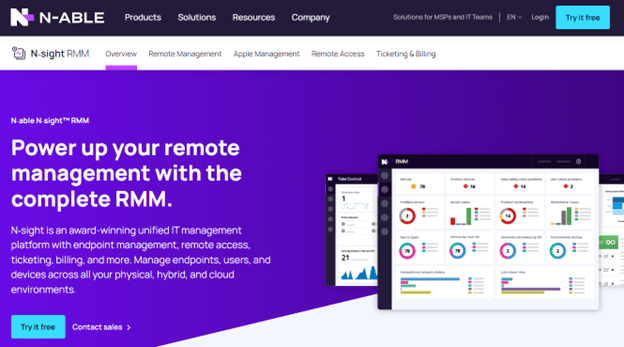
System administrators are able to quickly enroll devices with the help of N-able N-sight. Because this is a remote system, it is not necessary for those particular devices to be located at the same location.
The first level is designed for company-owned digital devices, which can be completely tracked, controlled, & locked/wiped remotely. The second level is designed for user devices; still allowing the owner to use them for normal recreational purposes.
It is thus possible for a single central IT department to provide a configuration that has been authorized by the company to groups of mobile devices that have been supplied to various locations.
It is now possible to include user’s devices into the corporate system by populating them with a gateway to the services offered by the organization. In the event that the phone is misplaced or stolen, it is simple to prevent access to this feature. Therefore, there are two different levels of treatment that are available for mobile devices that are used for company activities.
Learn More About N-able N-sight Here
10. Scalefusion
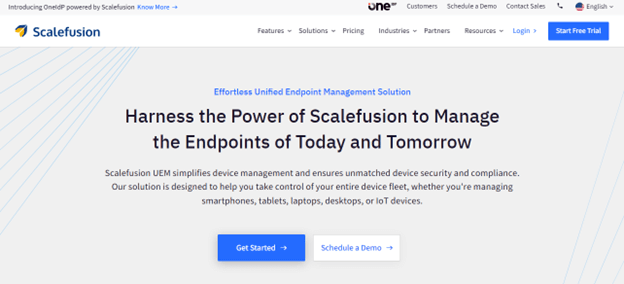
Because it is aware of the requirements of a contemporary workforce, Scalefusion incorporates a Bring Your Own Device (BYOD) policy into its MDM solution. On the one hand, Scalefusion enables businesses to implement policies on employee-owned devices without jeopardizing the confidentiality of employee data, and on the other hand, it protects the confidentiality of corporate data.
When it is necessary to dismantle the work container, Scalefusion’s MDM capabilities enable a “remote wipe,” which allows for the separation of personal and business data via the use of containerization. The fact that Scalefusion MDM protects the confidentiality of personal data and encrypts business data makes it one of the most effective MDM solutions for managing a Bring Your Own Device (BYOD) program.
Scalefusion MDM allows you to deploy Bring Your Own Device (BYOD) rules to devices running Android, Windows, iOS, and macOS in a seamless manner. The encryption of applications and information on the work profile of the device is one of the ways that comprehensive policy applications contribute to the protection of corporate data.
Learn More About Scalefusion Here
Also Read: The Beginner’s Guide for Starting a Small Business Online
Best BYOD and Security Tools: Summing Up
Working on personal devices has become more simple as a result of the BYOD pattern. Bring Your Own Device (BYOD) rules eliminate security concerns that enterprises have had in the past. At this point in time, businesses consider BYOD and security to be a win-win situation and are aware that it is here to stay due to the potential advantages and flexibility it offers.
BYOD cyber security is a relatively new idea that, in the beginning, did not achieve broad acceptance due to concerns over the security of company data. At the moment, it is a very popular trend. Many businesses are already aware of the multiple advantages that are connected with a BYOD in Cyber Security program that is part of an MDM.
If you have queries related to the Bring Your Own Device (BYOD) tools and solutions listed earlier, feel free to connect with us using comments. Also, do let us know which one of the tools you liked the best. Subscribe to our newsletter and follow us on Instagram, Facebook, Tumblr, and other social media platforms for daily updates.


