Mkv to Mp4 Converter- Top 7 Free, Fast Online Converter
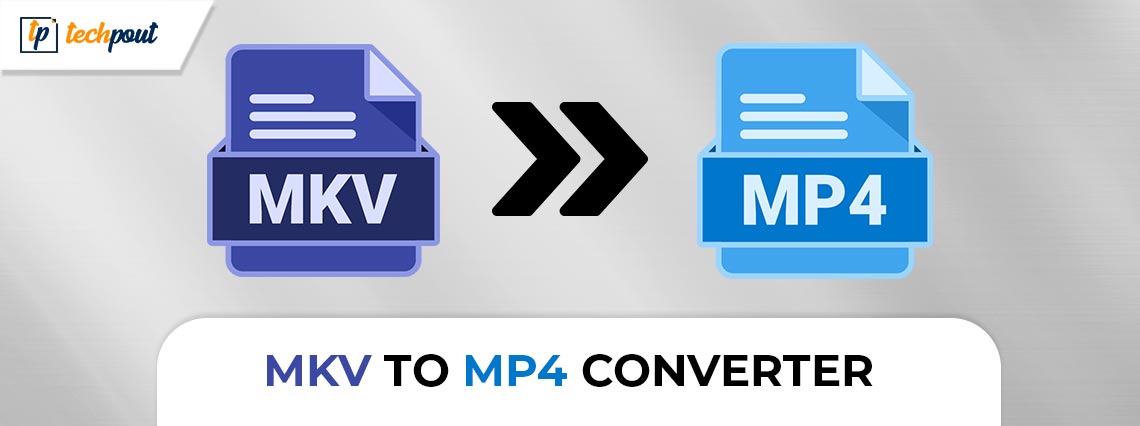
Recent years have seen a rise in the popularity of the advanced multimedia container known as MKV. On the other hand, more people choose MP4 over MKV when it comes to the compatibility question. There are several different players, mobile phones, and other devices that do not support the MKV file format. As a direct consequence of this, there is a growing demand for MKV to MP4 conversion.
If you are also here in search of mkv to mp4 converter download this page is for you. Below we have compiled a list of the top mkv to mp4 converters online that you can use. We have explained each converter with step-by-step instructions for doing the conversion.
But before heading to the converter MKV to MP4 online free alternatives we must understand what MKV and MP4 files are. Also, how these files differ from each other.
What are MKV files?
The Matroska file format, denoted by the extension .mkv, is a multimedia container that may store endless video, audio, and still images or subtitles in a single file. MKV is the standard format for storing multimedia content such as movies and TV shows.
What are MP4 files?
The MPEG-4 format, sometimes known as MP4, is a digital multimedia container format that may store video, audio, subtitles, and images. Because it supports playing media online and has a good compression ratio, it is used widely in electronics.
How does the MKV file differ from the Mp4 file?
Both MKV and MP4 are considered to be multimedia containers; yet, their operations are slightly distinct from one another.
MP4 is supported by more applications and players than any other container format, but MKV may have a very minor advantage due to the fact that it was developed more recently.
When it comes to quality, both of them support HEVC, which means that the output quality is determined by the part of codec that you use.
If the video and audio codecs are identical, the MKV file will have a slightly larger size than the MP4 file.
Therefore, in this case, the MP4 format is without a doubt the superior choice, whether the goal is to achieve greater compatibility or reduced file size.
Now that we know the basics of MKV and MP4 files let’s learn about the different MKV to MP4 converters available online.
List of Top 7 MKV to MP4 Converters Online
The following are the best free MKV to MP4 converters online. Go through the description and advantages of each to make the right choice for your system.
1. Any Video Converter
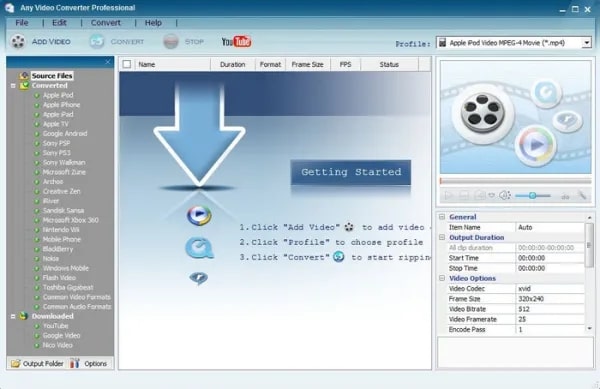
Any Video Converter is the first one on our list of MKV to MP4 converters that can be downloaded in order to make the transition from MKV to MP4. It is a desktop application that comes with a variety of tools for converting and modifying content easily. In a similar segment, the video codec, bitrate, and frame rate can all be altered to your liking.
The analogy holds true for the audio configuration. You have the option to make adjustments to the audio codec, channel, or sample rate, as well as to silence the audio in the video. On top of that, the program comes pre-loaded with the potential to burn DVDs. This means that you do not need to download and install a separate burner in order to work with your video files. To burn the video files to DVD, all you need is the files themselves and the DVD.
Pros
- It comes with a media player that is already installed.
- There are default, video, and audio settings to choose from.
- Insert the CD, then burn the DVD.
Cons
- There is no DVD ripping functionality available in the free edition.
Also Read: Best Video Converter Software For Mac
2. VLC
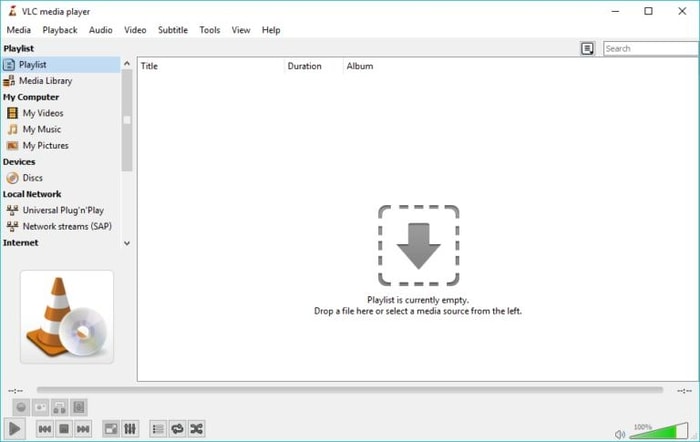
VLC Media Player is another program that deserves your consideration for the role of best MKV to MP4 converter. It is regarded as one of the best 4K video players available while simultaneously being compatible with transcoding and playing video files. You can use the player on both Windows and Mac operating systems.
Simply add MKV files by utilizing VLC’s file reader, by dragging them into the program. Or use URLs that contain the video you require if you do not wish to first download it. You have the ability to set the profile and destination of the MP4 file that is exported when you use this tool to convert MKV files to MP4. Select the codec, then navigate to the Profile Edition area. Here, you’ll have the option to choose the video/audio codec as well as add subtitles that will be applied when the MP4 movie is exported.
Pros
- Used For the purpose of transcoding and watching videos
- Conversion based on URLs integrated into the video player
- Enables selection of the video coding format
Cons
- Slow conversion speed
3. Freemake Video Converter
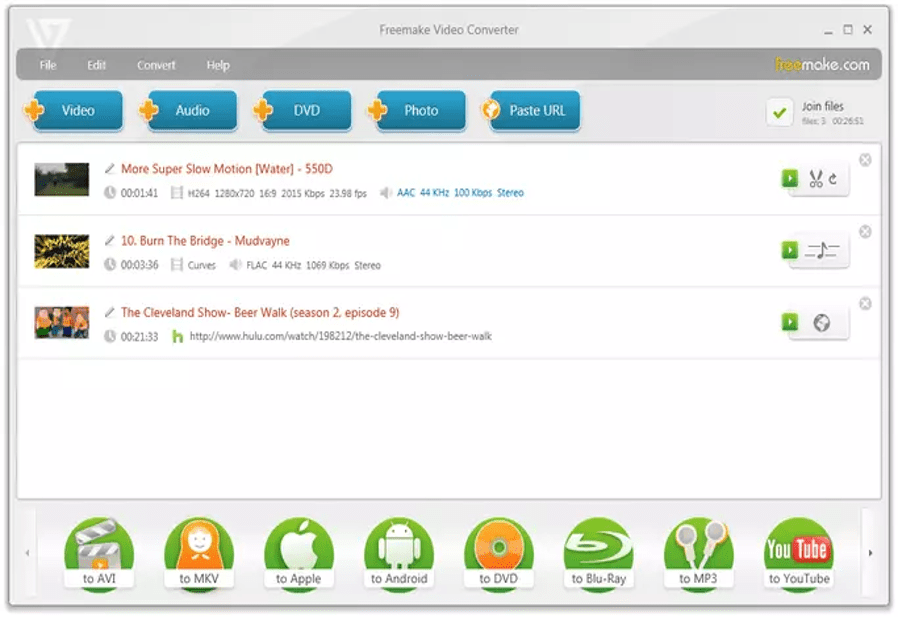
Because it offers unrestricted access to the conversion process, Freemake Video Converter is regarded as the most effective free MKV to MP4 converter available. You won’t discover any hidden extra features or options here; everything is offered at no additional cost. Moreover, download and convert videos that you find on websites like YouTube thanks to the program’s batch conversion feature. This feature can handle up to 50 files at once.
The option to cut undesired frames directly in the application as well as the ability to add subtitles in all languages are the primary benefits of this MKV to MP4 converter free software. Additionally, this software allows you to avoid using free video editing software that is provided by a third party.An add to other features is it allows you to convert a file into one of over 150 other formats, as well as the option to convert to or from DVD.
Pros
- 150 or more formats
- DVD capabilities for converting video and audio
- Can clear any unnecessary frames
Cons
- Slower-than-average rate of conversion
Also Read: Best Video Converter Software For Windows
4. Online Convert

As suggested by the name, Online-Convert is a free MKV to MP4 converter online as well as other video formats. To access all of its features, you do not need to sign up for a membership account. In addition to this, it features an intuitive user interface that makes it possible to convert files in a flash. The best part is that you can choose from four or three various approaches when importing files.
You can import from cloud storage services like Google Drive and Dropbox by using the movie’s URL. Alternatively, you can upload the video from a local drive on your computer. In addition to converting video and audio files, it is also capable of converting a wide variety of other file types, such as pictures, ebooks, archives, documents, and a great deal more. Due to the fact that it is web-based, you may use it on either a Mac or a Windows PC to convert MKV files to MP4 format.
Pros
- You can upload files using a URL, your local drive, or online storage services.
- Easily convert between formats using the included presets.
- Videos can be trimmed, rotated, and flipped.
Cons
- Cannot be utilized in the absence of an active internet connection.
5. Movavi
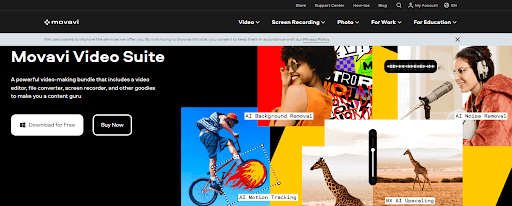
Movavi is a professional video editor that stands out from its rivals thanks to its add-ons and other helpful tools. It has a large library of sound effects, filters, templates, and stickers to choose from. Your videos may have voice-overs and background music added to them very quickly and easily.
In the event that you need to use a video in a format that is not standard, you can convert the file to MP4 in only a few clicks. You can customize the appearance of the titles you add to your films by choosing from a variety of fonts and styles, as well as adding background effects.
In addition to that, it comes with a variety of overlays. Apply any effect to your clip by dragging and dropping it onto the timeline. Make use of the embedded player to have a sneak peek at the results. It is possible to use motion tracking, picture-in-picture, and chroma key effects using this program.
Pros
- Streamlined user experience
- Sound manipulations
- Allows for the tracking of movements
- Effects using chroma keys
Cons
- There are no more sophisticated trim modes.
- This is a slow rendering.
Also Read: Best YTMP3 Alternatives to Convert YouTube Video to MP3
6. HandBrake
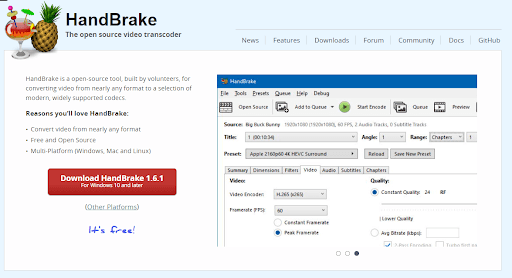
The next MKV to MP4 converter online is HandBrake. Although HandBrake does not offer capabilities for video editing, it does ensure that the conversion process can be implemented smoothly. The user interface may be difficult to understand for certain people, but the learning curve is rather easy and relatively quick. The software supports more than one hundred different video and audio formats. Moreover, it also offers a batch conversion feature that can be used on many files at once.
The capability of this MKV to MP4 program to create preset parameters for future videos is one of the product’s most notable and distinctive features. You have the ability to select the desired frame rate,quality of audio, crop, format, and aspect ratio. The most recent version also added capabilities for subtitles, which enables it to replace both paid and free third-party subtitles editing apps.
Pros
- It is possible to configure and use a preset; this allows you to select the FPS Batch conversion option.
- Manage Aspect ratio, size, and other basic edits on video files.
Cons
- The user interface might not be very intuitive.
7. Format Factory
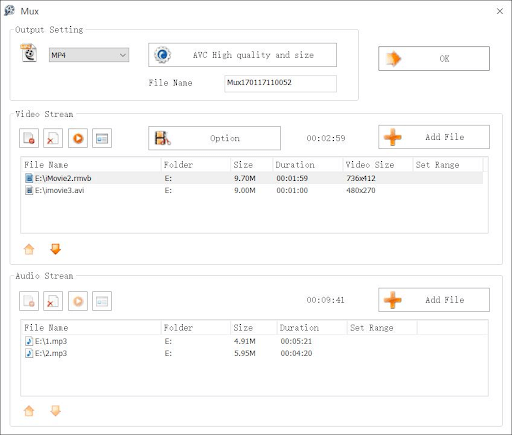
Due to the fact that it is so strong and flexible, Format Factory is usually regarded as the finest MKV to MP4 converter free. However, if the tool is available only for Windows. This option provides utilities for mixing, the capability to combine numerous audio files together, multiplexing, and tools for copying from CD, DVD, and Blu-ray discs. It also has the most efficient mode for editing many files in bulk compared to its rivals.
It is possible to convert music files into WAV, MP3, WMA, OGG, AAC, and WAV, and it is also possible to convert video files into MP4, 3GP, AVI, MKV, SWF, and many other formats. In addition, there is a button labeled “Option” for more experienced users. Through this, you can walk into the editing mode and trim videos that have been converted.
Pros
- The fastest rate of conversion available on the market
- Combined use of utilities
- Without charge in any way
Cons
- Only available for Windows users
Also Read: Best Free Video Enhancer Software for Windows 10, 11
Final Words on MKV to MP4 Converters:
This list is the result of our in depth research into many MKV to MP4 converters in order to find the very best ones. Every instrument has particular advantages and characteristics that set it apart from its contemporaries. When deciding which tool to use, you should take into consideration how easy it is to use as well as any additional functions it offers. In addition, an online application that makes the process of converting more convenient. Nevertheless, it comes down to the choices of the individual.
We hope the above guide proved to be helpful. If you think we missed out on anything, or have any questions feel free to reach out to us in the comments. Also, for more tech lists, guides, and news subscribe to our blog. To never miss any updates and tips follow us on Facebook, Pinterest, Instagram, and Twitter channels.


