FT232R USB UART Driver Download and Install for Windows 10, 11

If you wish to successfully download the FT232R USB UART driver for Windows 10, 11 then you should read this post entirety to learn about the most effective methods.
FTDI is a chipset maker that is situated in China. The firm has been producing chipsets as well as other types of hardware for a variety of desktop computers and laptops. The FTDI FT232R USB UART chipset is an example of this kind of chipset.
Users have reported that when reading from a variety of devices, this chipset might on occasion provide a number of challenges. It’s possible that you’re seeing this issue on your computer as a result of an out-of-date, corrupted, or nonexistent FT232R USB UART driver. Therefore, a potential approach to remedy the issue is to download or update the driver, and this is what we will handle in this straightforward tutorial. You can discover a variety of approaches to downloading, installing and updating the USB driver for your own computer below.
But before we get into the ways, let’s first learn a little bit more about the FT232R gadget that’s down below.
What is FT232R USB UART?
FTDI has developed a chipset known as FT232R that integrates the dongle-security function of the FTDIChip-IDTM. This chipset employs a USB to serial UART interface and also has an output for a clock generator (which is optional). This chip, in layman’s words, enables a variety of USB devices to connect with the system in an uncomplicated manner.
Now that you are familiar with the FT232R device, let’s have a look at the processes that will allow you to easily download the device’s driver and keep it up to current.
Download and Update FT232R USB UART Driver Windows 10, 11
In the next section of this tutorial, we will examine the procedures that must be followed in order to obtain and maintain an up-to-date version of the FT232R USB UART driver for Windows 10. Go through each of the offered solutions, and then choose the one that seems to best meet your needs and expectations.
Method 1: Manual FT232R UART Driver Download via Official Website
Using the FTDI official website of the manufacturer FTDI is a reliable but manual technique to execute the FT232R USB UART driver download for Windows 10. You can find drivers for all of the different kinds of FTDI products on the website, but in order to obtain the driver, you may need to do some exploring and research on the website first.
The following steps will guide you through the process of downloading the driver from the website:
Step 1: Navigate to the official website for FTDI Here
Step 2: To access the Drivers on the website, use the drop-down menu
Step 3: Make use of the options on the website in order to get to the download drivers page in a manner that is appropriate for the chipset you have (VCP, D2XX, or D3XX).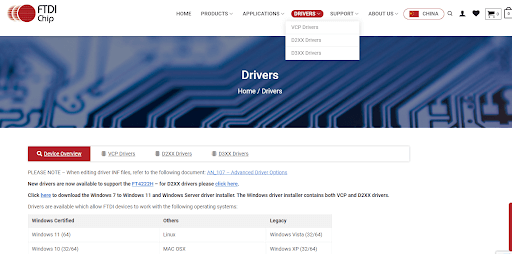
Step 4: Scroll down the page until you reach the category of drivers, and then select the button that is located directly across from the operating system that you are now using.
This technique requires considerable labor and might be challenging for those just starting out. Instead of that, why not give the next technique a shot?
Also Read: USB to rs232 Driver Download and Update for Windows 10, 11 (Quickly)
Method 2: Use Bit Driver Updater for FT232R USB UART Driver Update
Utilizing the Bit Driver Updater is a feasible and reliable technique for downloading and updating not only the FTDI drivers but also the drivers for any and all other devices. Initially, the only option for FT232R USB UART driver update or download was a manual process. However, Bit Driver Updater is an automated solution that can get updates for any devices attached to your computer.
Users get access to a wide range of capabilities and features because of the tool’s adaptability and versatility. With the help of the Bit Driver Updater, for instance, you won’t have any trouble installing the updates immediately and can schedule them for a later time slot. In addition to that, the updater gives you the option to disregard the updates if it is essential to do so. You should, however, never neglect to update the drivers for any of your devices, unless doing so is absolutely required.
Along with this, Bit Driver Updater has a one-of-a-kind function that allows you to back up and restore the drivers already installed on your device. Because it only delivers WHQL-certified drivers, the utility is reliable enough for you to depend on it.
And that’s not all: the application’s user interface is available in several languages, so you may utilize it in whatever way you see fit. Now that we’ve covered all there is to know about the tool, let’s examine the steps necessary to download the drivers down below.
Read Latest Review on Bit Driver Updater Here
How Do I Install the FT232R USB UART Driver Using the Bit Driver Updater Program?
Follow the steps below to download the driver in a straightforward manner:
Step 1: Simply download the Bit Driver Update package by clicking the button located below.
Step 2: In order to continue, you will need to install the setup and then execute the utility.
Step 3: When you activate the updater, it will immediately begin performing an automatic scan of your computer system. If not, use of the Scan Drivers button in order to initiate a search of the system for drivers that have become obsolete.
Step 4: When you see the list of out-of-date drivers, you can either click the Update Now button (which is free) or the Update All button (which is only accessible on the Pro* edition).
The system will automatically update all of the drivers.
Step 5: When the operation is finished, you should restart your computer.
The Bit Driver Updater Pro edition enables continuous access to the functionality of the application, such as driver backup and restoration, as well as other features.
Also Read: Download & Install CP2102 Driver USB to UART Bridge Controller
Method 3: Utilize Device Manager for FT232R USB UART Driver Update
Using the Windows Device Manager is yet another approach that you may take in order to upgrade and install the FT232R USB UART driver for Windows 10/11. This technique will enable you to achieve both of these things. You are able to handle the devices that are linked to your system by using this Windows-integrated software. You may also acquire driver updates by using the Windows Device Manager, which is another option. To get a deeper comprehension, go out the steps outlined below:
Step 1: To access the Windows Device Manager window, right-click the Start button and choose the option.
Step 2: As the Device Manager window opens up, double-click the category that is titled Universal Serial Bus Controllers.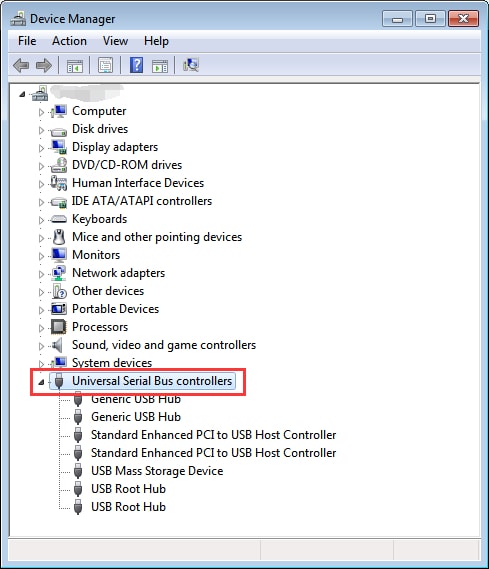
Step 3: When you have located the FT232R device, use the right mouse button to pick the option to Update the Driver.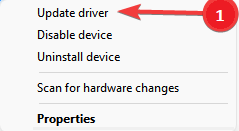
Step 4: It’s possible that your system may prompt you to choose the installation mode. Take the next step, which is to use the option that is called Search for Driver Updates Automatically.
Step 5: If you want to successfully install the driver, be sure to follow all of the on-screen instructions once the installation window opens.
Step 6: Once the update has finished installing, you will need to restart the machine.
Try the following procedure if you are unable to locate the FT232R driver in the Universal Serial Bus Controllers category.
Also Read: FTDI Driver Download for Windows
Method 4: Use Windows Update for FT232R USB UART Driver
Another alternative to update to the latest FT232R USB UART driver download for Windows 10 through Windows update. If you don’t have time or skills and reliable third party software, then use Microsoft’s Windows Update.
The timely updates offered by Microsoft have software updates, bug fixes, and better speed. Therefore, following are the steps to download FT232R USB UART driver Windows 10 or 11 devices.
Step 1: In the Search bar on your Windows 11 taskbar write Settings and open the relevant result.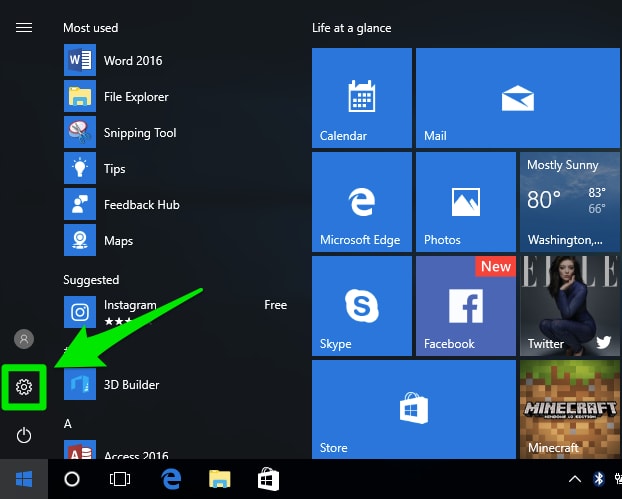
Step 2: Here in application for Settings choose the Windows Update tab from left panel.
Step 3: Click on the Check for Updates button and wait till the system scan completes.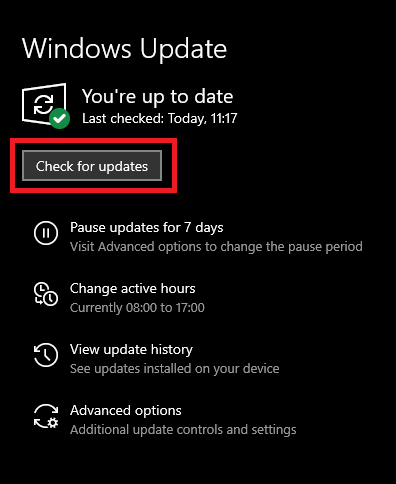
Step 4: Now automatically the pending Windows updates will be installed.
Restart your device to apply the FT232R USB UART driver update.
Also Read: Prolific USB to Serial Driver Download and Update
Download and Update the FT232R USB UART Driver: DONE
Therefore, we hope that one of the methods described above for downloading and updating the FT232R USB UART driver proved to be successful choice for you. If you choose to manually update the driver instead of using the automatic procedure, you can run into some issues. These approaches are not appropriate for novices. So we suggest that you make use of the Bit Driver Updater because of automatic updates and its user convenience.
Use the comments section if you have any questions or concerns regarding the above methods. Also, for more troubleshooting, listicle, and driver guides subscribe to our blog. For more tech news and information follow us on Facebook, Instagram, Twitter, or Pinterest channels.



