How to Fix Realtek RTL8723BE Driver Issues on Windows PC
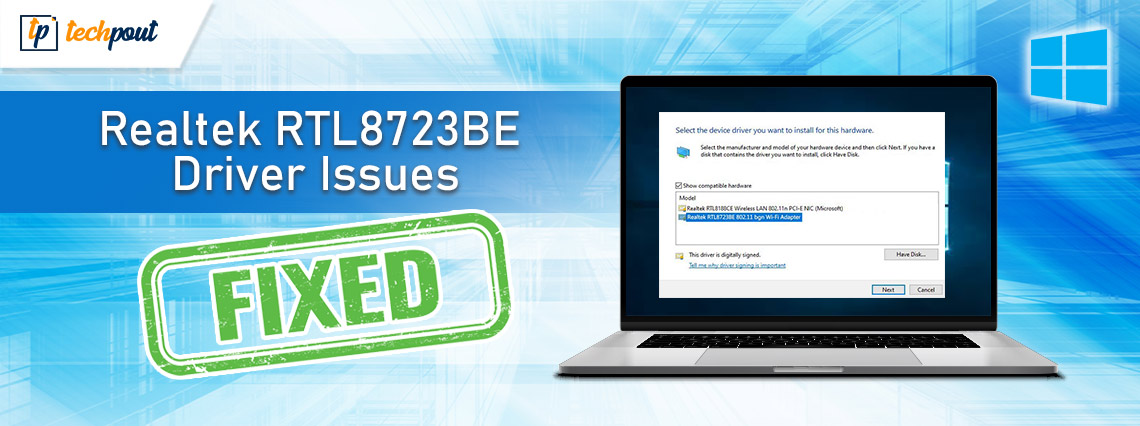
In this tutorial, you’ll learn several ways on how to download Realtek RTL8723BE Wireless LAN 802.11n PCI-E NIC driver for Windows and solve problems related to it.
Having an intermittent internet connection that keeps disconnecting and reconnecting can be one of the most frustrating things to deal with. Many users reported that they started facing trouble connecting to the Internet or wireless network when their Windows computer ran into a Realtek RTL8723BE802.11 WiFi adapter problem.
If you’re one of those unfortunate users, don’t panic, you’ve arrived at the right place. This frustrating problem is usually caused by an outdated or corrupt Realtek RTL8723BE driver, and it should be quite easy to solve.
To help you sort out this problem, we here offer you three of the most effective methods to perform the Realtek RTL8723BE driver download and update task. Keep on reading, the next section of our step-by-step guide focuses on the same.
Install the Latest Version of Realtek RTL8723BEDriver on Windows PC via Bit Driver Updater – Experts Recommended
Among all the different ways that are used for updating the device drivers on a Windows operating system, the one which is most effective and recommended by experts worldwide is by updating the drivers automatically via Bit Driver Updater software. The supercharged performance of this best driver updater software aids and assists the users in fixing all the problematic and faulty drivers on a Windows PC, by installing the latest versions for them.
Methods to Download & Update Realtek RTL8723BEDriver on Windows 10/8/7
Here are the most convenient methods you can try to download and install Realtek RTL8723BE driver on Windows laptops and desktop computers.
1. Realtek RTL8723BE Driver Download via Official Website
You can get the updated driver for your wireless network adapter downloaded and installed through Realtek’s official website. Follow the step-by-step instructions shared below for doing the same.
- Visit the Realtek website.
- Click the three horizontal lines (Hamburger menu) icon, expand the Downloads section, and then click on Communications Network ICs.
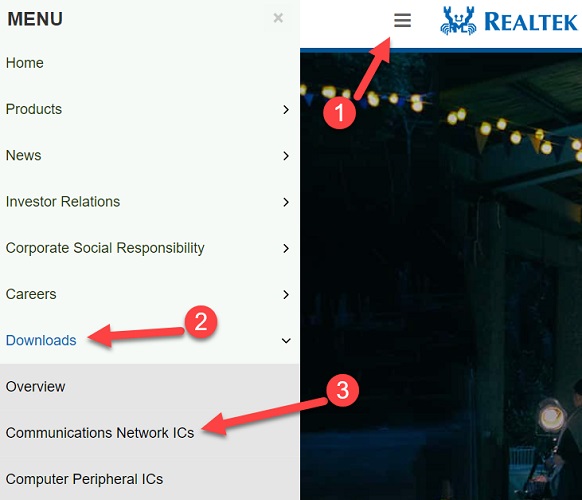
- On the next page, choose the Wireless LAN ICs sub-category from the drop-down menu.
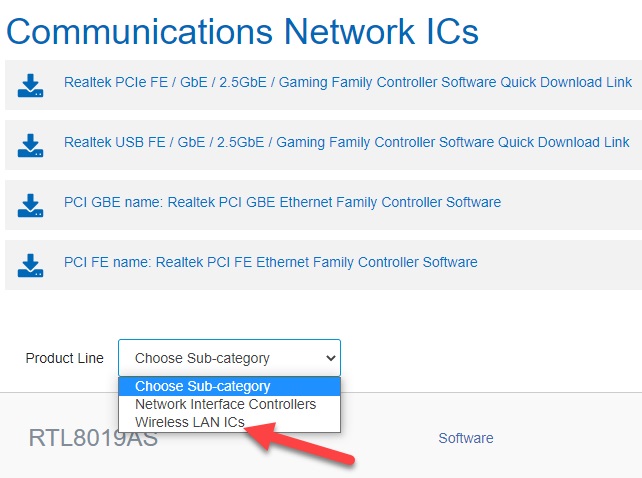
- Scroll down and click on the Software option available next to RTL8723BE.
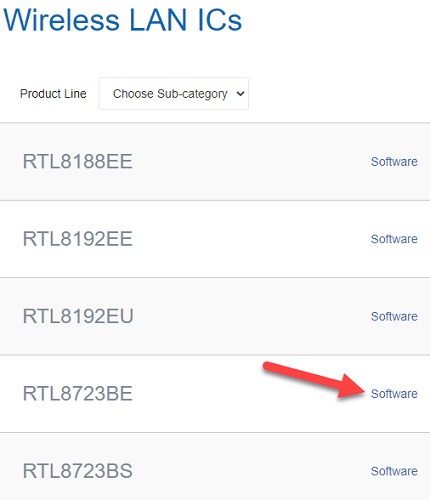
- Click on the download icon to download Realtek RTL8723BE WLAN PCI Express driver for your Windows operating system.
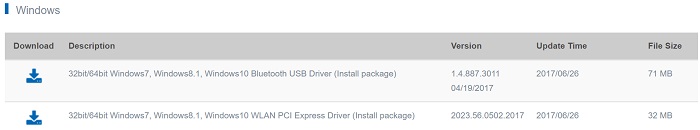
- Next, you need to launch the installation wizard by double-clicking on the downloaded package.
- Lastly, you just have to follow some on-screen instructions to install the Realtek RTL8723BE driver update.
- Reboot your system to finish the update.
Also Read: Download Realtek Wifi Driver for Windows 10, 8, 7 PC
2. Realtek RTL8723BE Driver Download via Device Manager
If you are unable to find and download the latest RTL8723BE wireless LAN driver package from Realtek‘s official website, then you can take the help of the Windows built-in Device Manager tool to get the needed driver updates. Below we have provided the steps you need to perform for downloading the required driver updates through the Device Manager tool.
- Right-click on the Start Menu button and click on Device Manager.

- When Device Manager opens, click on Network adapters to expand the category.
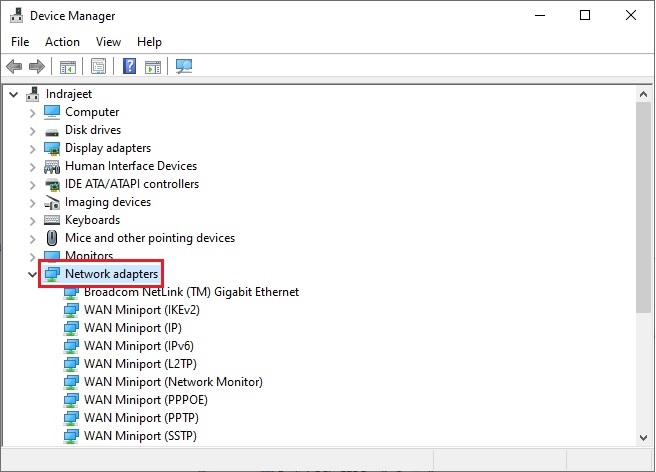
- Right-click on Realtek RTL8723BEPCIe Wireless Network Adapter and select the Update driver option.
- On the next screen, you have to click on Search automatically for drivers.
- Now let the Windows operating system complete the RTL8723BE driver update process.
- Restart your computer after the updates complete.
Also Read: Update Wifi Driver on Windows 10 – Update Wireless Software Easily
3. Realtek RTL8723BE Driver Download via Bit Driver Updater (Recommended)
The above-discussed manual methods are cumbersome and require a great deal of time to get the needed driver updates. Therefore, we recommend you update or download the Realtek RTL8723BE driver automatically with a professional driver update utility, like Bit Driver Updater.
This software performs a super-fast scan of the entire system and helps users get all kinds of driver updates instantly with just a single click of a button. You can give our Bit Driver Updater review a read to learn more about its many attractive features.
Now, let’s learn how to use the Bit Driver Updater utility to download and update Realtek RTL8723BE 802.11 WiFi adapter driver on Windows 10 and older versions of the OS.
- Click on the below link to download and install the Bit Driver Updater tool.

- Run the program and give it a few seconds to complete the automatic driver scan.
- After the scan results appear, click the Update Now button present alongside the wireless network adapter driver to automatically download and install its most recent version.

Also Read: How To Fix WiFi Not Working in Windows 10/8/7
Concluding Words: Realtek RTL8723BEDriver Download For Windows PC
In this guide, we talked about the manual and automatic approaches to update or download Realtek RTL8723BE802.11 WiFi adapter driver for Windows 10, 8, and 7. You can pick either of the methods depending on your computer skills and experience.
However, to save valuable time and effort, we recommend you use Bit Driver Updater as it can help you solve all of your Realtek RTL8723BE driver problems within a couple of minutes.
If you have any doubts related to the steps and information provided above, you can ask them in the comments. And if you found this article useful, subscribe to the newsletter and read more informative tech guides and news updates.


