How to Fix Error Code 6 Diver Warzone/Modern Warfare in PC

Nothing can be more frustrating for an ardent battle royale fan than Warzone Error Code 6. If the issue irritates you too, read on to learn the best fixes to it.
Warzone and Modern Warfare need no introduction. These are among the most loved games among the gaming fraternity. However, issues like Error Code Diver on Warzone appear out of nowhere to disappoint the gamers and rob them of gaming pleasure.
If you are also troubled with Error Code 6 Warzone, you should focus all your attention on this article.
Through this piece of writing, we share the quickest and easiest fixes to Error Code 6 on Modern Warfare and Warzone.
However, before jumping into fixing the issue, let’s throw some light on what the Warzone Diver Error Code is so that you can solve it better.
What is Error Code Diver Warzone
In simple terms, Error Code 6 Diver Warzone shows that your game client is unable to download and install the available update. This annoying error has reportedly prevented many gamers from entering the battle.
Talking about the causes of this issue, there can be multiple culprits behind it. Let’s look at the prominent ones.
Causes of Warzone Error Code Diver
Warzone Error Code 6 can occur due to any of the following reasons.
- Broken/corrupted files
- Outdated drivers
- Windows Firewall blocking the game
- Issues with the local network connection
Now that you have enough knowledge about the Warzone Error Code Diver, let’s begin fixing it.
Fixes for Warzone Error Code Diver
Below are the solutions you can apply to fix the Diver Error Code 6 on Warzone and Modern Warfare.
Fix 1: Update your device’s drivers (Recommended)
If we list the causes of almost all gaming issues, outdated drivers will be on the top. Out-of-date drivers cause most of the annoying problems, such as Warzone Error Code Diver. Thus, updating the drivers can certainly help you get rid of the problem you are facing.
You can update drivers with ease using software, like Bit Driver Updater (the program we use).
Bit Driver Updater downloads all the required updates and installs them automatically with a single click. Moreover, it also offers many outstanding features, such as driver backup and restores, acceleration of the speed of downloading drivers, running scheduled scans for out-of-date drivers, etc.
You can use the following link to download, install, and experience all the amazing features of Bit Driver Updater.
Once you have downloaded the software and completed its installation, wait till it presents a list of outdated drivers. After the outdated drivers’ list appears, Update All drivers to their best version for smooth computer performance.
Also Read: Best Free Driver Updater for Windows
Fix 2: Perform network devices reset
Warzone Diver Error Code 6 may also appear as a result of some local network problems. Hence, resetting the network devices can also fix it. Below are the directions to do the same.
- Unplug both your router and modem from the power socket.
- After 60 seconds, replug the devices and wait till they become normal (their lights become stable).
- Get your computer restarted.
- Now, connect your computer to the internet.
- Launch Warzone and check whether the Error Code Diver appears again or it is gone.
Fix 3: Check and repair the game files
If crucial game files are corrupted, you are bound to encounter an Error Code Diver on Call of Duty: Warzone or Modern Warfare. To fix the issue, you should inspect the game files and repair them by following the steps given below.
- Launch Battle.net client.
- Select your game from the left pane.
- Go to Options and select the tool to Scan and Repair game files.
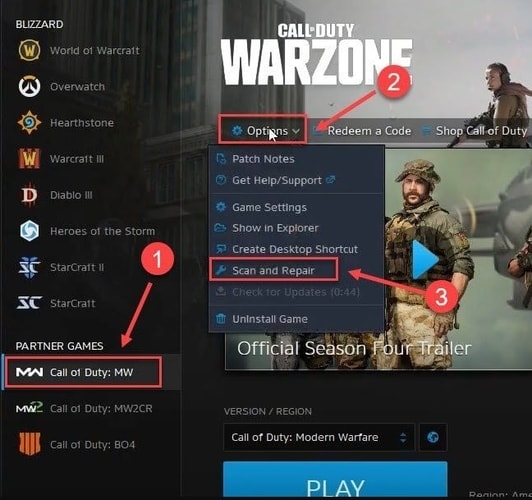
- Select the Begin Scan option to start scanning the game files.
- Wait till the scan and repair process completes.
- After performing the above steps, launch Warzone to see whether Error Code Diver is gone or it persists.
Also Read: Call of Duty Warzone Crashing on PC
Fix 4: Unblock the game from Windows Firewall
Windows Firewall protects your computer from unauthorized requests to access data. However, it often blocks games such as Call of Duty in an attempt to protect your PC. To fix the Error Code Diver on Warzone, you need to add the game to the allowed applications in Firewall. Following are the instructions to do it.
- Bring up the Run utility using the Windows+R command of your keyboard.
- Input control firewall.cpl in the on-screen box and hit the Enter key.
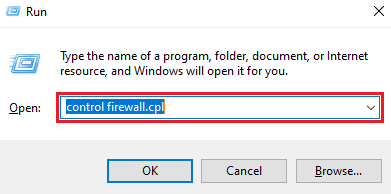
- Allow an app or feature through Windows Defender Firewall.
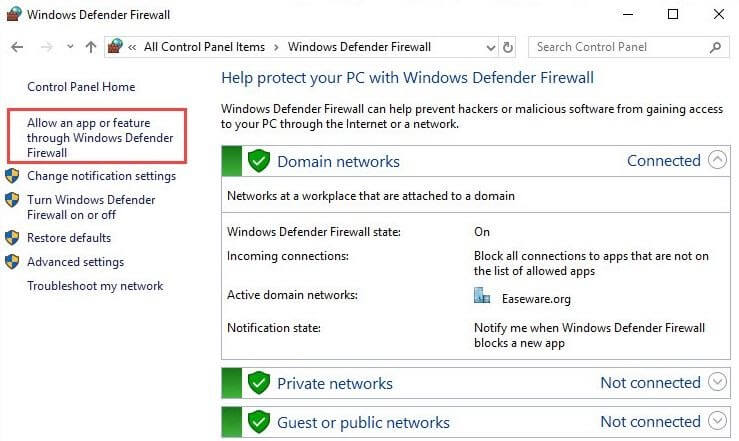
- Locate and allow Steam for both Public and Private networks.
Fix 5: Perform system file repairing
When system files become corrupted, many issues like the Warzone Error Code 6 Diver may come your way. To fix all such problems, you can check and repair system files by following the below directions.
- Input cmd in Windows search and run Command Prompt as an administrator.
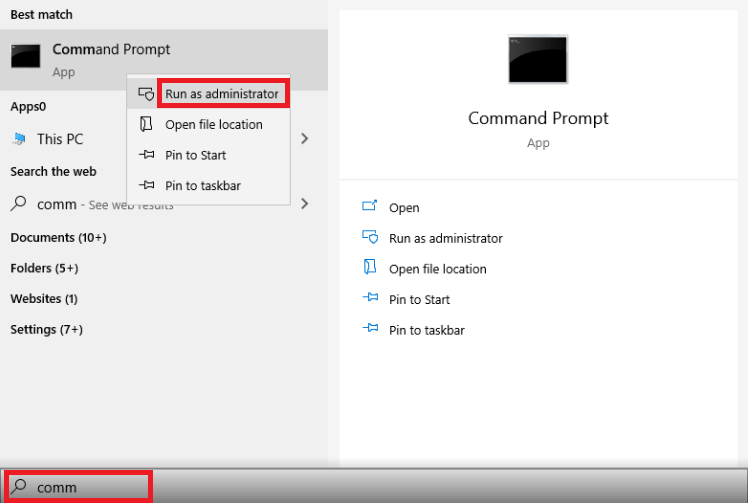
- Select Yes to proceed to the next step.
- Enter sfc /scannow in the on-screen window.
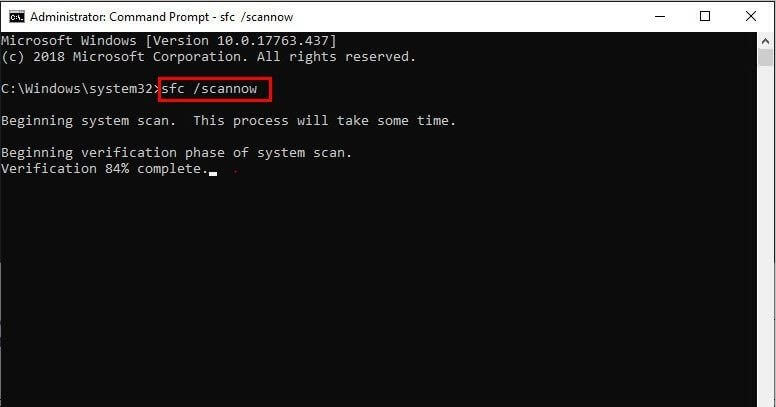
- Wait till Windows finds and corrects the system file defects.
- Lastly, get your computer restarted.
Fix 6: Make use of a VPN
Many users reported that using a VPN fixed the Error Code Diver on Warzone. Hence, you can also try to use a Virtual Private Network to download and install game updates. If you are confused about which VPN you should select, you can pick one of our top favorites.
Fix 7: Get in touch with Activision
When none of the above fixes work, you can contact official Activision support to notify them of your concern and get it resolved.
Also Read: Warzone Voice Chat Not Working on Windows [Quick Tips]
Warzone Error Code Diver: Fixed
Through this article, we discussed the fixes to Call of Duty: Modern Warfare/Warzone Error Code 6 Diver. You can apply any of the above solutions to get rid of the problem.
However, we suggest updating drivers via Bit Driver Updater to help you fix the error with the least possible effort.
To get more tech solutions and updates, stay connected to TechPout Blog.



