Epson L365 Printer & Scanner Driver Download and Update
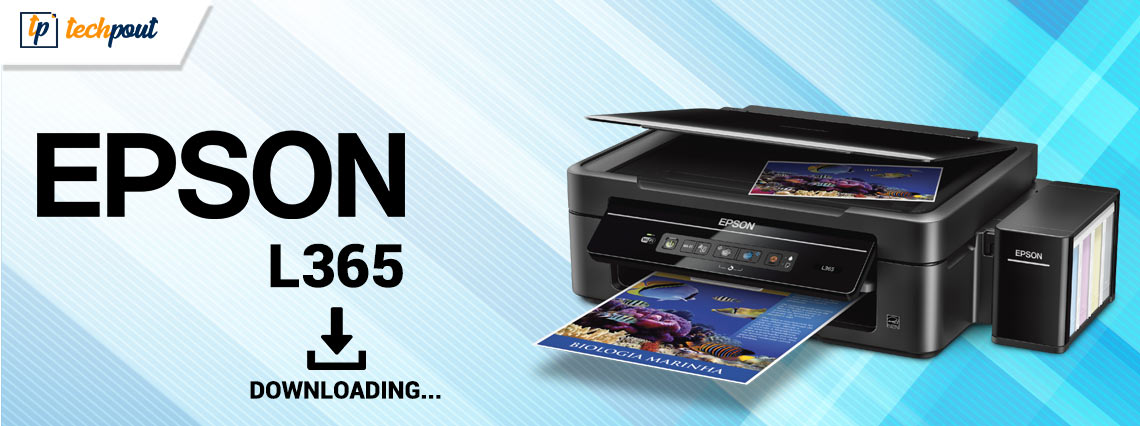
Here is a list of methods and solutions that allow you to execute Epson L365 driver download and update on Windows 10/11 with ease.
Epson L365 is an amazing printer that allows you to print, copy, and scan documents with ease for your home and office. With the help of the device, you can print both B&W and color pages. The procedure to use Epson L365 is quite simple. So simple that even a beginner can easily guide the printer to do the necessary tasks.
This print speed of 15 pages per minute (color) and 33 pages per minute (B&W) is quite amazing. This printer, from the Epson L series, supports connections through wires and WiFi networks. However, connections may fail at times while using the printer. This error appears because the driver of the device is outdated.
A driver is a set of files that allow you to define how any device will interact with the system. Hence, if the driver is outdated or broken, it causes some trouble for the device to respond to the system’s directions. The best way to avoid such problems is to execute the Epson printer driver download and update. To help you with the same, we have brought together this guide.
In the further sections, you will find various methods for Epson L365 driver free download and installation. All the methods provided to you are safe to use and reliable. Multiple methods are provided to you for optimal decision-making. So, let’s proceed to the solutions right away.
How to Execute the Epson L365 Driver Download and Update
There are three methods to download and update the Epson L365 driver. Two of which are manual and the last one is automatic. You can use any of these methods as desired to get the driver. Be advised that the manual methods can be a little complicated so proceed accordingly.
Method 1: Use the Official Website of the Manufacturer
The first and manual method to execute the Epson L365 scanner driver or printer driver download is to use the official website of the manufacturer. The manufacturers of the printer at Epson provide the latest version of its driver on the official website just like any other electronics manufacturer. Follow the steps below to know how to use the website for driver download:
- Click on the link and visit the Official website of Epson.
- Hover the mouse pointer over Service, then on Drivers, and click on Printers.
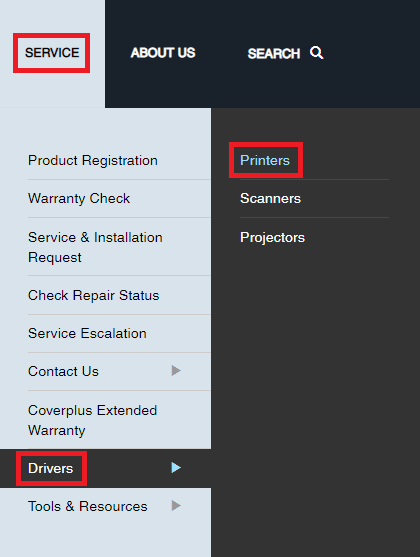
- In the search bar present on the website, type L365 and click on the respective product name.
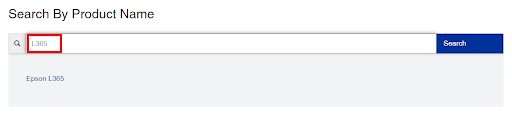
- When the page loads, select the OS currently installed on your device.
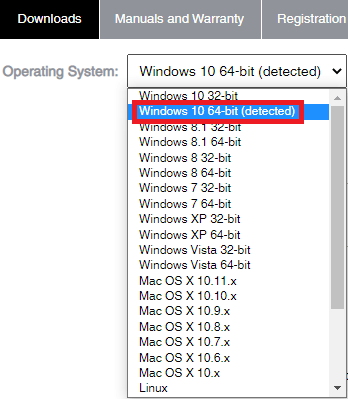
- Hit the Download button across the Printer or Scanner driver to proceed.
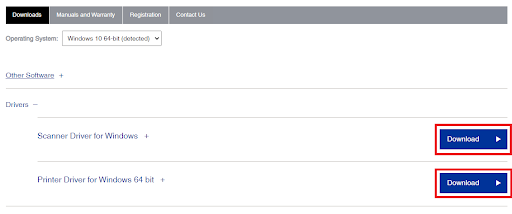
- Install the downloaded file on the system to proceed.
This method is a manual one and becomes complicated for some users. Try the next manual method for ease and execute the Epson L365 driver download.
Also Read: Epson L130 Printer Driver Download and Update
Method 2: Take the Help of the Device Manager
Another manual method that you can try to execute the Epson L365 driver download and update is using the Device Manager. This is a Windows-integrated tool that allows you to manage and control the devices connected to the device. Moreover, you can also use the tool to update the driver. Follow the steps provided below and update the printer driver with ease:
- Right-click on the Windows logo and select Device Manager to open it.

- Wait for a second while the tool appears then double-click on Printers or any other print category.
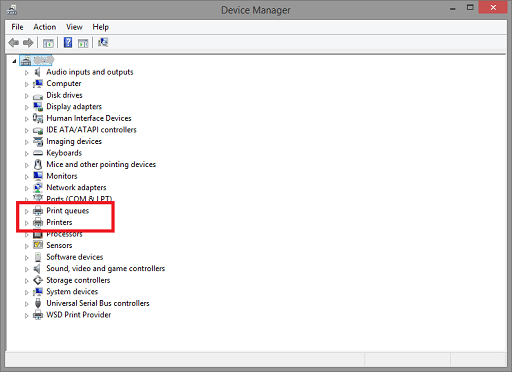
- You will find the Epson L365 printer in at least one of these devices. Right-click on it and select the option to Update the Driver.
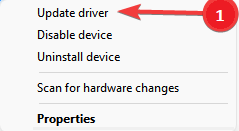
- The system may ask to specify the method to download the driver. Click on the one that reads Check Automatically for Driver Updates.

- Follow the on-screen instructions to install the driver.
- You can repeat the above process as well and use the Imaging Devices category to install the Epson L365 scanner driver.
If this method feels like too much or causes problems for you, then you can try the next automatic method for ease.
Method 3: Use the Bit Driver Updater to Update Epson L365 Printer Driver
Finally, you are at the automatic solution to execute the Epson L365 driver download on Windows 11/10. The automatic method suggests you use a third-party updater for this task. Although there are a number of tools and alternatives for a driver updater, the best ones are hard to find.
Thankfully, Bit Driver Updater is the most trusted and the best driver updater for all that you can use. This is an amazing solution that supports advanced features like updating drivers in a single click, ignoring any driver updates as required, scheduling the updates of the driver, backing up the drivers or restoring them when the need arises, and much more. These features are available for all whether you are using the software for the Epson L365 printer driver or for any other.
One of the best features of the tool is that it boasts a multilingual user interface. Additionally, all the driver updates provided by the software are WHQL certified and hence completely reliable. Another great feature is that you can easily get the driver updates straight from the house of the manufacturer.
That’s enough about the tool. Now, let’s understand how this updater allows you to execute Epson L365 driver free download with ease.
Procedure for Epson L365 Driver Download and Update with BDU
Follow the instructions provided below and get the required driver for your printer safely and quickly:
- Use the button provided below to download the Bit Driver Updater latest version.

- Install the tool on your system and then launch it.
- The tool will scan your system for driver updates, very deeply. If the driver scanning does not start automatically, you can direct the tool to initiate the same using the Scan Now button.

- When the driver updates appear, click on the Update Now/Update All button to get the driver.
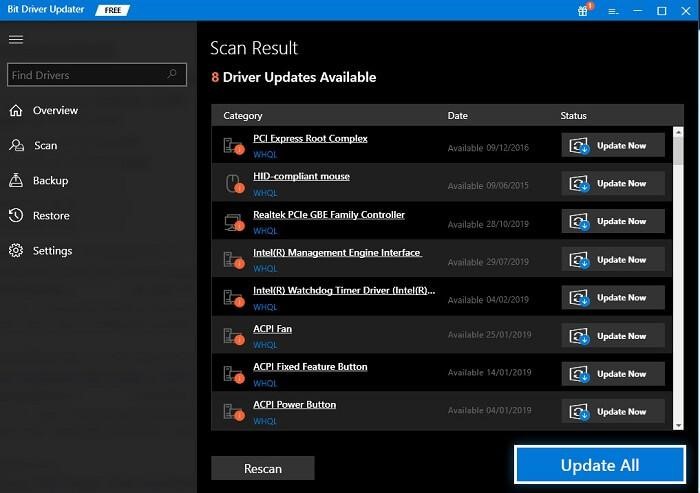
Note: The Update All button allows you to update all the drivers at once but you need to subscribe to the product to unlock this button. - Restart the system when the procedure completes.
Also Read: Epson L382 Driver Download and Update For Windows 10, 8, 7
Epson L365 Driver Download and Update: Successful
We hope that the solutions provided above helped you install the latest version of the driver. If you have any questions related to the methods, then you can contact us using the comments section below. We will provide effective solutions for all your queries as soon as possible.
If you want to get more of such updates and guides, then subscribe to our mailing list. Provide your email address in the space provided below. If you liked this article on Epson L365 driver download methods, then follow us on Facebook, Twitter, Instagram, Pinterest, and Tumblr.


