Windows 10 vs Windows 11 – Which is Better in Performance and Gaming
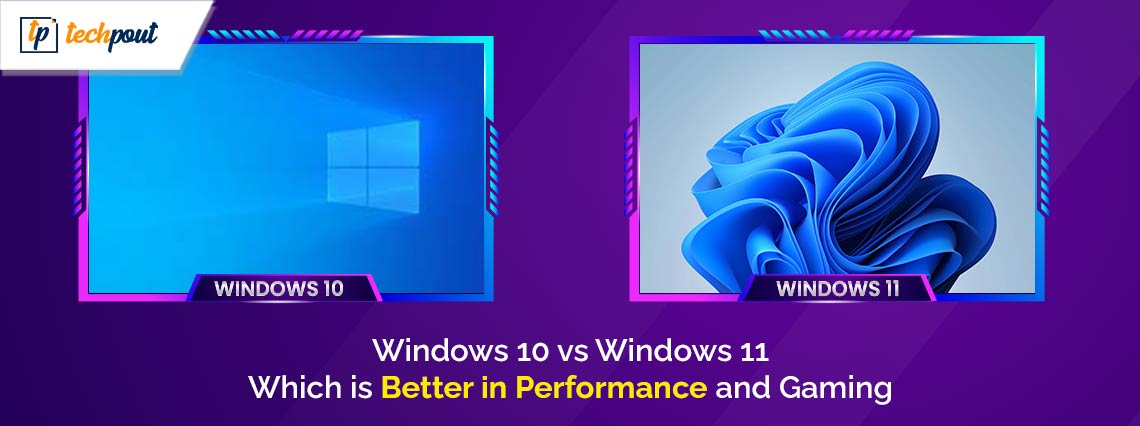
Which is better in performance and gaming, Windows 10 vs Windows 11? If you are bothered by the same question then you will find an extensive solution to this query.
The most recent version of Windows, Windows 11, is widely considered to be among the most superior versions of Windows ever produced. The operating system was quite similar to Windows 10 when it was first released, but it has undergone significant changes over the course of the previous several years. When compared to Windows 10, Windows 11 is distinguished by a number of significant changes.
The purpose of this post is to provide you with all the information you want on Windows 11 and the ways in which it differs from Windows 10, in the event that you have been delaying the upgrade. Thus concluding Windows 10 vs Windows 11. The changes will be broken down in-depth, and we will also demonstrate the areas in which Windows 11 is expanding at a quicker rate than Windows 10.
Difference Between Windows 10 and 11
Let’s start this guide on Windows 10 vs Windows 11 with the major points of difference between the two not-so-different operating systems.
- Interface: The interface of Windows 11 is more attractive than that of Windows 10. Also, the interface in Windows 11 is inspired by macOS and thus has curved edges instead of square ones.
- Start Menu & Taskbar: The start menu and the taskbar are a bit different in both Windows 10 and Windows 11. However, the ones in Windows 10 are better and more helpful for users.
- Copilot: Windows’ AI search assistant is not available in Windows 10 whereas it is in Windows 11.
- Virtual Desktops: The virtual desktops feature of macOS is now available in Windows 11. It was not available in any version of Windows 10.
- Microsoft Store with Android Apps: Previously, users had to take the help of a third-party software to install the Android apps. However, with Windows 11, you get these apps right in the Microsoft Store for easy installation.
These were some of the most prominent points of difference between Windows 10 and 11. Now, let’s learn about the Windows 11 vs Windows 10 for gaming and performance section of this guide in detail below.
Also Read: How to Fix Windows 10 Taskbar Not Working
Windows 10 vs Windows 11 Performance
Since the product’s first release, Microsoft has made enhancements to its performance. One example of an update that was released in February for Windows 11 was one that increased the performance of solid-state drives (SSD).
Even though Windows 11 is more responsive than Windows 10, the differences between the two are not noticeable in everyday usage. The many enhancements that are included in Windows 11 make it possible for it to operate more quickly on less powerful computers; yet, Windows 10 does not sacrifice a significant amount of speed.
So, if you are concerned about Windows 10 vs Windows 11 performance, Windows 11 is an excellent choice. In a video that was uploaded to YouTube, Microsoft discussed the performance enhancements and enhancements that were included in Windows 11.
Microsoft asserts that Windows 11 puts a significant amount of effort in memory management to give preference to the application windows that are currently open and operating in the forefront. As a result, they should get a greater amount of CPU power in comparison to other system resources. Additionally, Windows 11 holds certain data in RAM while your computer is sleeping, which enables it to come up from sleep at a rate that is 25% quicker than Windows 10.
Windows 11 vs Windows 10 for Gaming
You should choose Windows 11 if you are looking for the greatest Windows operating system for gaming. Recent upgrades to Windows 11 have introduced improvements for running games in windowed mode. Additionally, it supports technologies such as Auto HDR and DirectStorage, which is a forthcoming technology that will assist games with loading in less than one second.
Also Read: Best Game Boosters and Optimizers for Windows PC
So, as far as Windows 11 vs Windows 10 for gaming is concerned, enhanced support for the refresh rate was recently implemented by Microsoft to Windows 11, which resolved difficulties that were occurring for gamers who were using multiple displays. Additionally, DirectStorage is supported by a greater number of games, like Ratchet and Clank Rift Apart.
Let’s learn about these features some more in this Windows 10 vs Windows 11 guide.
A few of these capabilities, such as DirectStorage, are also accessible in Windows 10, among other operating systems. The fact that Microsoft has made it quite apparent that gaming is a major emphasis for Windows 11 makes it the superior platform for gamers at this point, particularly now that some of the performance problems have been solved. This provides a valid point in the arsenal of the Windows 10 vs Windows 11 war.
Is Windows 11 good for gaming? To answer this in a crux, seeing as how a large number of PC gamers are upgrading to Windows 11, this is a positive indicator.
Is Windows 11 Good Overall?
It is highly recommended that you update to Windows 11 in order to enhance the efficiency of your device, get access to the most recent features, such as widgets and Android applications, and develop a user experience that is uniquely tailored to your preferences.
If Windows 10 vs Windows 11 is concerned, the most recent version of Windows 11 provides customers with an enhanced user experience as well as a design that is uncluttered and simple to use, which is something that many people search for throughout their technology.
Also Read: How to Get Help in Windows 11 (Top 10 Steps)
The answer is yes for a great number of users. Microsoft Windows 11 provides customers with numerous advantages that they are searching for in their technology, including a display that can be completely customized, new capabilities that can be achieved via the integration of Android applications, and improved performance. However…
Is Windows 11 Better than Windows 10: Summing Up Windows 10 vs Windows 11
Why should you be in such a hurry to upgrade to Windows 11 since Microsoft will continue to provide support for Windows 10 until October 2025? There is virtually little motivation to update to Windows 10 if you are satisfied with the operating system.
Additionally, there are individuals who are constantly interested in getting the most recent goods and designs; Microsoft has declared that there would be no more new features coming to Windows 10, but the corporation has actually introduced the Copilot AI function to it.
There are obviously enticing aspects of Windows 10 vs Windows 11 that work in the favor of the latter such as the redesigned appearance and the more calming system noises. I have not encountered any issues when using Windows 11, and it is certainly appealing. But if you would like, you may continue to use Windows 10 for the time being, at least for another two years.
After that time, it’s possible that everyone will be switching to Windows 12!
Also Read: How To Check Battery Health Windows 11
In contrast, Windows 11 is far superior to its predecessor in a variety of respects. For instance, one of the features that Windows 11 does not contain is the fact that Android applications are now integrated natively via the new Microsoft Store.
This makes it possible for you to download them immediately into your personal computer through the Microsoft Store. Users are able to access around 500,000 applications that are available via the Amazon App Store. Some of the most popular apps that are accessible through Windows 11 are Netflix, Pinterest, Disney Plus, TikTok, and Uber.
This concludes the Windows 10 vs Windows 11 war.


