How to Download Dolby Audio Driver for Windows 11, 10 {Easily & Quickly}
![How-to-Download-Dolby-Audio-Driver-for-Windows-11,10-[Easily-&-Quickly] How to Download Dolby Audio Driver for Windows 11, 10](https://wpcontent.techpout.com/techpout/wp-content/uploads/2022/03/11185230/How-to-Download-Dolby-Audio-Driver-for-Windows-1110-Easily-Quickly.jpg)
The post shows you different methods to download, install and update Dolby audio driver on Windows 11 or 10 PC. Read the entire article for further details.
Dolby audio provides a powerful and unique sound experience by improving the digital audio output. It also lets the user modify the sound system to deliver a good experience that one can only witness at a cinema/theater. However, to make sure Dolby audio works fine as expected, you need to keep its related drivers always updated.
By keeping the Dolby audio driver up-to-date or in good shape, you can enhance the overall audio quality of your system. Furthermore, you can also bypass numerous unexpected audio errors, issues, or glitches on your PC. Nothing to worry about, if you don’t know where to get the correct Dolby audio driver for Windows 10, 11 PC. We can help! Well, it is pretty simple and quick too. After going through this installation guide, you will be able to perform Dolby audio driver download and update on your own.
Methods to Download, Install and Update Dolby Audio Driver on Windows 11, 10 PC
There are multiple ways to perform Dolby audio driver download for Windows operating system. In this section, we are going to discuss each of them. Let’s read them!
Method 1: Automatically Update Dolby Audio Driver Through Bit Driver Updater (Recommended)
Bit Driver Updater is one of the most convenient methods that automatically install the latest Dolby audio driver update on your system. This is an excellent driver updater utility that takes only two or more clicks of the mouse to perform driver update.
Apart from updating the drivers, it comes with an in-built system optimizer that automatically clears the junk across the corners and boosts the performance of the PC by up to 50%. Unlike others, the software comes with an auto backup & restore tool that automatically stores the currently installed drivers to restore them whenever needed. Using its scan scheduler, you can also schedule the driver scans as per your preferences. Now, have a look at the steps shared below to know how Bit Driver Updater works:
- Go to the official website of Bit Driver Updater and download it. You can also do it for free by clicking on the download link shared below.

- By clicking on the downloaded file open it and then follow the instructions showing on your screen to install the software successfully.
- After a successful installation, invoke Bit Driver Updater.
- Click Scan from the left pane.

- Wait for the scan results to be displayed on your computer screen. Navigate to the outdated Dolby audio driver and click on the Update Now button adjacent to the very same.
- Additionally, you can also update the rest of the corrupted or missing drivers at the same time by clicking on the Update All button.
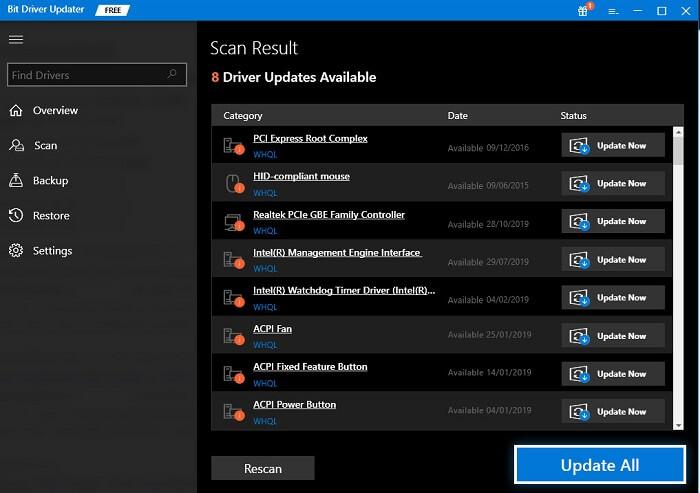
However, for this, you need to use the pro version of the Bit Driver Updater. Because the free version is partly manual and allows you to update drivers one by one. Not only that, but the pro version also possesses a 100% guaranteed refund policy but for a limited time and round-the-clock technical assistance.
Also Read: Download and Update Gigabyte Realtek Audio Driver on Windows PC
Method 2: Use Windows Update to Download Dolby Audio Driver
You can also try to install the latest Dolby audio driver update by using Windows Update. This will not only download the drivers but also brings the latest system updates, performance improvements, bugs fixes, and additional features. By following the simple steps below you can easily update Dolby audio drivers via Windows Update:
- On your keyboard, altogether press the Windows Logo and I keys to trigger Windows Settings on your computer screen.
- Choose Update & Security.

- Be sure Windows Update is chosen from the left menu pane. Then, click on Check For Updates from the right side of the window.
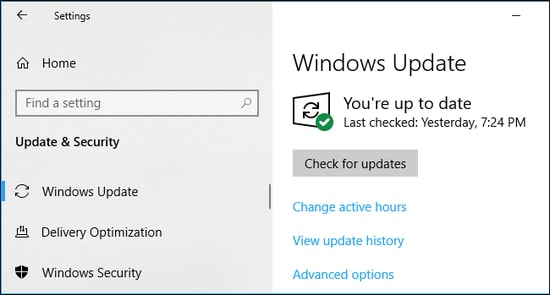
Now, sit back and let Windows search for the available updates. If any updates are found, then they will be downloaded and installed automatically.
Also Read: Download & Update Nvidia High Definition Audio Driver For Windows
Method 3: Manually Install Dolby Audio Driver from PC’s Manufacturer Site
Last but not least, the user can find and download the correct version of the Dolby audio driver manually from the official site of their PC manufacturer. However, if you choose this method, then just make sure you have a good technical understanding and also a lot of time or patience. Then, you can go to the PC manufacturer’s official website and search for the relevant driver file that is also compatible with the version of the Windows operating system you are using currently.
Also Read: Intel High Definition (HD) Audio Driver Issue on Windows
Dolby Audio Driver Download and Update for Windows 10, 11 PC: DONE
So, that was all about how to download the Dolby audio driver for Windows PC. We hope you find the aforementioned information much helpful or useful. Comment below if you have any doubts, queries, or further suggestions.
Lastly, do subscribe to our Newsletter and follow us on Facebook, Twitter, Instagram & Pinterest for reading more driver guides, how-to’s, and other information related to technology.


